How to Download Videos from OK.ru?
OK.ru (also known as Odnoklassniki) is a popular social network platform primarily used in Russia and surrounding countries. It hosts a wide array of content, including videos that users may want to download for offline viewing. However, OK.ru doesn’t offer a direct download option, leaving users to rely on third-party tools to save their favorite videos. In this article, we’ll explore various methods to download videos from OK.ru, ranging from basic to advanced batch downloading tools. By the end, you’ll have a clear understanding of how to download videos in the most efficient and user-friendly way.
1. Download from OK.ru with Online Downloaders
One of the easiest ways to download videos from OK.ru is by using online downloader websites. These platforms don’t require any installation and allow users to grab videos by simply pasting the video URL. GiveFastLink is a prominent example of an online downloader that works well with OK.ru.
Follow these steps on GiveFastLink.com to download videos from OK.ru:
- Navigate to OK.ru, open the video you want to download, and copy the video URL.
- Open your web browser, go to GiveFastLink.com and locate the OKru Video Downloader page.
- Paste the copied OK.ru URL, click the “Download” button; GiveFastLink will process the link and provide you with several video quality options to choose from; Select your preferred quality and download the video from OK.ru to your device.
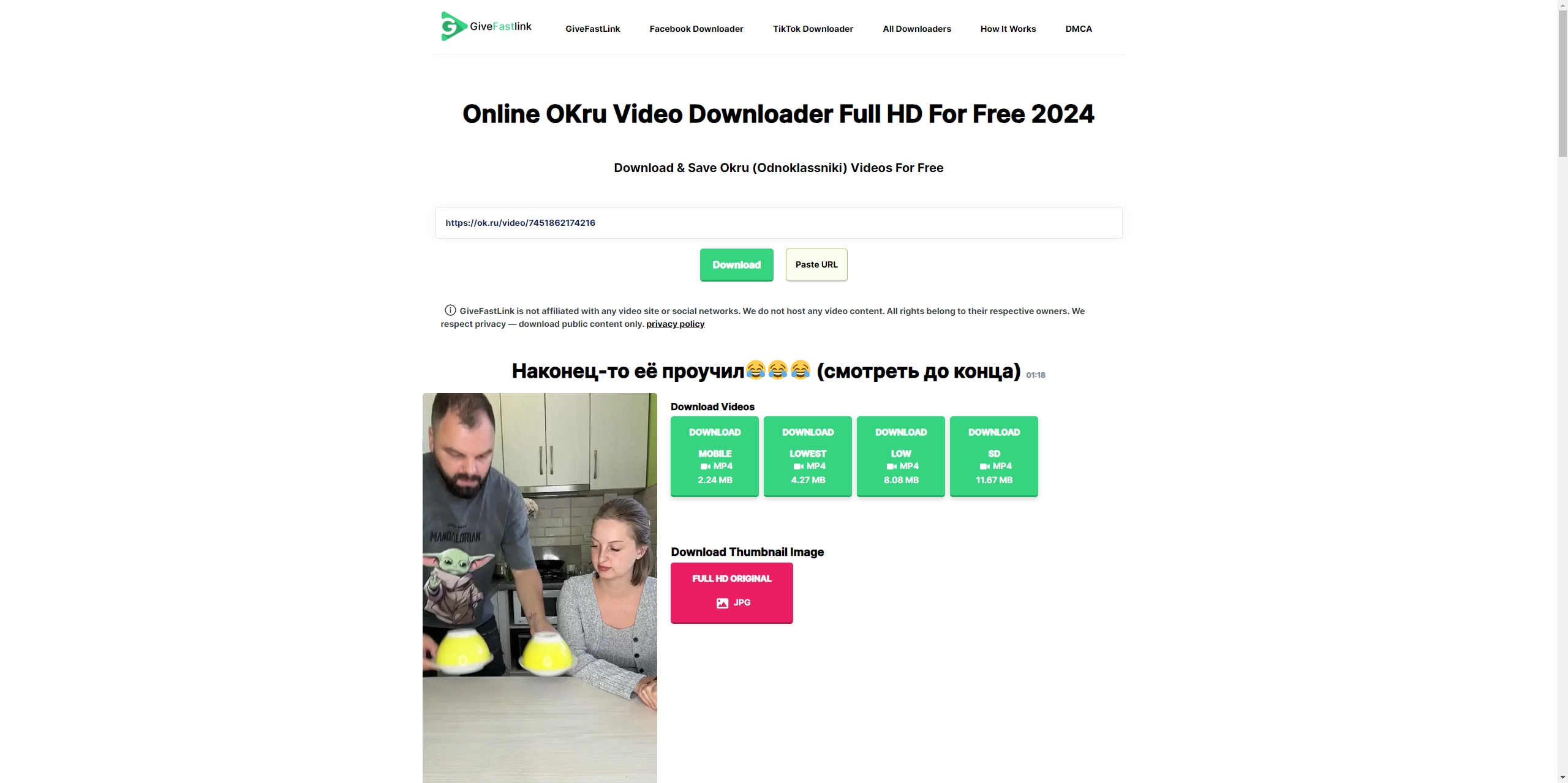
Online downloaders are great for one-time use, but for users who regularly download videos from OK.ru, browser extensions or batch downloaders may provide a more efficient solution.
2. Download from OK.ru with Browser Extensions
Browser extensions provide a more streamlined solution to download videos from OK.ru directly within your browser. Video Downloader by Skyload is a popular extension that works on Chrome and other Chromium-based browsers, allowing you to download videos from OK.ru with just a few clicks.
Follow these steps on Skyload.io to download videos from OK.ru:
- Go to Skyload.io to get familiar with it’s features and follow the steps to install it to your browser
- Open OK.ru in your browser, find the video you want to download and play it.
- Click on the Skyload button that locates under the video, choose your preferred resolution and click the download button to start downloading the video.
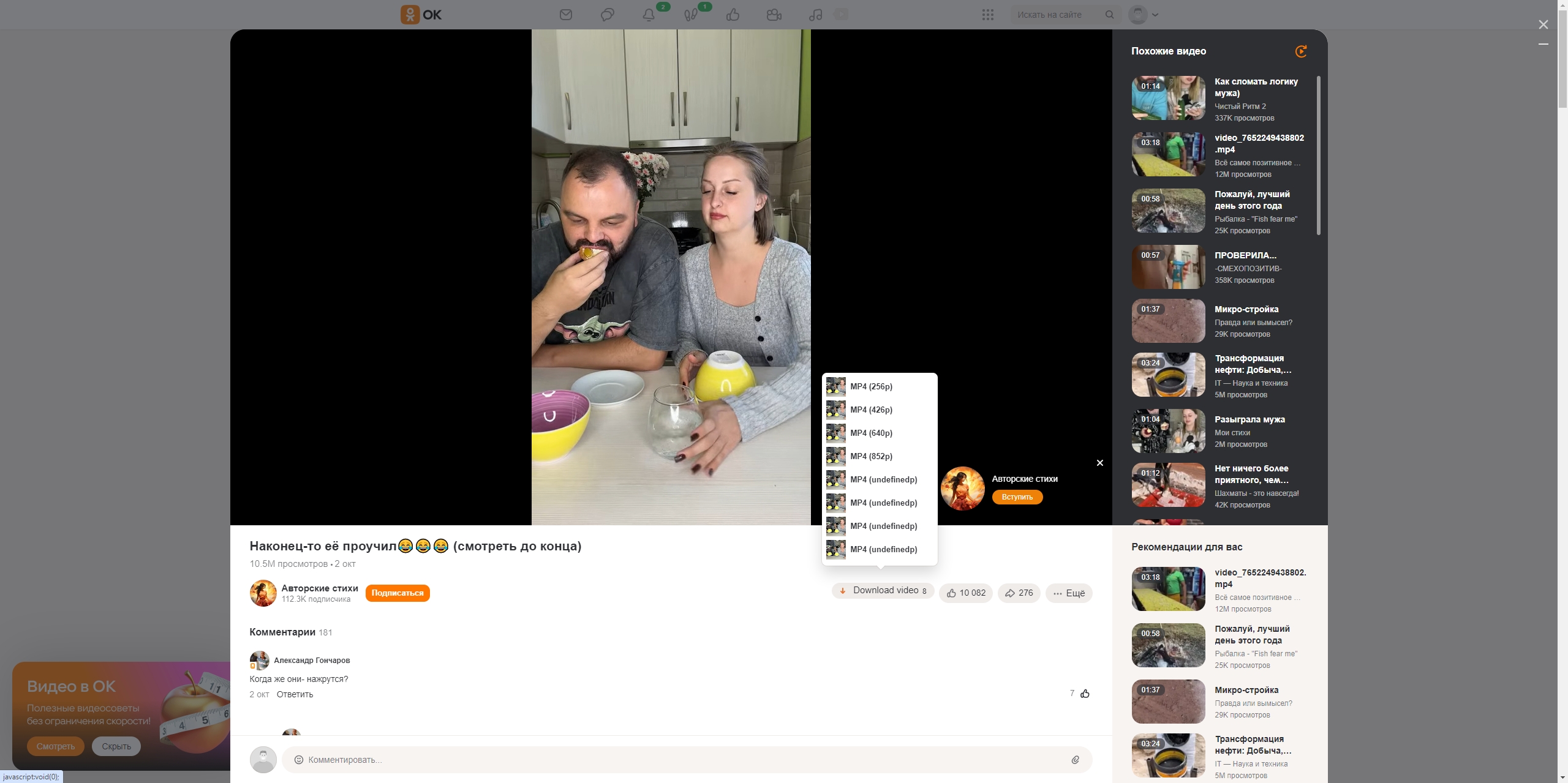
While Skyload makes downloading videos easier, it still lacks advanced features like high-quality batch downloading. For users looking to download multiple videos simultaneously or in bulk, Meget Converter is the ultimate solution.
3. Advanced Batch Download with Meget Converter
Meget Converter is a powerful desktop software designed for advanced video downloading tasks, including batch downloading from over 10,000 sites like OK.ru. It goes beyond simple downloads by offering options like converting video formats, downloading subtitles, and downloading multiple videos or entire playlist at once. This makes it an excellent tool for users who regularly download videos and need more control over the process.
Steps to download videos from OK.ru using Meget Converter:
Step 1: Download the Meget software for your operating system (Windows or macOS) and install it by following the on-screen instructions.
Step 2: Open Meget and open the software settings to select download preferences, such as the output format (MP4, AVI, MKV, etc.) and resolution (720p, 1080p, etc.).
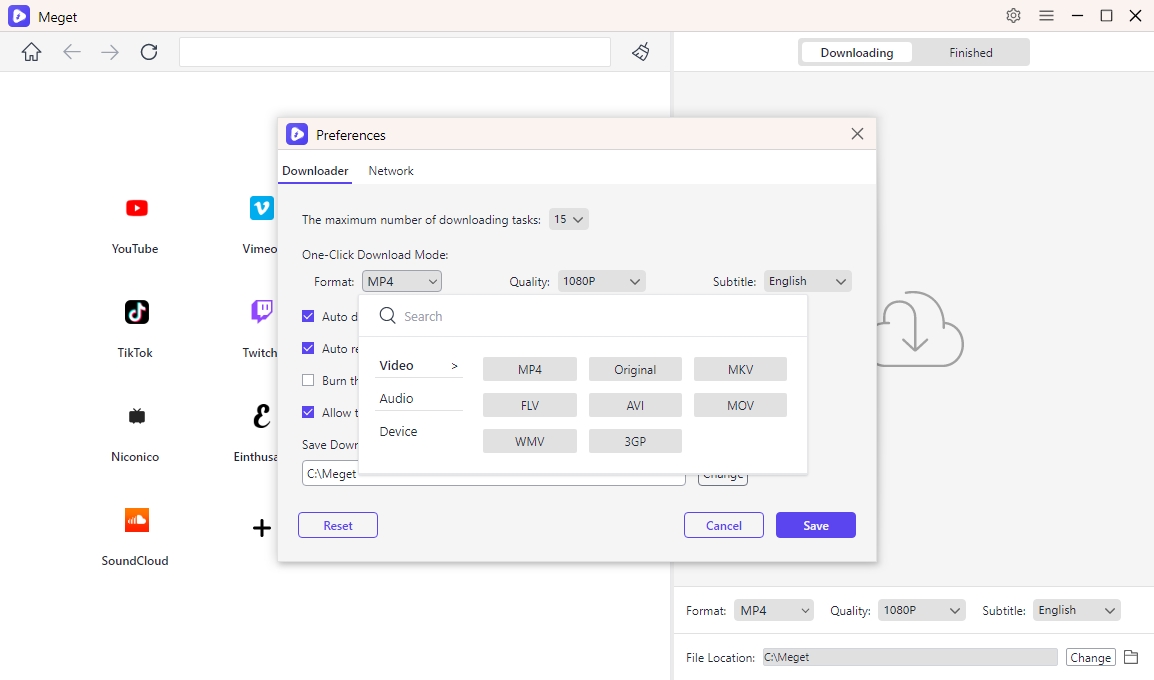
Step 3: Locate and play the video you wish to download in Meget’s browser, then add it to the download queue by clicking the “Download” button.
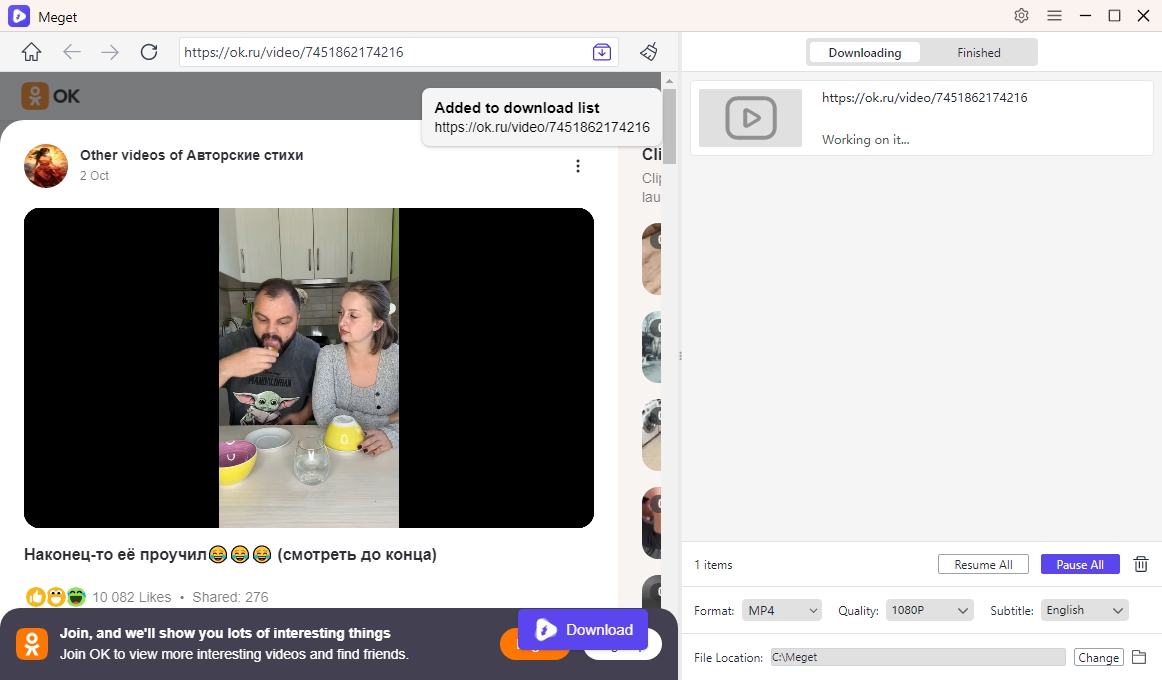
Step 4: Meget Converter will download all the videos the download queue simultaneously. The videos will be accessible in the “Finished” folder of Meget once they have been downloaded.
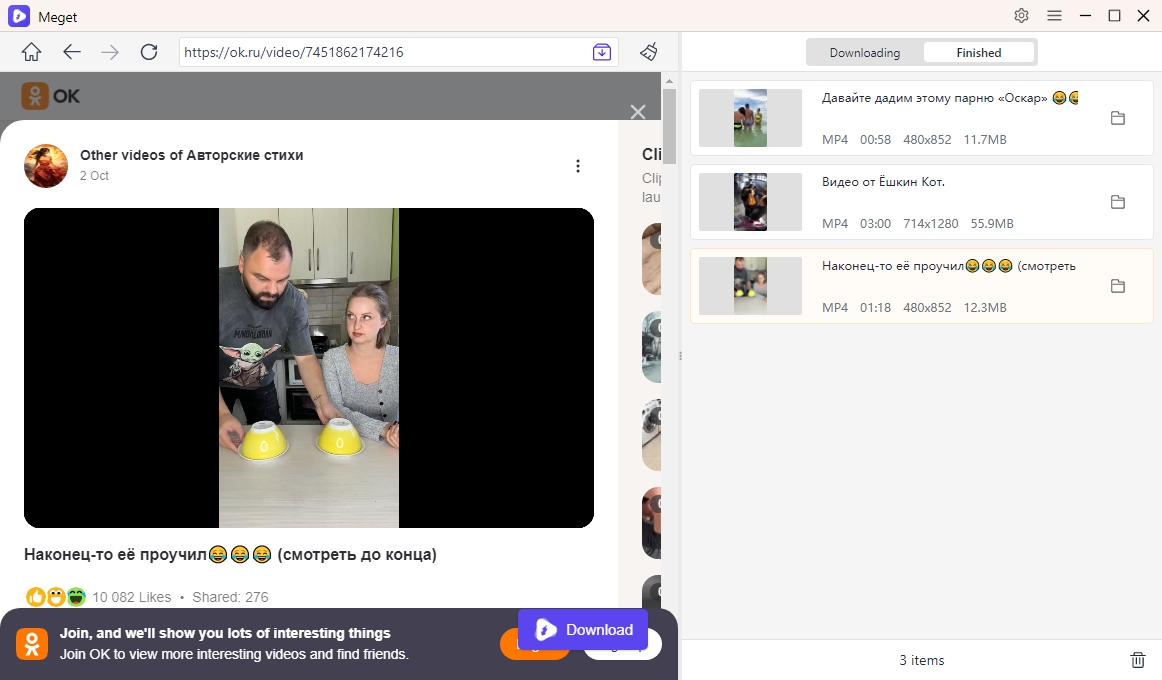
4. Comparison of Methods to Download Videos from OK.ru
| Features | Online Downloaders | Browser Extensions | Meget Converter |
|---|---|---|---|
| Ease of Use | Very simple – just paste URL and download | Easy to use with browser integration | User-friendly |
| Installation | No installation required | Requires browser extension installation | Requires software installation on the device |
| Batch Download | Not supported (one video at a time) | Not all supported | Fully supported for multiple videos at once |
| Video Quality-Format Options | Limited | Limited | Full control over video resolution and formats |
| Speed | Depends on the website, sometimes slower | NoFast, depends on browser and internet speed | Optimized for high-speed downloading |
| Platform Support | Works on any device with a web browser | Works only on desktop browsers (Chrome, Edge, etc.) | Desktop (Windows, macOS) and Android |
| Advanced Features | Basic downloading only | Basic downloading with some resolution choices | Supports subtitle downloads, format conversion, and more |
| Cost | Free | Free | Paid, but often offers a free trial |
| Ads-Free | No | No | Yes |
| Best For | Occasional users who want a quick, one-off download | Frequent users who need a quick, in-browser solution | Advanced users needing batch downloads and video conversion |
5. Conclusion
When it comes to downloading videos from OK.ru, there are several methods to choose from based on your needs. For casual users who only need to download a video occasionally, online downloaders like GivaFastLink provide a simple, no-installation-required option. For more regular users, browser extensions like Video Downloader by Skyload offer a convenient way to download videos directly from your browser.
However, for users who need advanced features, such as downloading multiple videos at once or converting video formats, Meget Converter is the best choice. It combines the simplicity of use with powerful features like batch downloading, making it the go-to tool for anyone who downloads videos frequently. If you’re looking for a reliable and efficient video downloader for OK.ru, Meget Converter is highly recommended for its versatility and robust functionality.
- How to Download from LookMovie?
- How to Fix IDM Keeps Crashing on Windows 11?
- How to Download from VexMovies?
- How to Download Twitter Video in 9×16?
- A Comprehensive Guide on How to Download OnlyFans Videos
- How to Download the Until Dawn Video Game Soundtrack?
- How to Resolve Redgifs “Error Loading This GIF”?
