How to Download Videos from Teachable Courses?
Teachable is a popular platform for online courses, offering both creators and learners a user-friendly interface to share and absorb knowledge. Sometimes, however, you may want to download videos from a Teachable course for offline viewing, personal reference, or study on-the-go. This article will guide you through the process of downloading videos from Teachable courses using various methods. We’ll also compare Teachable with its alternatives to provide a broader understanding of the platform’s strengths and limitations.
1. What Is Teachable?
Teachable is an online platform that lets companies and individuals make and market courses on any topic. It provides creators with customizable course templates, a variety of media upload options, and analytics to track course engagement. Students benefit from a streamlined learning experience with access to video content, quizzes, and course material, all in one place. What sets Teachable apart is its ease of use, even for those with no prior technical experience.
Teachable allows educators to control their pricing, receive payments directly, and build a personalized website for their courses. In addition, it supports student interaction through quizzes, discussion forums, and automated feedback mechanisms. While the platform is versatile and popular, it does face competition from other course platforms.
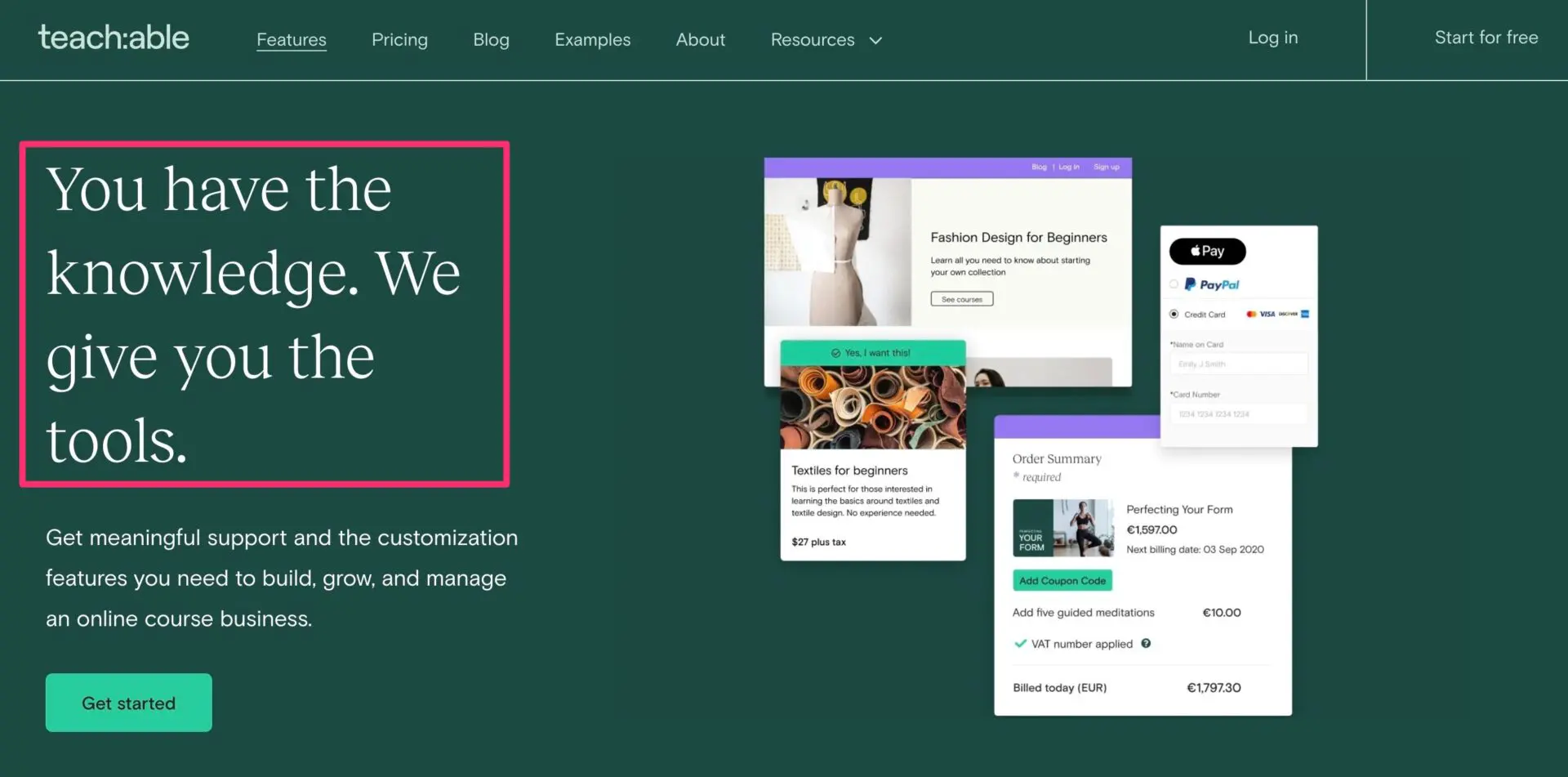
2. Teachable Alternatives
Before diving into video downloading methods, let’s compare Teachable with three key alternatives: Thinkific, Kajabi, and Udemy.
- Thinkific vs. Teachable: Both platforms are similar, but Thinkific offers more customization options and better integrations, while Teachable is simpler and more user-friendly, especially for beginners. Thinkific provides better customer support, but Teachable’s ease of use makes it ideal for quick course setup.
- Kajabi vs. Teachable: Kajabi is an all-in-one solution with built-in marketing, membership management, and automation tools, making it ideal for businesses. However, it’s more expensive. Teachable is more affordable and straightforward, catering to smaller creators or educators focused solely on course creation.
- Udemy vs. Teachable: Udemy is a marketplace with a large built-in audience but limited control for course creators, as Udemy sets pricing and discounts. Teachable allows creators full ownership of their courses, providing more control over pricing, marketing, and student management.
3. How to Download Videos from Teachable Courses?
There are several ways to download videos from Teachable courses, and depending on your interests and level of technical skill, each one offers advantages and disadvantages. We’ll go over three ways to download from Teachable below, ranging from standard to high resolution.
3.1 Using Recording Software
One of the easiest ways to download videos from Teachable is by using screen recording software. This method is simple but time-consuming, as you must watch the entire video while it records. Some popular screen recording tools that support recording Teachable videos include Recordit, OBS studio, Camtasia and Screencast-O-Matic.
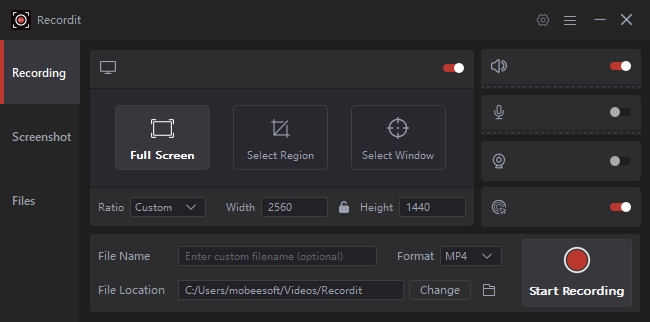
While recording software is useful for those who prefer a straightforward, non-technical approach, it isn’t ideal for batch downloading or for those who want to maintain video quality without manual intervention.
3.2 Using Teachable-Downloader from GitHub
For a more automated solution, you can use the Teachable-downloader script available on GitHub. This open-source tool allows users to download entire Teachable courses directly from the platform. However, this method requires some technical know-how, as you’ll need to install Python and run scripts.
The Teachable-downloader can be used as follows to download content from Teachable:
- Install Python: Install Python first by downloading it from the official website. During installation, make sure you select the option to add Python to your system’s PATH.
- Install Required Libraries: After Python is installed, you need to install the necessary libraries. Open your terminal or command prompt and run the command:
pip install -r requirements.txt. - Run the Script: After downloading the Teachable-downloader script from GitHub, navigate to the directory where it’s located and run the script by typing:
python teachable-downloader.py. You’ll need to enter your course credentials, and the tool will download the course videos for you.
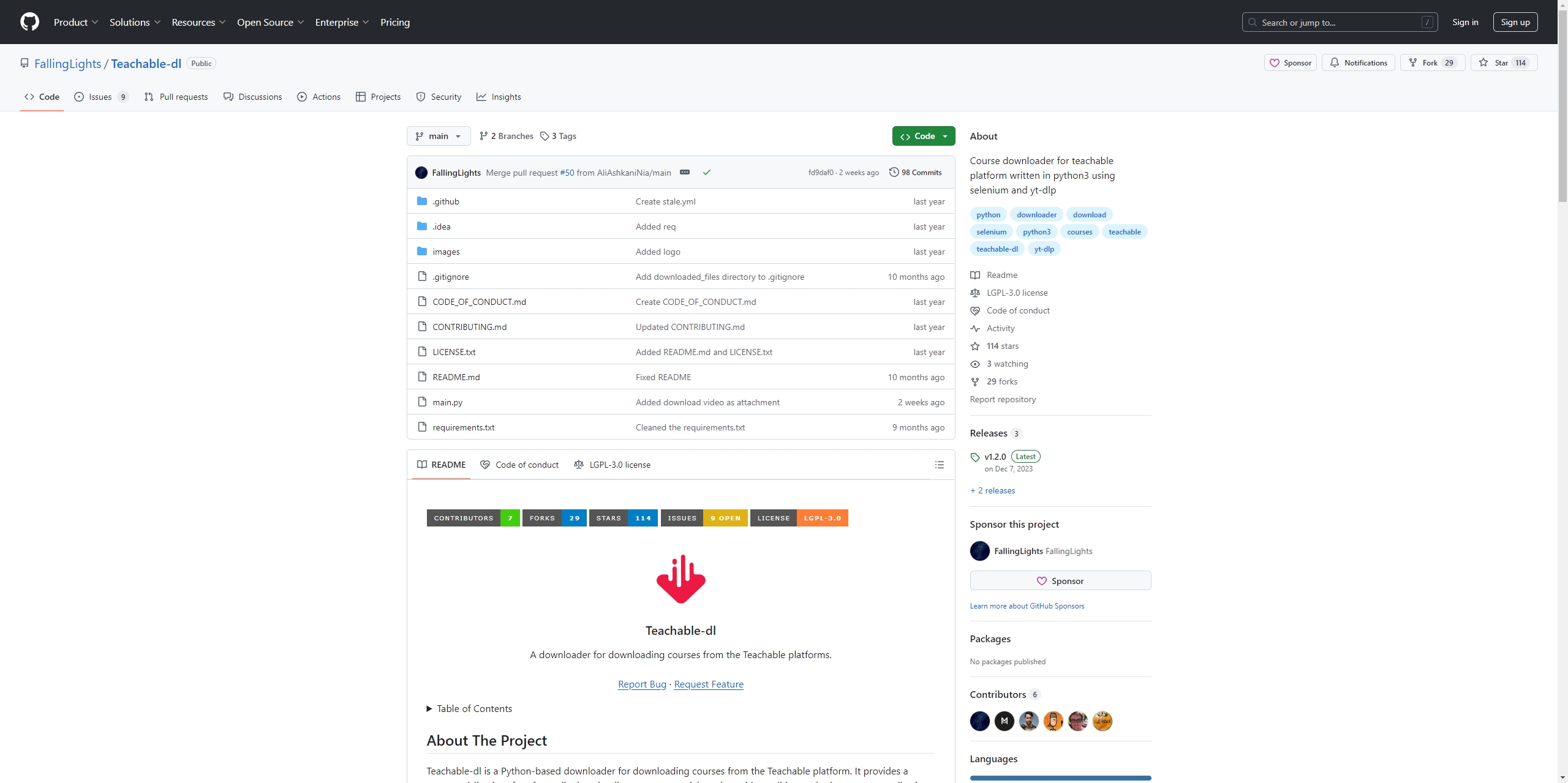
This method is much faster than recording software, especially for downloading large courses, but it requires some technical proficiency.
3.3 Best Teachable Video Downloader: Meget Converter
For those looking for the most efficient and user-friendly solution, Meget Converter is the best option for downloading Teachable videos. Meget Converter supports downloading videos from various educational platforms, including Teachable, Udemy, Thinkific, and Kajabi. It can download multiple videos at once and maintain the original quality of the course videos.
Using Meget to download Teachable videos is as easy as following these steps:
Step 1: Download the Meget software for your operating system (Windows or macOS) and follow the installation instructions to set it up on your computer.
Step 2: Launch Meget and open “Preferences” to choose the quality and format in which you want to download the Teachable videos.
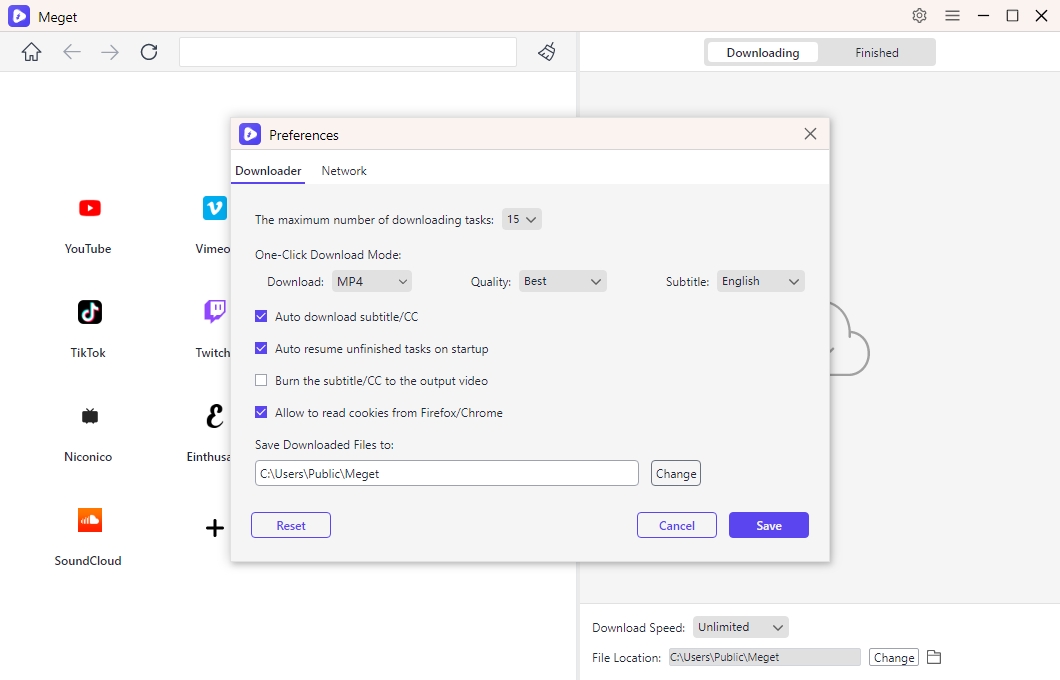
Step 3: Visite Teachable within Meget and log into your account, navigate to the course video you want to download and play it, then click the download button on the Meget interface.
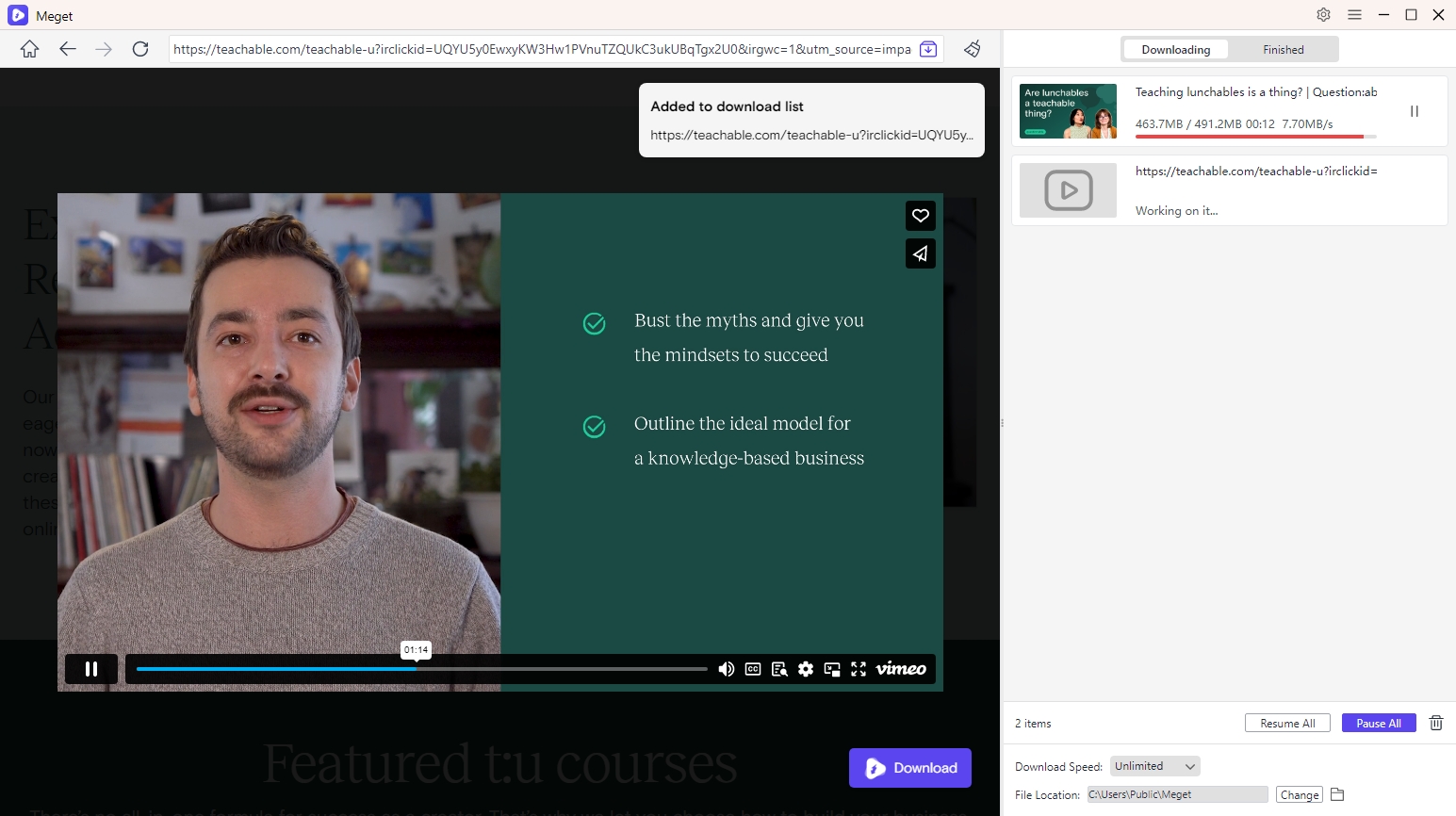
Step 4: Meget Converter will begin downloading the Teachable videos that you added to the download list. You can access and play the Teachable videos on Meget’s “Finished” tab after the download is finished.
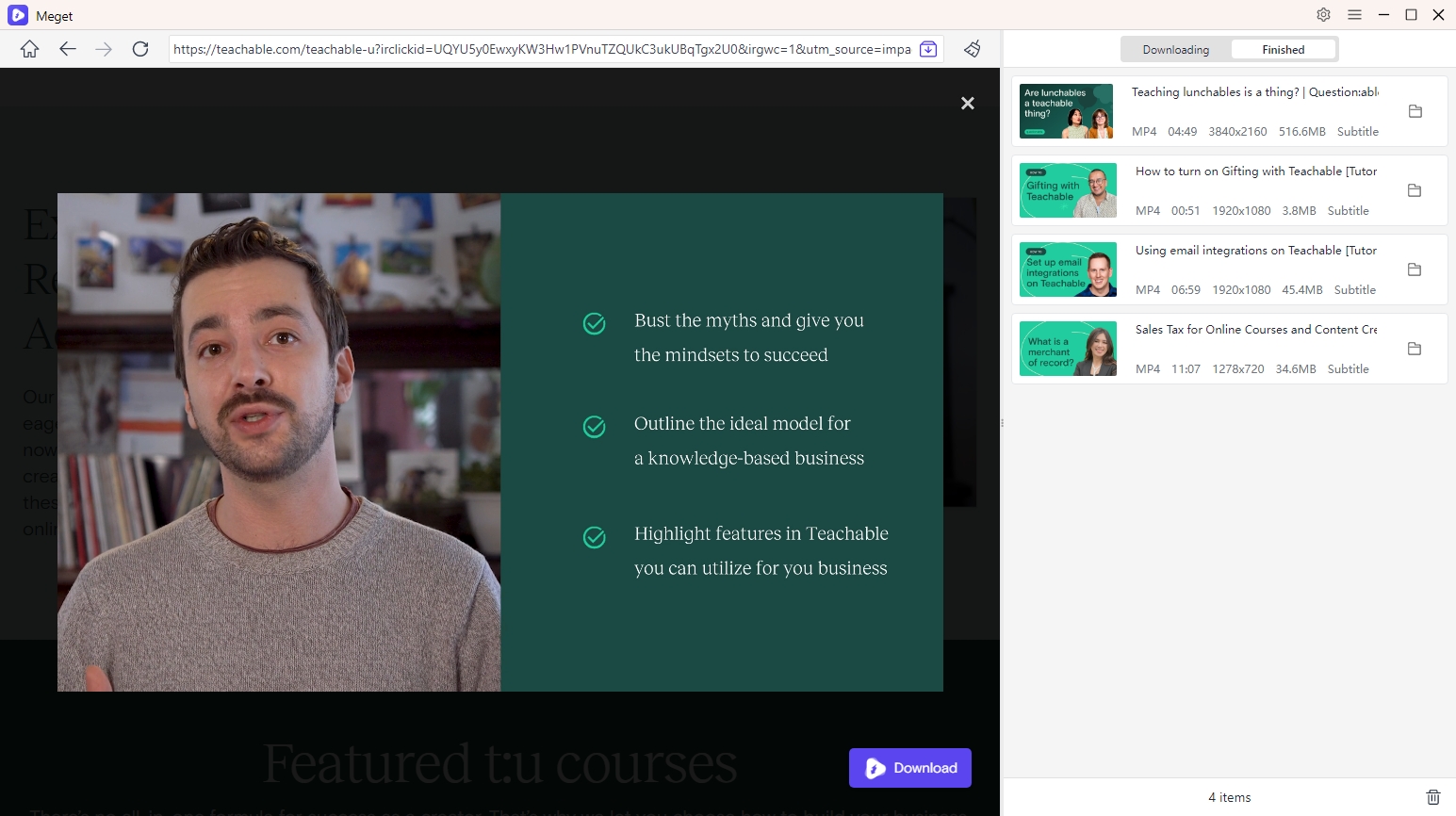
4. Conclusion
Downloading videos from Teachable courses can be done in several ways, from manual screen recording to using scripts or third-party tools. However, for those seeking the easiest and most effective solution, Meget Converter stands out as the best option. Its user-friendly interface provides quick, high-quality downloads, and it allows bulk downloading to save you time. Whether you’re a student looking to study offline or a course creator wanting a backup, Meget Converter is a valuable tool.
In conclusion, for the best experience in downloading Teachable videos, Meget Converter comes highly recommended.
- How to Download from LookMovie?
- How to Fix IDM Keeps Crashing on Windows 11?
- How to Download from VexMovies?
- How to Download Twitter Video in 9×16?
- A Comprehensive Guide on How to Download OnlyFans Videos
- How to Download the Until Dawn Video Game Soundtrack?
- How to Resolve Redgifs “Error Loading This GIF”?
