How to Download Vimeo Videos (Including Private Videos)?
Vimeo is a well-known video-sharing network that is renowned for the high-quality content it provides as well as the extensive list of creative videos it offers. From short films and documentaries to tutorials and artistic performances, Vimeo is a go-to platform for creators and viewers alike. While Vimeo allows some videos to be downloaded directly, there are cases where downloading isn’t an option, particularly for private videos or content that the uploader has restricted. This article will guide you through different methods for downloading Vimeo videos, including private videos.
1. Direct Download Video from Vimeo
If the video creator allows it, downloading videos directly from Vimeo is the simplest method.
Here’s how you can download a Vimeo video directly on the website:
- Ensure you’re logged into your Vimeo account.
- Find the video you want to download. If the uploader has enabled downloading, you’ll see a “Download” button beneath the video. Click it, and choose the video quality (SD, HD, etc.).
- The video will start downloading, and you can save it to your device.
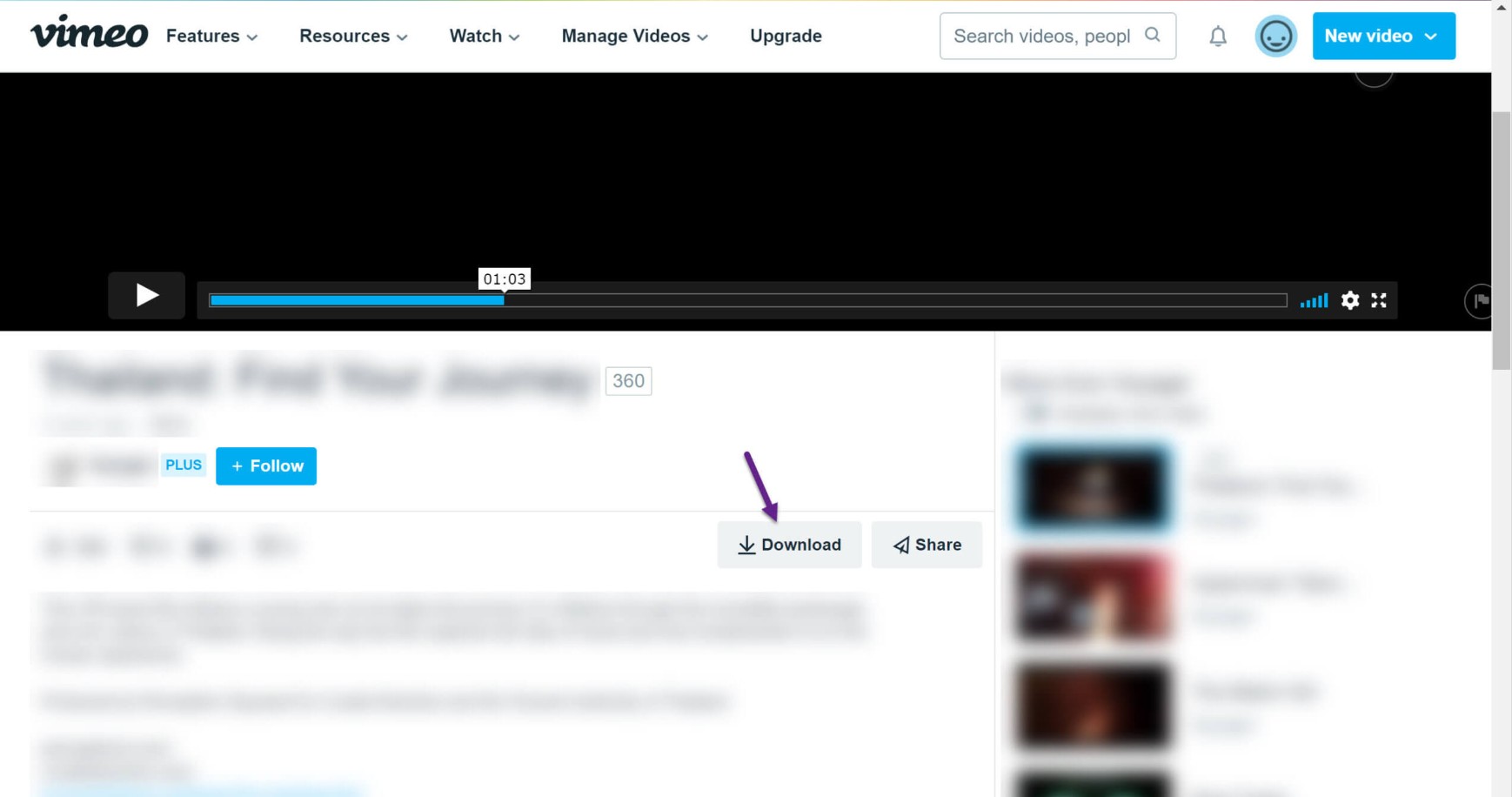
This method, however, only works for videos where the creator has allowed downloads. For private or restricted videos, other methods are required.
2. Download Vimeo Video Using Online Video Downloaders
Several online tools and websites allow you to download Vimeo videos by simply pasting the video URL. These tools typically work for public videos and some private videos depending on the video’s privacy settings.
By utilizing a Vimeo online video downloader, you can download videos from Vimeo by following these steps:
- Go to Vimeo, locate the video, and copy its URL from the browser’s address bar.
- Visit an online Vimeo video downloader such as loader.to and paste the URL into the designated field.
- Choose your preferred video quality and quality, then click the “Download” option to download the video from Vimeo to your device.
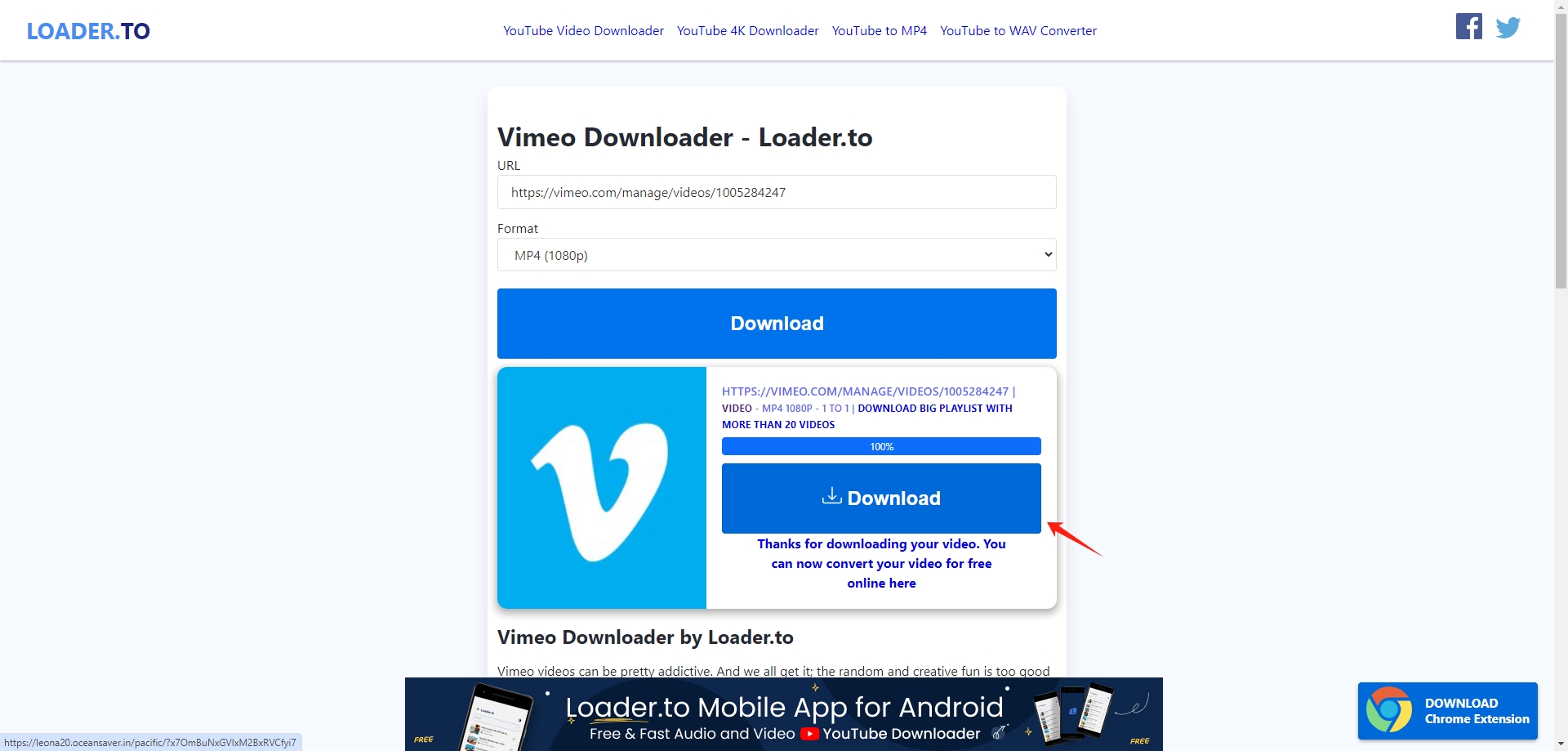
Keep in mind that online downloaders may not work with private or password-protected videos, and the download speed can be slow, especially with large files.
3. Download Vimeo Video Using Browser Extensions
Browser extensions offer a convenient way to download Vimeo videos directly from your browser. Extensions such as “Video DownloadHelper” or “Flash Video Downloader” can recognize videos on a website and offer download choices.
Follow these steps to download videos from Vimeo by using a Vimeo video downloader extension:
- Add the video downloader extension such as “Video DownloadHelper” to your browser (available for Chrome, Firefox, etc.).
- Open the Vimeo video you want to download, play the video and then click the extension icon.
- The extension “Video DownloadHelper” will identify the page and present a video download choice to the user. Click the download button, choose the quality, and save the video from Vimeo to your device.
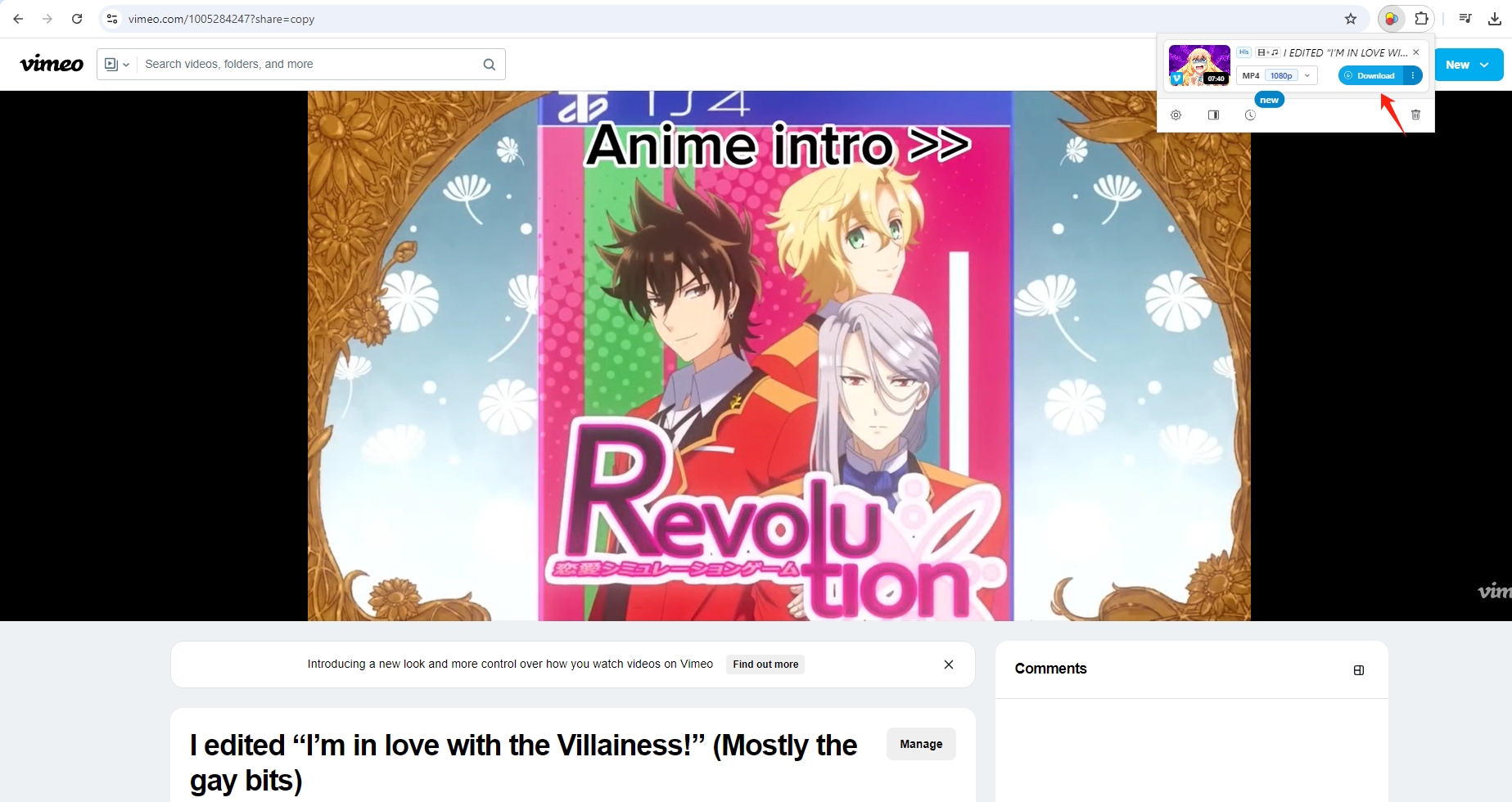
While browser extensions are handy, they may not always work with private videos or videos embedded on other websites.
4. Advanced Batch Download Vimeo Videos (Including Private Videos) with Meget
If you need to download multiple Vimeo videos or private videos in bulk, an advanced tool like Meget is the best option. Meget is a robust video downloader designed to handle large volumes of video downloads efficiently, making it ideal for creators, researchers, or anyone who needs to save multiple videos at once. Meget can handle private and password-protected Vimeo videos with ease and supports downloading videos in their original quality. Meget’s interface is designed to be intuitive and easy to use, even for those who aren’t tech-savvy, you can start downloading videos with just a few clicks.
Follow these steps to download videos from Vimeo by using Meget:
Step 1: Click the button below to download and install Meget on your Windows or Mac computer.
Step 2: Launch Meget and go to “Preferences” to choose your preferred video quality and output format.
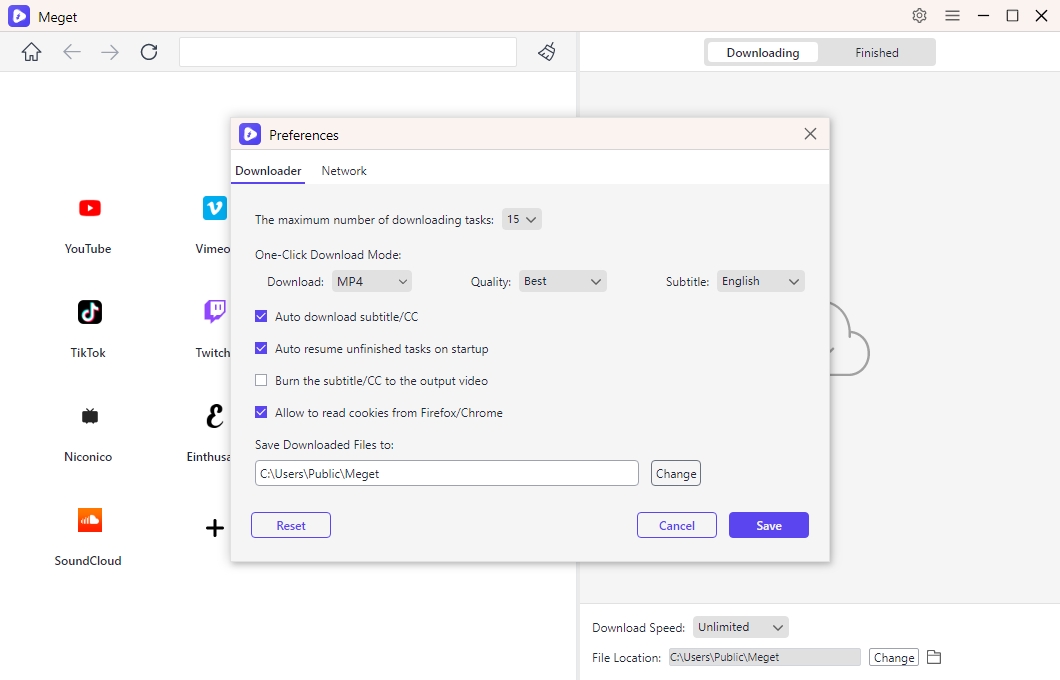
Step 3: Go to a Vimeo page that has videos you wish to download, play the video, and then select “Download“; Meget will recognize the video and add it to the list of files you can download.
If you need to download private videos, log in with your account and make sure that you have to access to the videos.
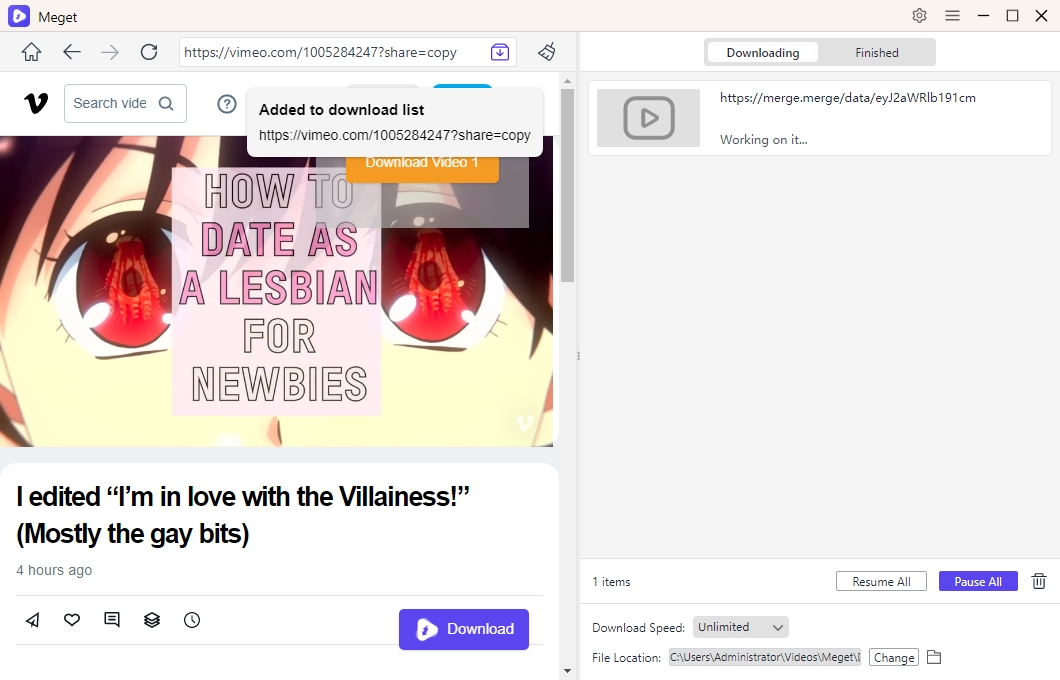
Step 4: You can monitor the progress and manage your downloads within the Meget software.
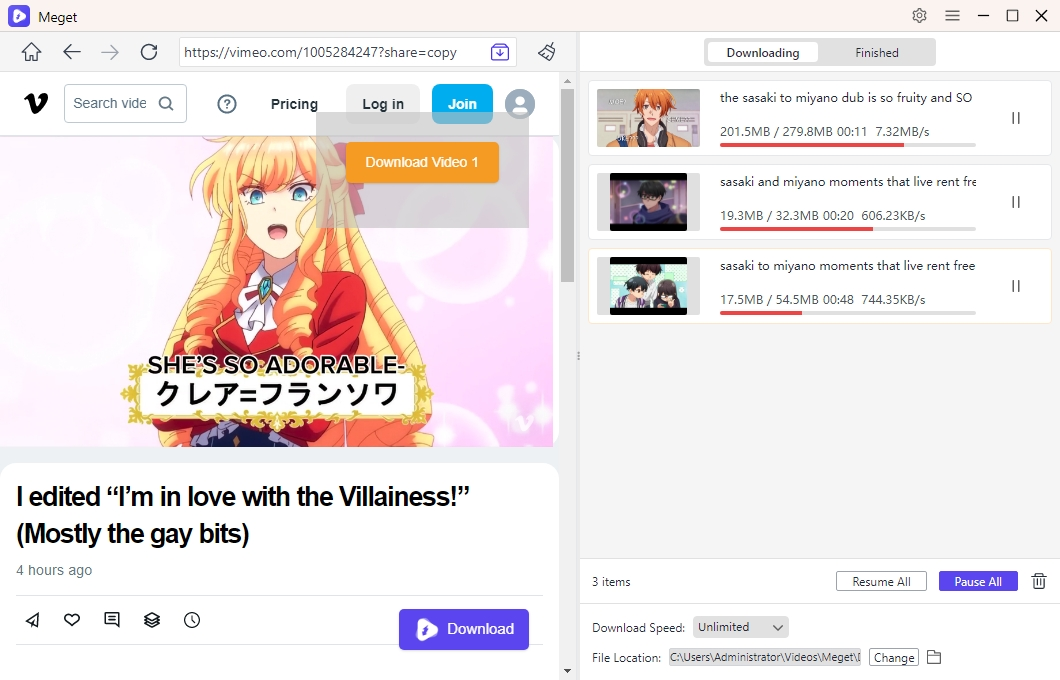
5. Conclusion
Downloading Vimeo videos, whether public or private, can be straightforward with the right tools and methods. While direct downloads and browser extensions work well for individual videos, downloading multiple videos or private content requires more advanced solutions. Meget stands out as an exceptional tool for anyone needing to download Vimeo videos in bulk or access private videos securely. Its user-friendly interface, high-quality downloads, and ability to handle large volumes of content make it a must-have for video enthusiasts and professionals alike.
If you frequently download videos from Vimeo, especially in bulk or with privacy considerations, Meget is the best tool to streamline your workflow and ensure you get the content you need without hassle.
- How to Fix IDM Keeps Crashing on Windows 11?
- How to Download from VexMovies?
- How to Download Twitter Video in 9×16?
- A Comprehensive Guide on How to Download OnlyFans Videos
- How to Download the Until Dawn Video Game Soundtrack?
- How to Resolve Redgifs “Error Loading This GIF”?
- iMyFone TopClipper Quick Overview in 2026
