How to Download Vlipsy Videos?
Vlipsy is a popular platform where users can find and share short video clips, often referred to as “video GIFs.” It’s a treasure trove for anyone looking for quick and expressive video content to spice up social media posts, chats, or online conversations. Whether you’re using Vlipsy to find funny reactions, popular culture moments, or unique video snippets, there’s one thing that many users want to know: how to download these videos for offline use or further sharing. This guide will show you the different ways to download Vlipsy videos, ranging from simple methods to more advanced batch downloads.
1. How to Download Vlipsy Videos
There are several ways to download Vlipsy videos, ranging from simple direct downloads to using specialized downloaders. Below are two common methods for downloading individual Vlipsy videos.
1.1 Direct Download from Vlipsy
Some Vlipsy video clips may include a download feature depending on how they are embedded or shared. This option is the easiest method, as it doesn’t require any additional tools or software.
- Navigate to the specific Vlipsy video you want to download.
- Find the download option for the Vlipsy video and click on it, then the video will be saved on your device in MP4 format by default.
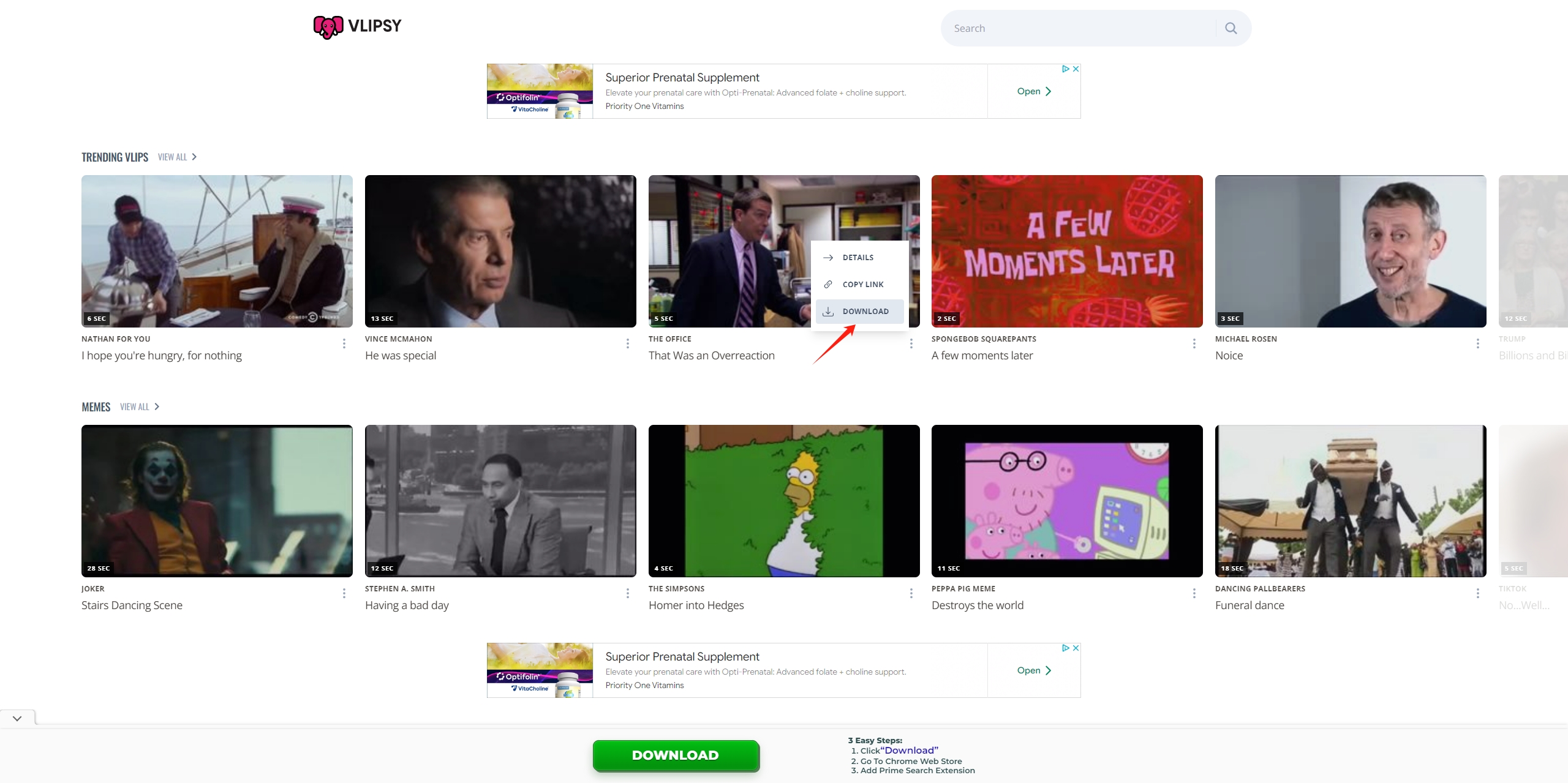
However, since this feature isn’t universally available across all Vlipsy videos, you may need alternative methods to download videos.
1.2 Using a Online Videos Downloaders
PasteDownload.com is a free and easy-to-use online tool that allows you to download videos from various websites, including Vlipsy. It requires no installation and is ideal for those who prefer a quick, web-based solution.
Here’s how to download Vlipsy videos using PasteDownload:
- Upon discovering a video on Vlipsy that you would like to download, copy its URL from the address bar.
- Open your web browser and go to PasteDownload.com, paste the copied Vlipsy video URL into the search bar
- Upon clicking the “Download” button, PasteDownload will initiate the processing of the Vlipsy video and present you with download options (usually in MP4 format), click on it to start downloading.
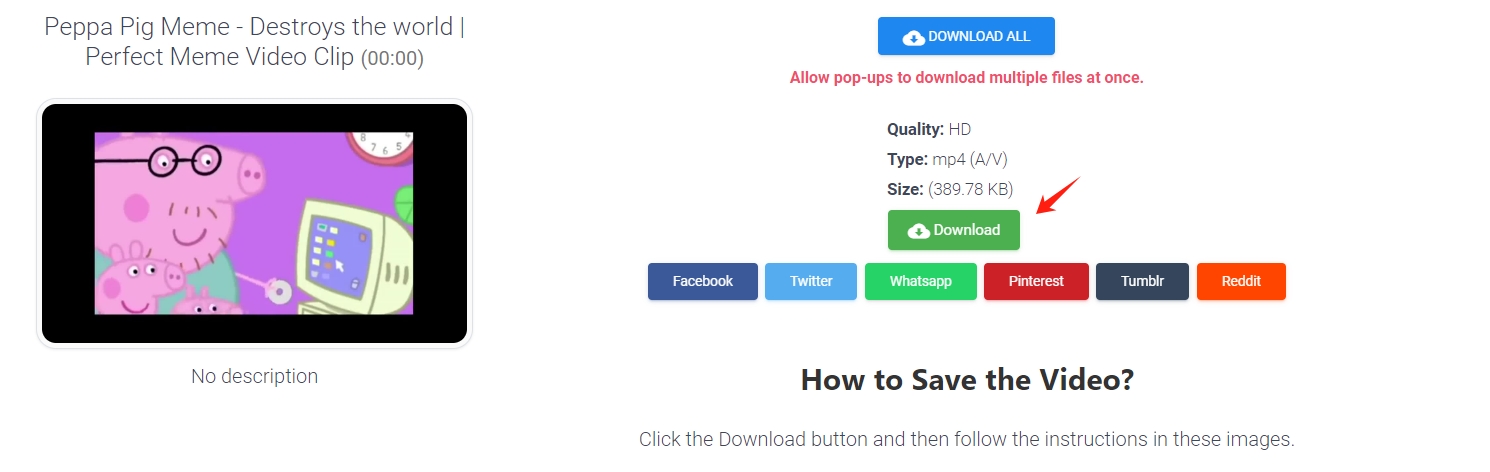
This method is quick and user-friendly, though it only works for downloading one video at a time.
1.3 Using the Browser Extension Video DownloadHelper
Video DownloadHelper is one of the most popular browser extensions for downloading videos from websites. It works with most modern browsers like Google Chrome and Mozilla Firefox and is capable of downloading videos from many platforms, including Vlipsy.
To utilize Video DownloadHelper to download Vlipsy videos, follow these steps:
- Find and install Video DownloadHelper on your Chrome Web Store or Firefox Add-ons page.
- Open your browser and go to the Vlipsy video you want to download and play the video.
- Click on the Video DownloadHelper icon and it will provide you with available download options.
- Simply begin the process of downloading the video from Vlipsy by clicking the download button.
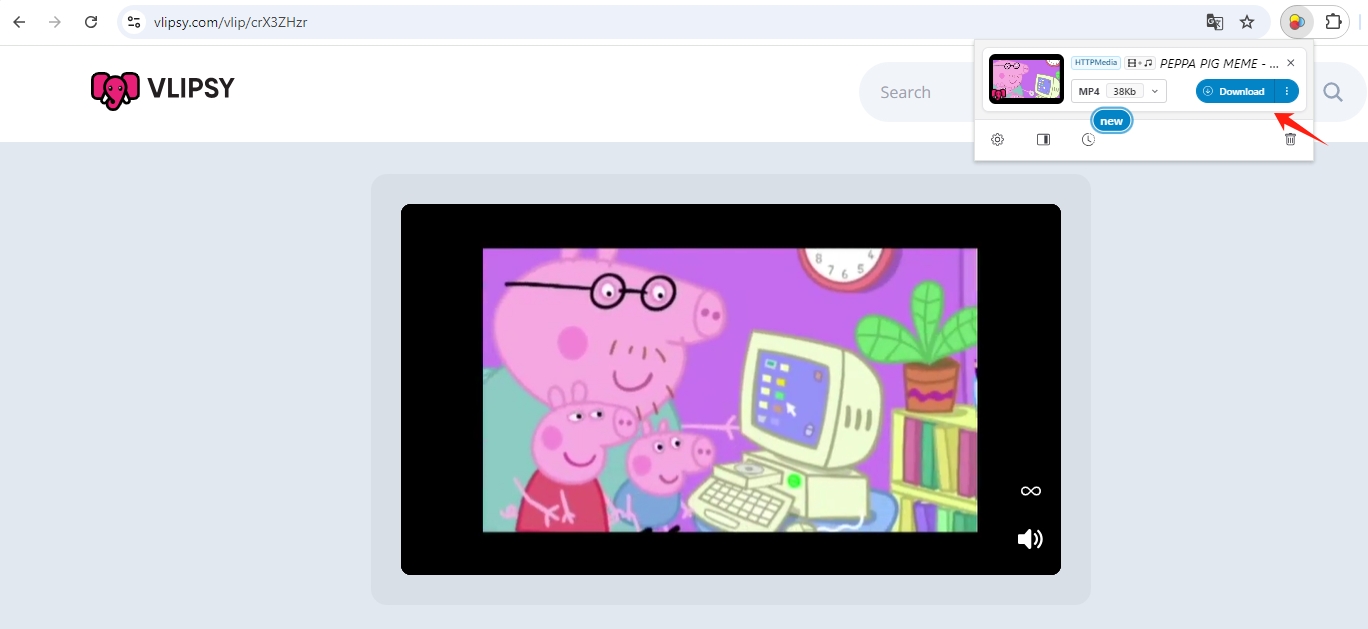
Video DownloadHelper is perfect for users who regularly download videos from the web, as it integrates smoothly with your browser. However, it’s more suitable for single downloads rather than batch operations.
2. Advanced Batch Download Vlipsy Videos with Meget
For those looking to download multiple Vlipsy videos at once or save themselves the trouble of repeating the download process for individual videos, Meget is an excellent choice. Meget is a versatile downloader and converter that allows users to download videos in bulk from a wide range of platforms, including Vlipsy.
Here’s how to use Meget to download Vlipsy videos in bulk:
Step 1: Download the Meget software installer that suits your device, and install it.
Step 2: Launch Meget and open “Preferences” to choose the quality and resolution you prefer before initiating the download.
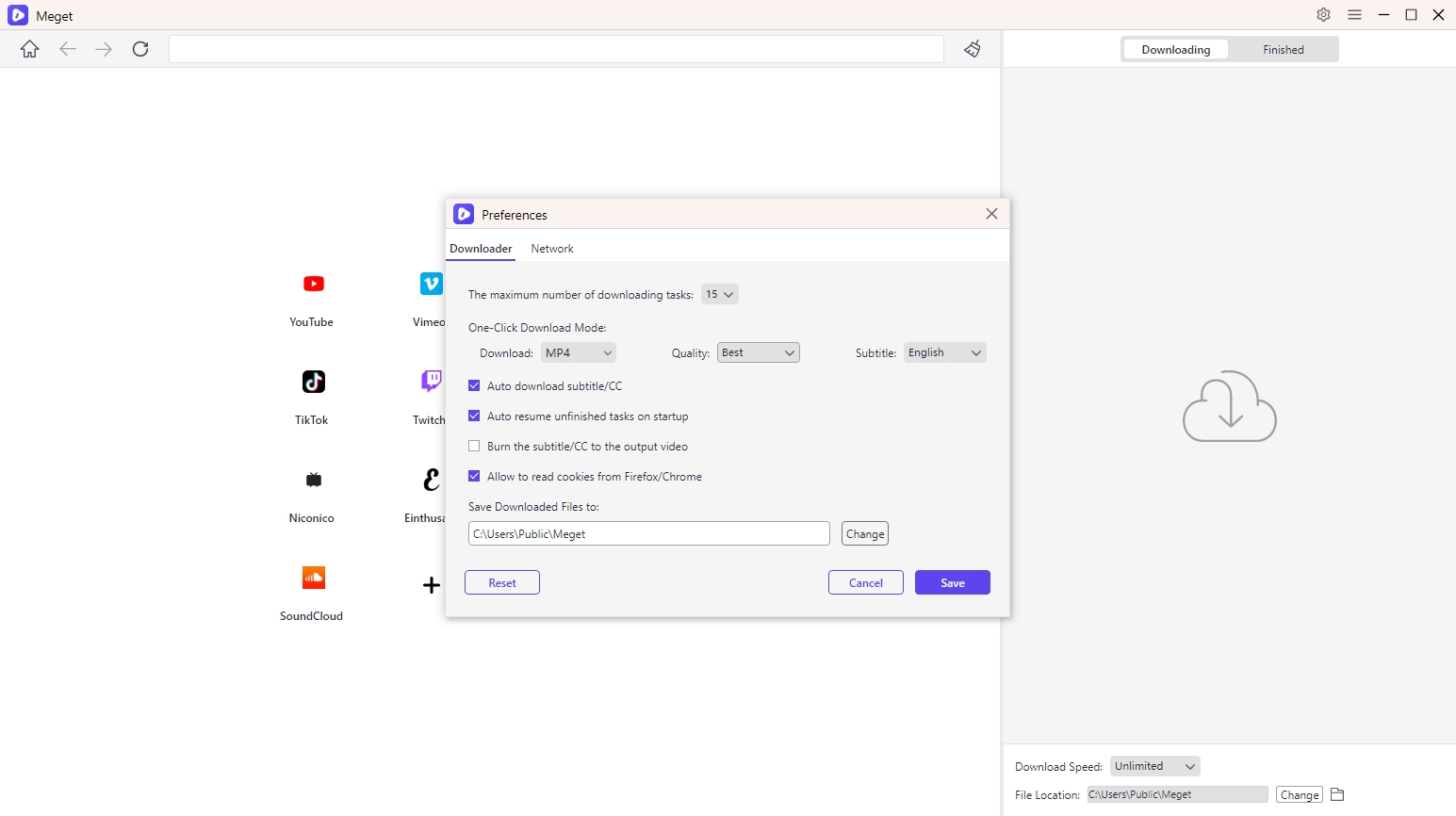
Step 3: To download a Vlipsy video, simply copy its URL and paste it into Meget’s browser , then add the video to your download list by clicking the download icon or button.
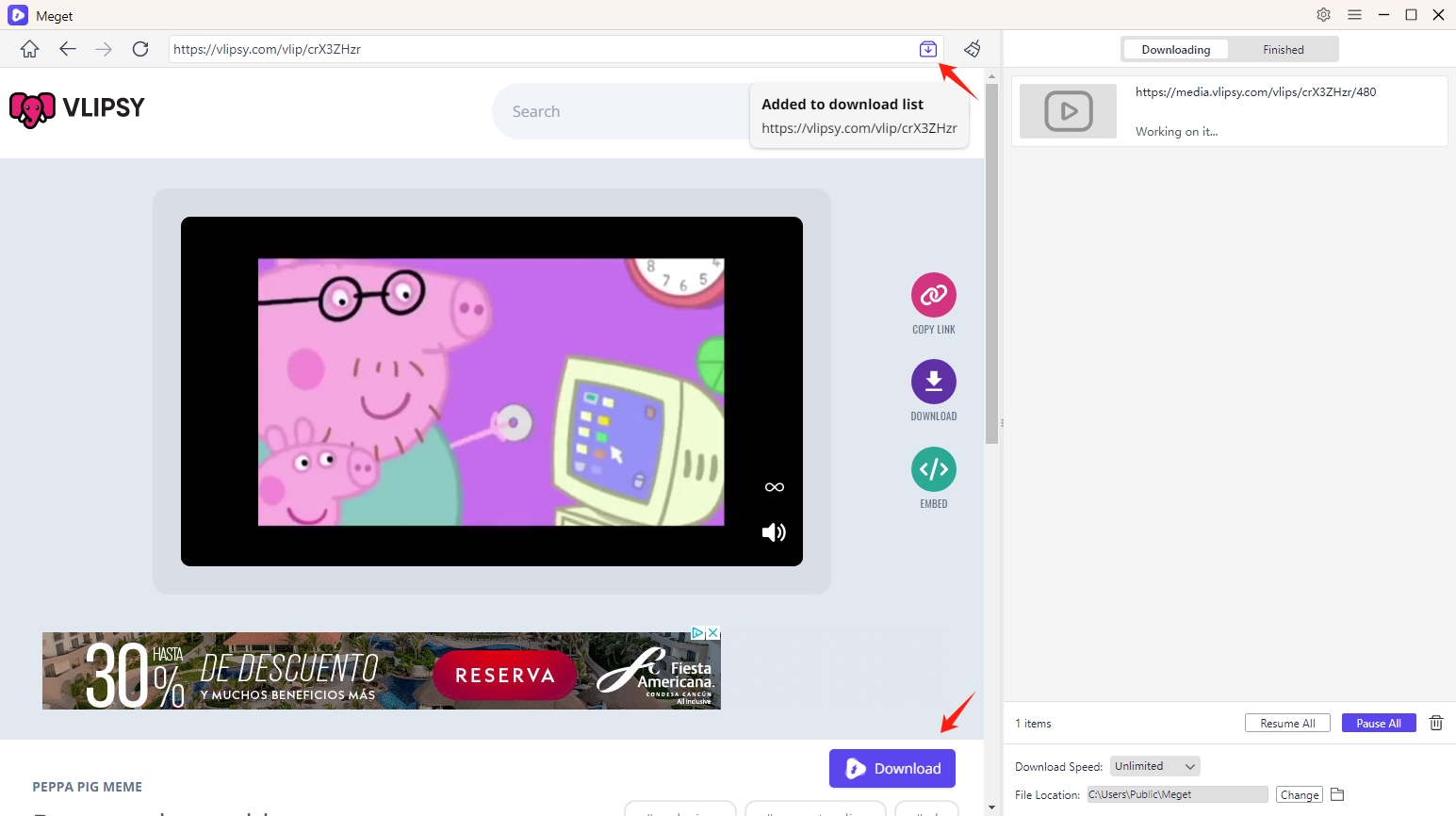
Step 4: Meget will queue all the Vlipsy videos and download them in the background. After the download is complete, you can find and arrange all the download Vlipsy videos with the software “Finished” tab.
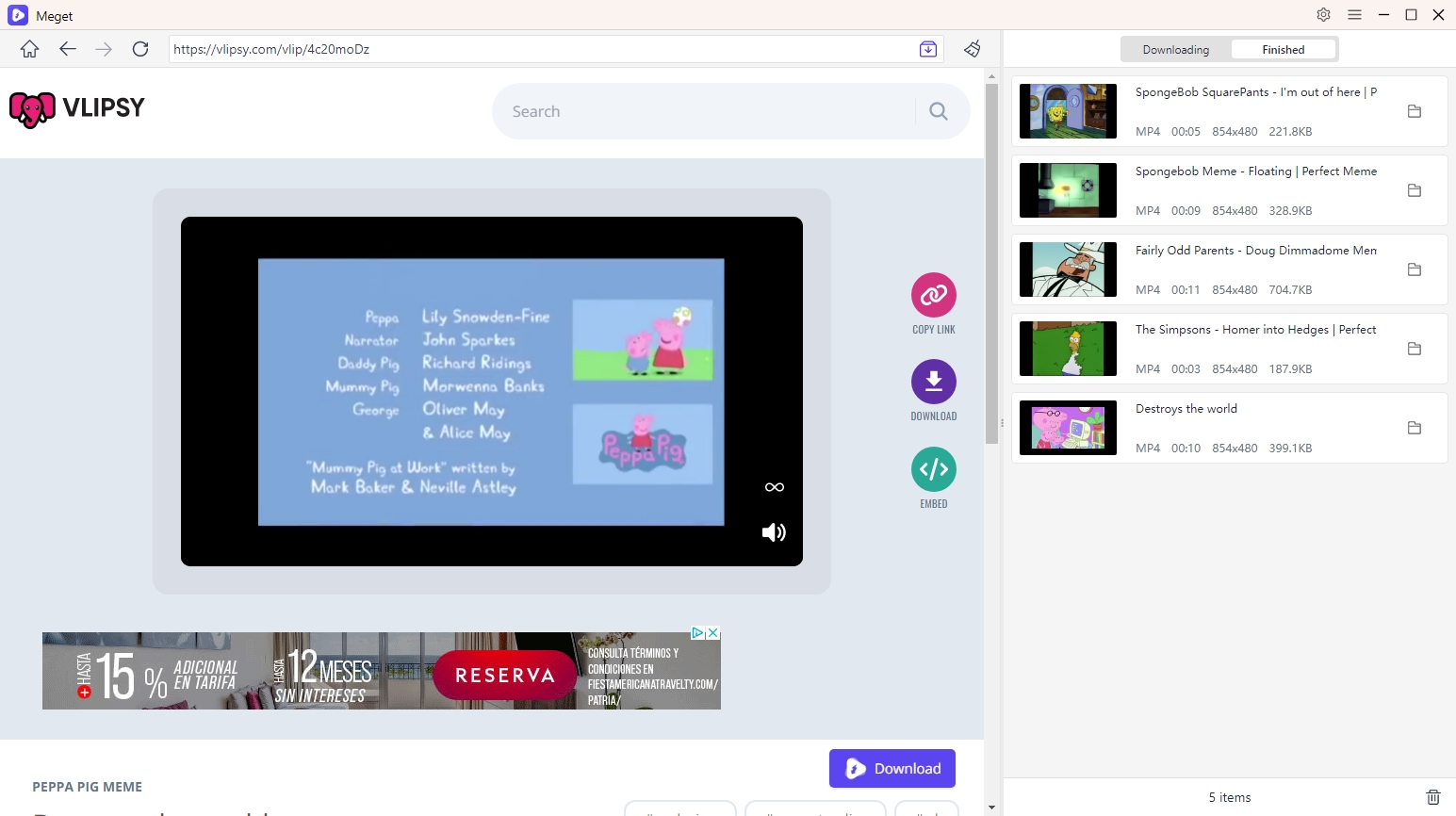
3. Conclusion
Downloading videos from Vlipsy is straightforward with manual methods like using browser tools or third-party downloaders for single clips. However, for bulk downloads, Meget offers a far more efficient solution. With its advanced batch download features, user-friendly interface, and ability to organize and manage downloads seamlessly, Meget is the ideal tool for anyone looking to download multiple Vlipsy videos quickly and effortlessly. For frequent users or those handling large volumes of content, Meget is highly recommended as the best option to simplify the process.
- How to Download Video from VHX.tv?
- How to Download Articulate Course Videos?
- How to Download Moodle Course Videos?
- [Resolved] A Downloader for Instagram “Download All” Not Working
- How to Select and Download Multiple Files from a Website?
- How to Download Embedded Videos That Say KVS Player V6?
- Best DRM MPD Video Downloaders to Save Encrypted Streaming Videos
