How to Find the M3U8 URL in a Vimeo Video?
Vimeo is widely used by filmmakers, artists, and businesses to share high-quality videos with customization options and advanced streaming features. Unlike platforms that stream videos in a single, continuous file, Vimeo often uses HTTP Live Streaming (HLS) technology. HLS breaks videos into smaller segments for smoother, more adaptable streaming. These segments are referenced through an M3U8 file, a playlist format that’s vital for anyone who wants to access the video content directly.
If you’re looking to download or analyze Vimeo video streams, finding the M3U8 URL can be essential. This guide will explain what an M3U8 file is, how to locate the M3U8 URL for a Vimeo video, and introduce one of the top Vimeo downloaders of 2025 to save M3U8, embedded, and private Vimeo videos.
1. What is an M3U8 File?
M3U8 files are text-based files that contain a list of URLs pointing to different segments of a video file, often used for HLS streaming. Unlike a typical video file that you might download as one complete file, an M3U8 file acts as a playlist that a video player reads to access each small video segment in sequence. This approach allows for:
• Increased Resilience: If there’s a temporary connection drop, only one video segment is affected rather than an entire file, making HLS and M3U8 an efficient streaming format.
• Adaptive Streaming: The M3U8 file can reference segments of varying qualities, enabling the video player to adjust to the best quality for your internet speed. For example, if your connection slows down, the player can switch to a lower-quality stream for a smooth experience.
• Efficient Bandwidth Use: With segmented streaming, only the segments needed at any given moment are loaded, conserving bandwidth and enabling larger audiences to access content with minimal buffering.
2. How to Find the M3U8 URL in a Vimeo Video
Finding the M3U8 URL in a Vimeo video typically requires some technical know-how, as it involves inspecting network requests on a webpage.
Here’s a step-by-step guide on how to find the m3u8 url in vimeo video:
Navigateto the Vimeo page of the video you want to download, then right-click on the video page and select “Inspect” or press F12 to open the developer tools > click on the Network tab > filter by entering “m3u8” > copy the m3u8 video URL > paste the URL into a compatible downloader that supports M3U8 files and download the video.
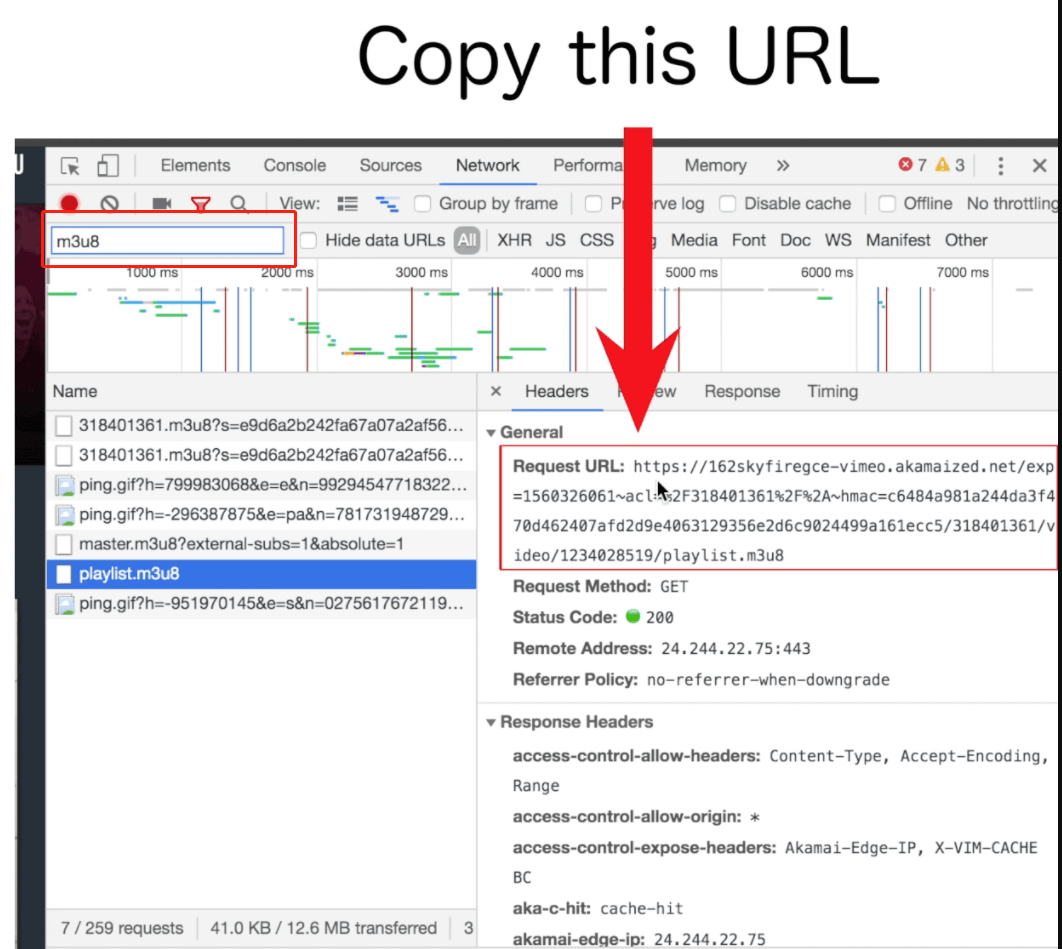
3. Best Vimeo Video Downloader 2025: Meget
For users looking to simplify the process of downloading videos from Vimeo, Meget is a leading choice. Meget is designed for both beginners and advanced users, supporting M3U8 URLs, embedded, and private Vimeo videos. Meget converter streamlines the process, making it easier for users to download high-quality videos in various formats without navigating through developer tools or using multiple third-party services.
3.1 Main Features of Meget
- M3U8 and HLS Streaming Support
Meget is capable of handling M3U8 and HLS files directly, allowing users to easily download segmented Vimeo streams in high quality. - Embedded Video Download
Meget enables the download of embedded Vimeo videos from third-party sites, making it flexible for users who encounter Vimeo videos across various platforms. - Private Video Access
For users with permission to access private Vimeo videos, Meget provides a seamless way to download these videos without breaching privacy protocols. - Batch Downloading and Fast Download Speeds
The tool also allows batch downloading of videos, so users can save multiple videos at once, maximizing efficiency. - Output Format and Quality Options
Meget gives users control over the video quality, from 360p to 8K and beyond, depending on availability, and supports formats such as MP4 and MP3 for easy compatibility.
3.2 Steps to Save M3U8, Embedded, and Private Videos from Vimeo Using Meget
Here’s how you can save M3U8 files, embedded videos, and private videos from Vimeo using Meget:
Step 1: Start by downloading, installing and openning Meget on your Windows and macOS device.
Step 2: Within Meget’s browser, navigate to the Vimeo video page that contains video you want to download, play the video and then choose appropriate quality and format for output files.
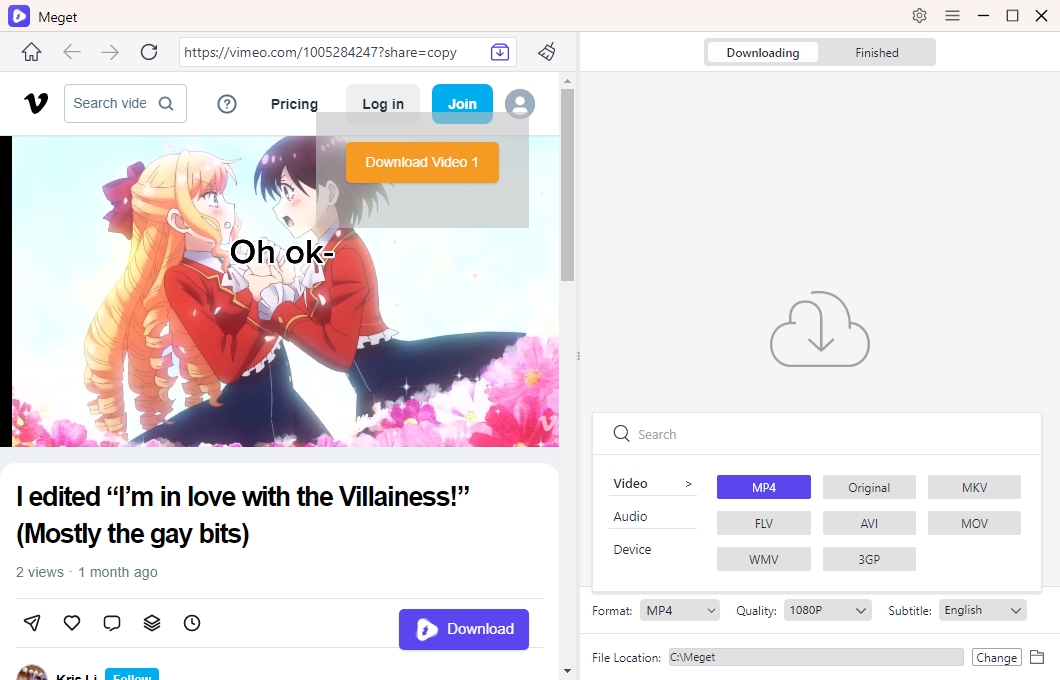
Note: For embedded Vimeo videos, paste the URL of the page where the video is embedded, and Meget will identify and allow you to download the video directly. If it’s a private video, log in to your Vimeo account in the software interface if required, then Meget will retrieve the video for download.
Step 3: Click the download button and Meget will add the video to download queue and convert the segmented file format into a single downloadable file.
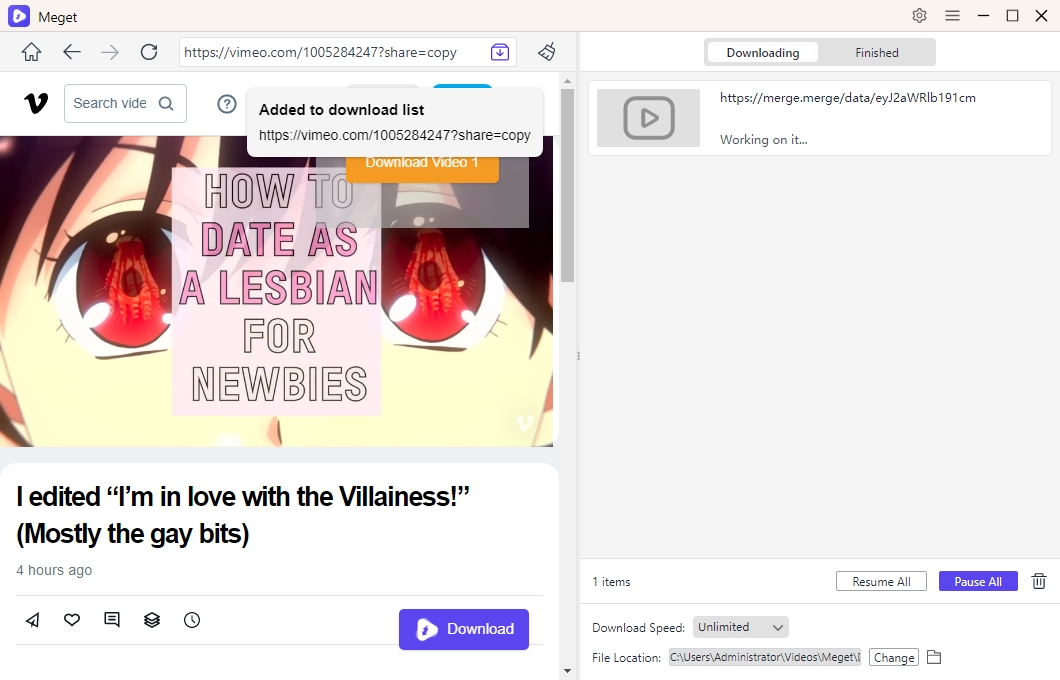
Step 4: Once the download is complete, you can go to Meget’s “Finished” tab or open chosen location on your device to find all the downloaded Vimeo videos.
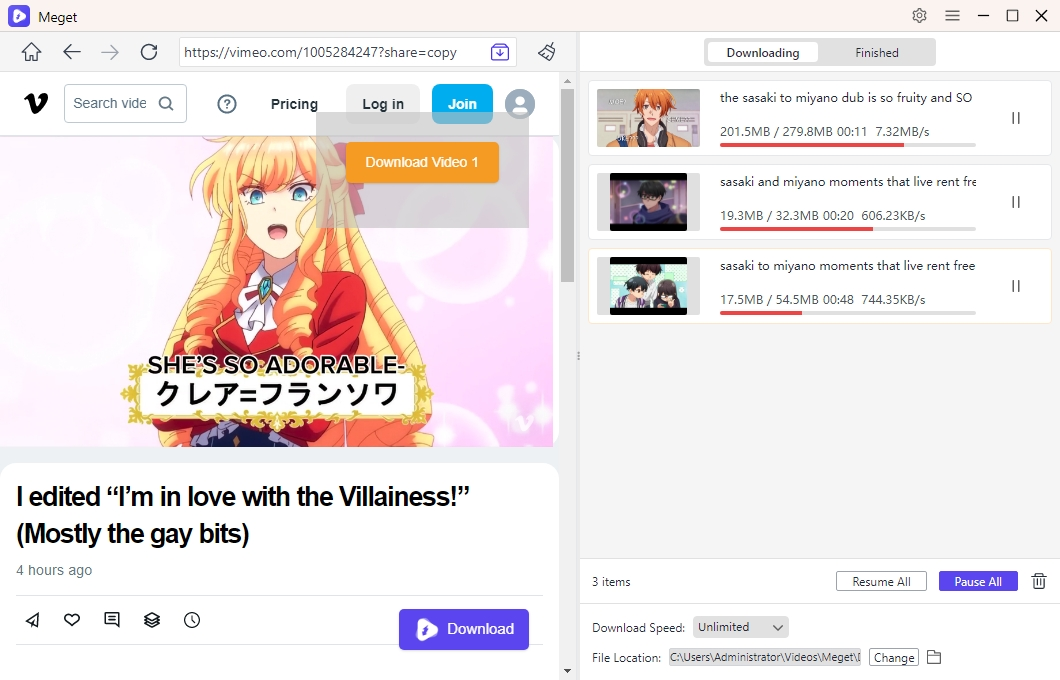
4. Conclusion
For anyone looking to download Vimeo videos, finding and using the M3U8 URL is an effective option, especially for those who want to retain video quality and flexibility in format. However, for a more streamlined, user-friendly solution, Meget provides everything you need. With its ability to handle M3U8, embedded, and private videos, Meget eliminates the technical complexity and offers fast downloads, format flexibility, and high-quality output options.
In 2025, Meget is the go-to Vimeo downloader, making it easy for users to save and access Vimeo videos with just a few clicks. For anyone wanting a reliable, all-in-one downloader for Vimeo content, Meget is an ideal solution.
- How to Download Articulate Course Videos?
- How to Download Moodle Course Videos?
- [Resolved] A Downloader for Instagram “Download All” Not Working
- How to Select and Download Multiple Files from a Website?
- How to Download Embedded Videos That Say KVS Player V6?
- Best DRM MPD Video Downloaders to Save Encrypted Streaming Videos
- How to Download Articulate Course Videos?
- How to Download Moodle Course Videos?
- [Resolved] A Downloader for Instagram “Download All” Not Working
- How to Select and Download Multiple Files from a Website?
- How to Download Embedded Videos That Say KVS Player V6?
- Best DRM MPD Video Downloaders to Save Encrypted Streaming Videos
- How to Use Streamable DL to Download Streamable to MP4?
