How to Find the URL on Videos Using Different Methods?
Online video content is everywhere, and many users want to save or share videos directly from their original source. Unfortunately, many sites embed videos in a way that makes accessing the direct URL difficult. From right-click menus to browser tools and specialized software, there are various ways to find a video’s URL. In this article, we’ll explore different methods for quickly finding URLs on video.
1. How to Find URLs of Videos Using Different Methods
1.1 Right-Clicking on the Video
Some websites allow users to right-click directly on the video to find its URL. This is often the simplest method, but it only works on platforms that permit it, such as YouTube and Vimeo.
- How to Use This Method: Right-click on the video. If there’s an option like “Copy video URL” or “Copy video link,” you can select it to get the direct link.
- Pros: Quick and easy if available.
- Cons: Limited to websites that support right-click copying; does not work on embedded or encrypted videos.
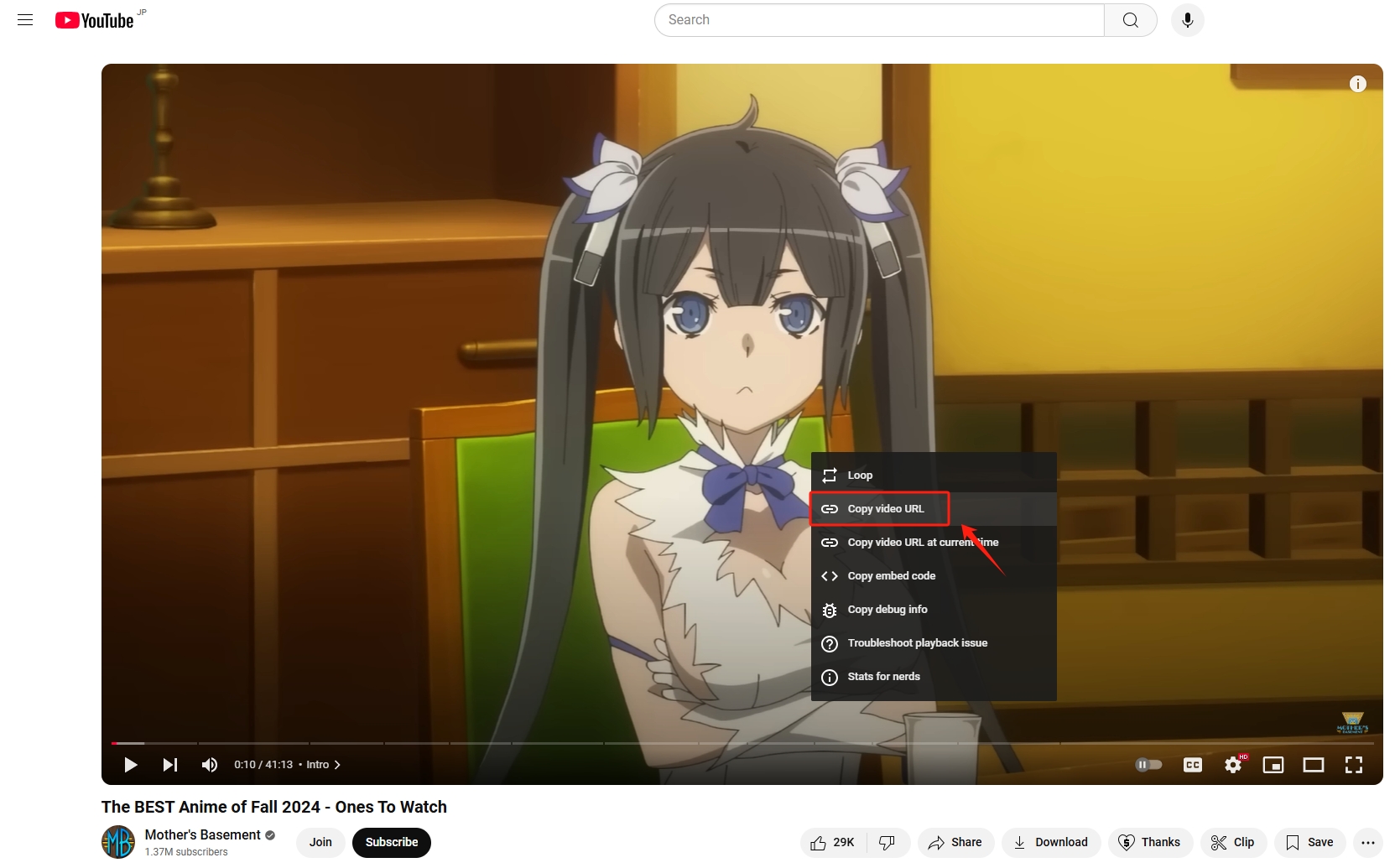
1.2 Using the Browser’s Inspect Element
Browser developer tools are versatile and powerful, giving access to the page’s source code and media resources. Here’s how you can use find video url in inspect element:
- Steps: Right-click on the page > Select “Inspect” (or press
F12) > Go to the Network tab to monitor data traffic while loading the video > Search for keywords like .mp4, .webm, src, or video. - Pros: Offers direct access to the URL on most video formats.
- Cons: Requires technical knowledge of browser developer tools; some websites use encrypted streams or multiple segments.
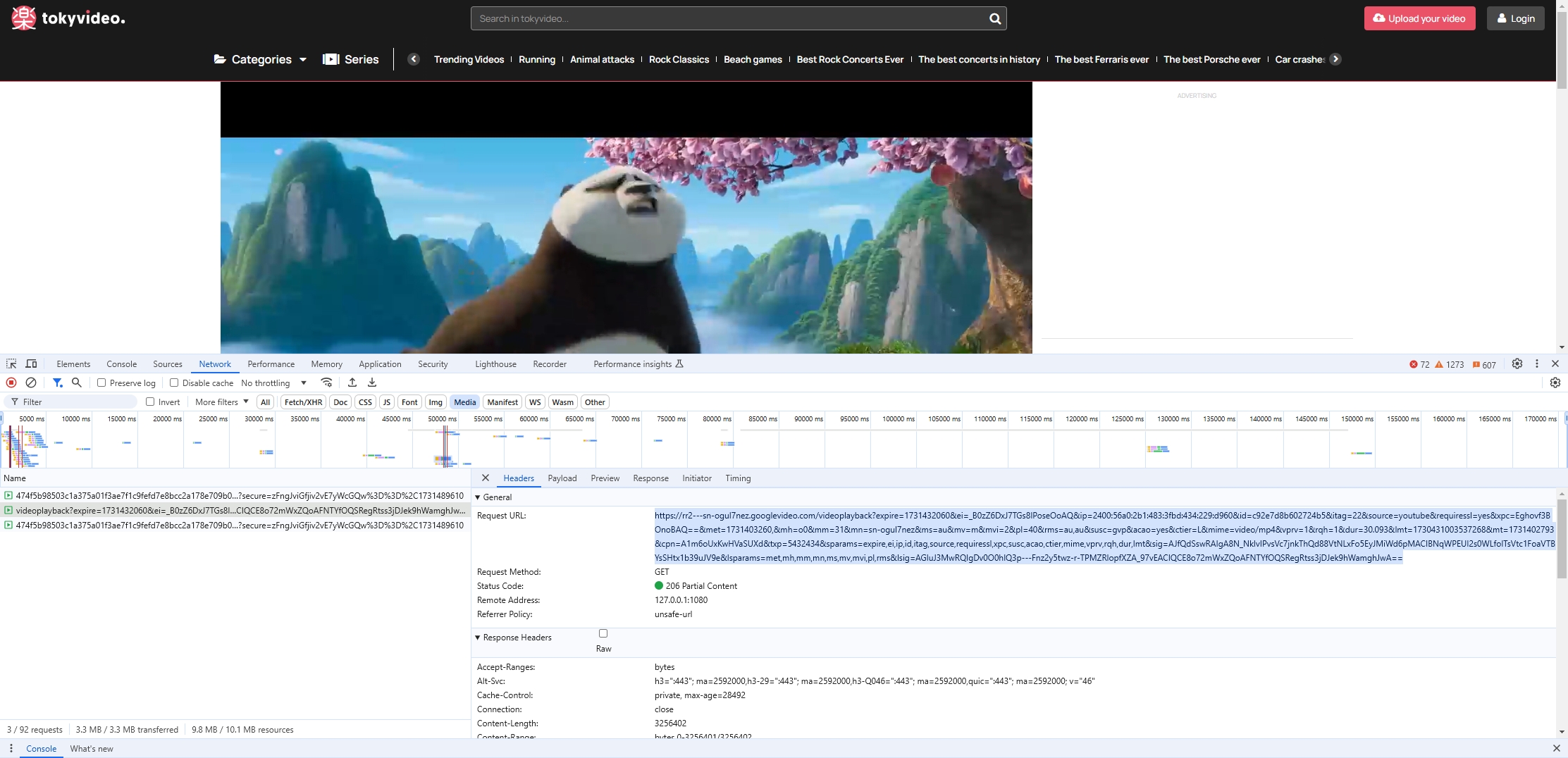
1.3 Using Video-Detecting Browser Extensions
Browser extensions are a convenient way to find and download video URLs without technical expertise. Extensions like Video DownloadHelper and FVD Downloader automatically detect video sources on a page.
- Steps: Install a video-detecting extension from your browser’s extension store > When a video is detected, the extension icon will usually light up or show a download option.
- Pros: Easy to use; no technical skills needed.
- Cons: Extensions may have compatibility issues with certain sites; free versions often have limitations.
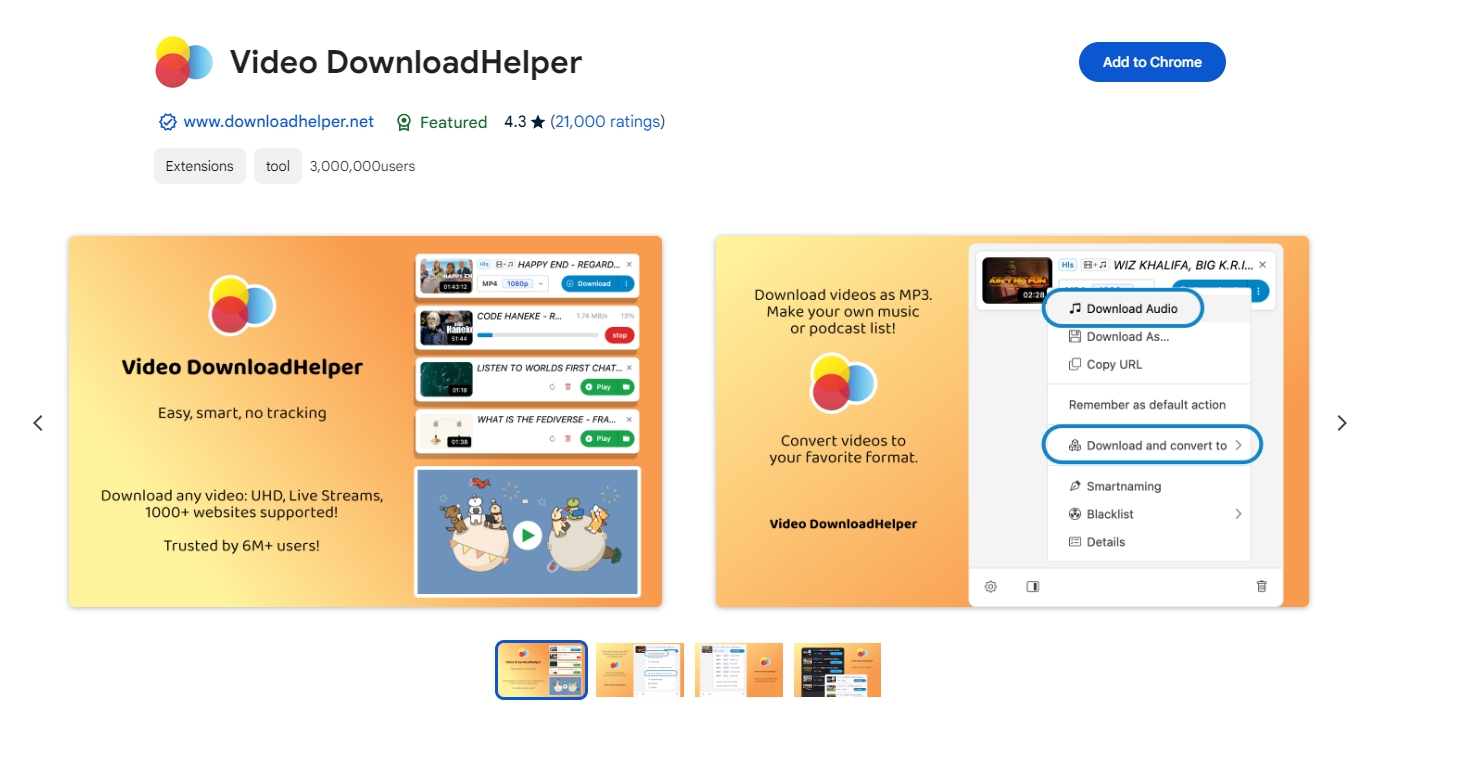
1.4 Using Online Video Downloaders
Several online services can extract URLs for downloadable videos on certain websites. Examples include GetVideo and SaveFrom.net. Simply paste the webpage URL into these tools, and they will attempt to locate the direct video link.
- Pros: Quick, user-friendly, and often free.
- Cons: Limited to specific websites; may not work with encrypted or protected content.
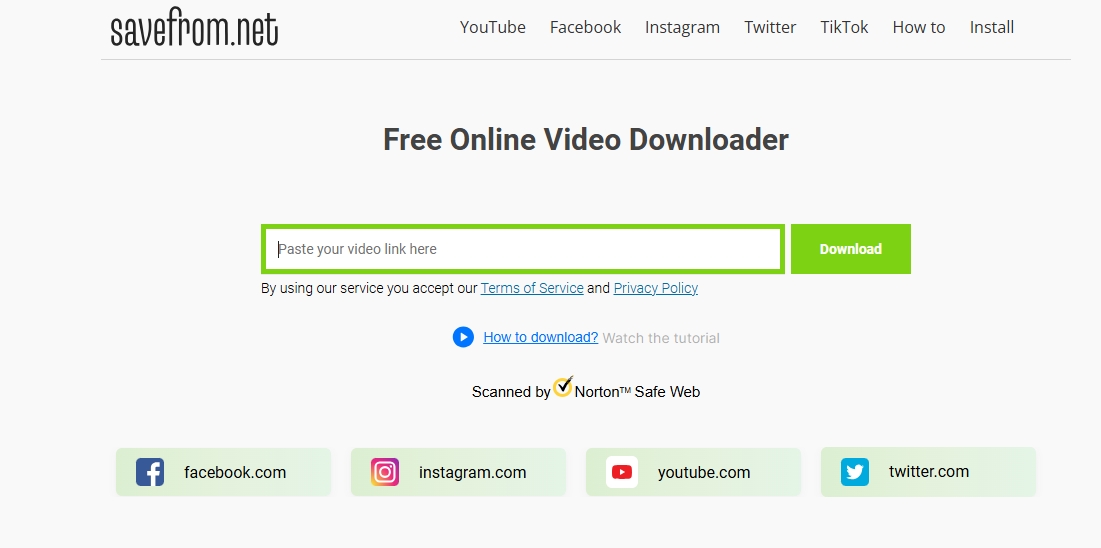
1.5 Using Command-Line Tools (yt-dlp)
For users comfortable with command-line tools, yt-dlp (a popular fork of youtube-dl) can extract video URLs from many websites.
- Steps: Install yt-dlp on your system > Run the command:
yt-dlp [website URL]> yt-dlp will analyze the page and extract the direct video URL, which can then be copied. - Pros: Works with many websites and often bypasses minor protections.
- Cons: Command-line tools require installation and basic knowledge of command-line operations.
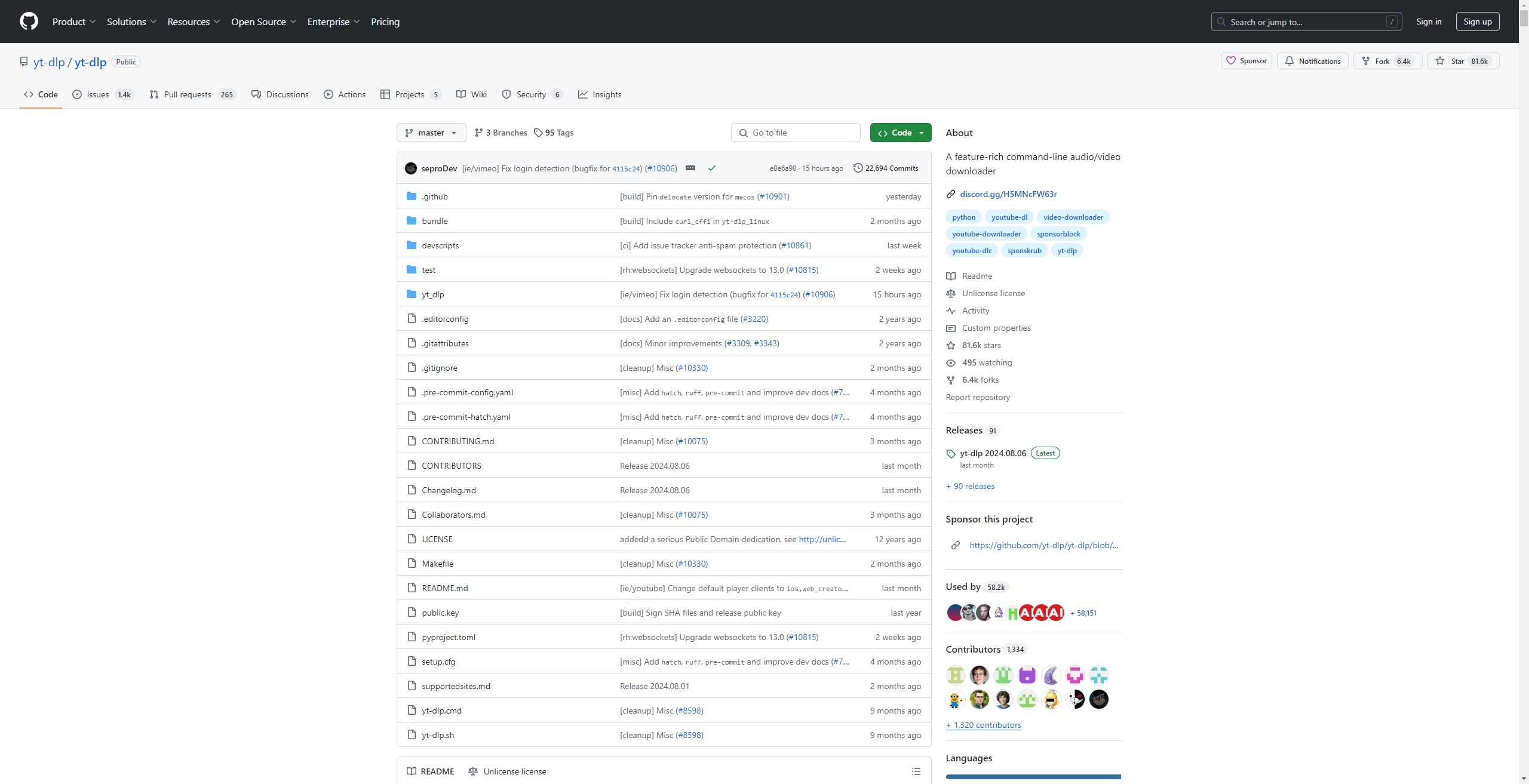
2. Advanced Batch Detect Video URLs and Download Videos with Meget
For users who need to find and download multiple video URLs at once, Meget is a robust tool that can save time and effort. Meget’s batch detection capabilities allow it to scan web pages, detect embedded videos, and retrieve URLs efficiently. This is especially useful for users who frequently work with large numbers of video files, as it eliminates the need to find each URL manually.
Here is how to use Meget for batch video detection and downloads:
- Download, install and run the Meget software on your Windows or Mac device.
- Open the target page that contains the videos you want to download by using Meget’s built-in browser.
- Meget will automatically scan for video files and provide download options for each video.
- Choose the videos you want to download and click on the button to start the download process.
- Once the download is finished, find downloaded videos by navigating to Meget’s “Finished” folder.
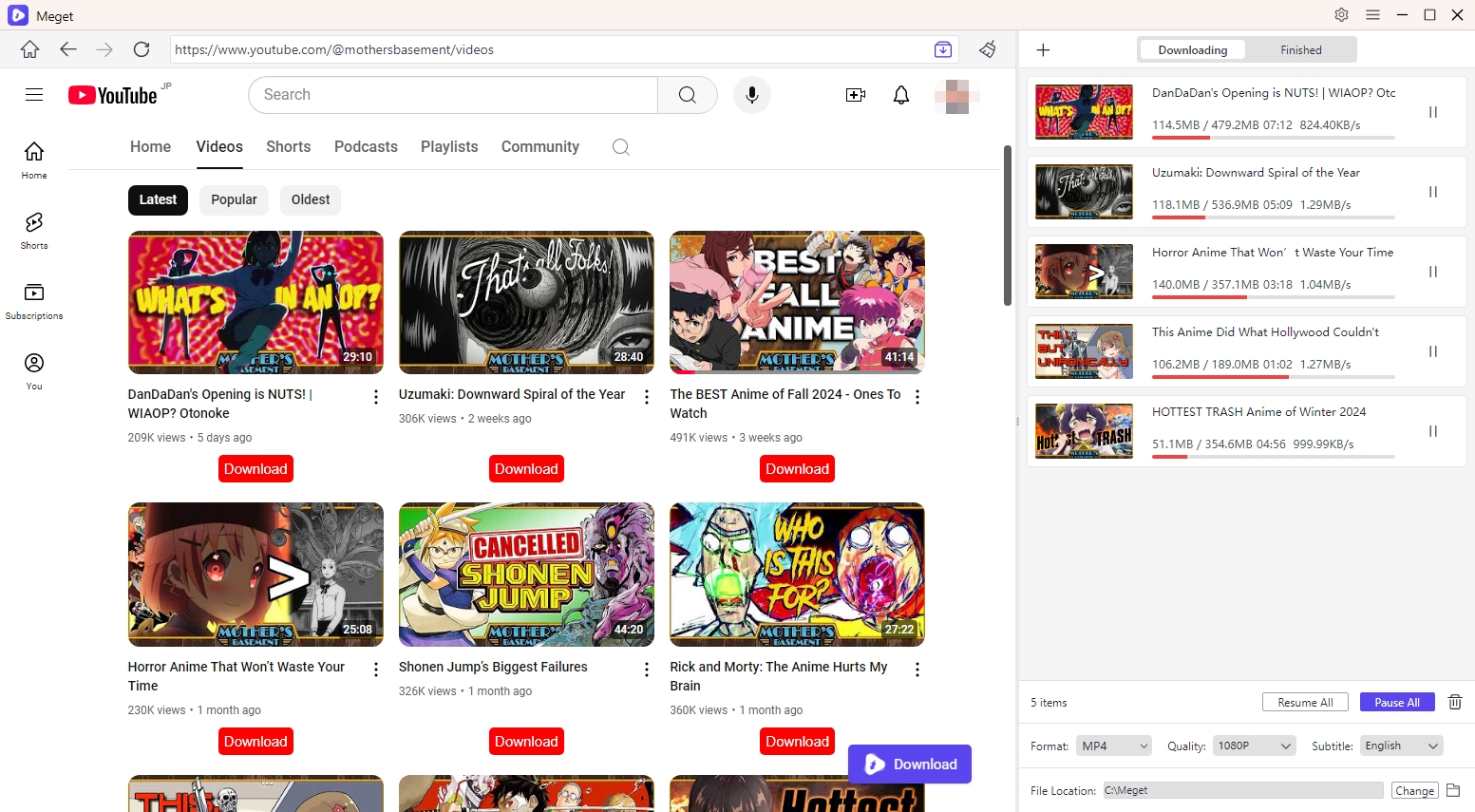
3. Conclusion
Finding video URLs can be done in several ways, depending on the type of website and the user’s technical skills. Basic methods, like right-clicking or using browser tools, are suitable for one-time downloads, while command-line tools and browser extensions provide more flexibility. However, when dealing with multiple videos, these manual methods can be time-consuming.
For batch detection, Meget stands out as an efficient solution. By automating video URL detection across multiple pages and formats, Meget simplifies what would otherwise be a tedious task. If you frequently download or work with online videos, consider giving Meget a try for faster, hassle-free video URL detection and downloading.
- How to Download from LookMovie?
- How to Fix IDM Keeps Crashing on Windows 11?
- How to Download from VexMovies?
- How to Download Twitter Video in 9×16?
- A Comprehensive Guide on How to Download OnlyFans Videos
- How to Download the Until Dawn Video Game Soundtrack?
- How to Resolve Redgifs “Error Loading This GIF”?
