How to Resolve JDownloader Blocked by Cloudflare?
JDownloader has long been a go-to download manager for users seeking to automate and simplify file downloads from hosting sites, streaming platforms, and file-sharing services. With its open-source roots, robust plugin support, and ability to resume interrupted downloads, it remains a favorite among tech-savvy users. However, as websites increasingly adopt sophisticated security mechanisms, JDownloader users often find themselves facing new challenges—one of the most common being Cloudflare-based blocking.
If you’ve ever tried to download content only to receive a “403 Forbidden” or get stuck in a Cloudflare verification loop, you’re not alone. This article explores why JDownloader is getting blocked by Cloudflare, and how to potentially resolve this issue.
1. Why JDownloader Is Blocked by Cloudflare?
Cloudflare is a security and performance service used by millions of websites. One of its primary functions is to protect websites from automated scraping, DDoS attacks, and unauthorized bots. It does this by analyzing incoming traffic and enforcing various levels of verification, such as JavaScript challenges, CAPTCHA verifications, IP rate-limiting, and browser fingerprinting.
While JDownloader is a legitimate tool, it operates headlessly (without a browser UI) and uses scripted HTTP requests to fetch content. From Cloudflare’s perspective, this behavior mimics that of a bot or scraper, triggering security challenges. Since JDownloader cannot solve JavaScript or CAPTCHA challenges on its own, the request is blocked.
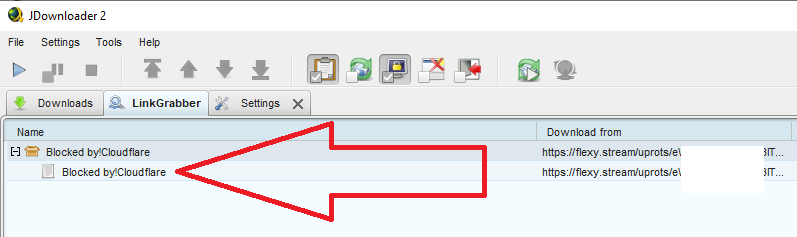
2. How to Resolve JDownloader Blocked by Cloudflare
While there’s no guaranteed method to bypass Cloudflare (as it’s specifically designed to stop bots), there are a few workarounds and troubleshooting steps that may help:
2.1 Use My.JDownloader Remote Access
My.JDownloader is a remote control panel for JDownloader that, when combined with the browser extension, can replicate your browser session and use its cookies to download content that requires login. This sometimes allows JDownloader to use your authenticated session to access sites protected by Cloudflare.
How to Do It:
- Install the My.JDownloader browser extension for Chrome or Firefox.
- Use your browser to access and log into the website you plan to download from.
- Start the My.JDownloader interface and use the LinkGrabber to detect links.
- Your authenticated session cookies may allow bypassing Cloudflare challenges.
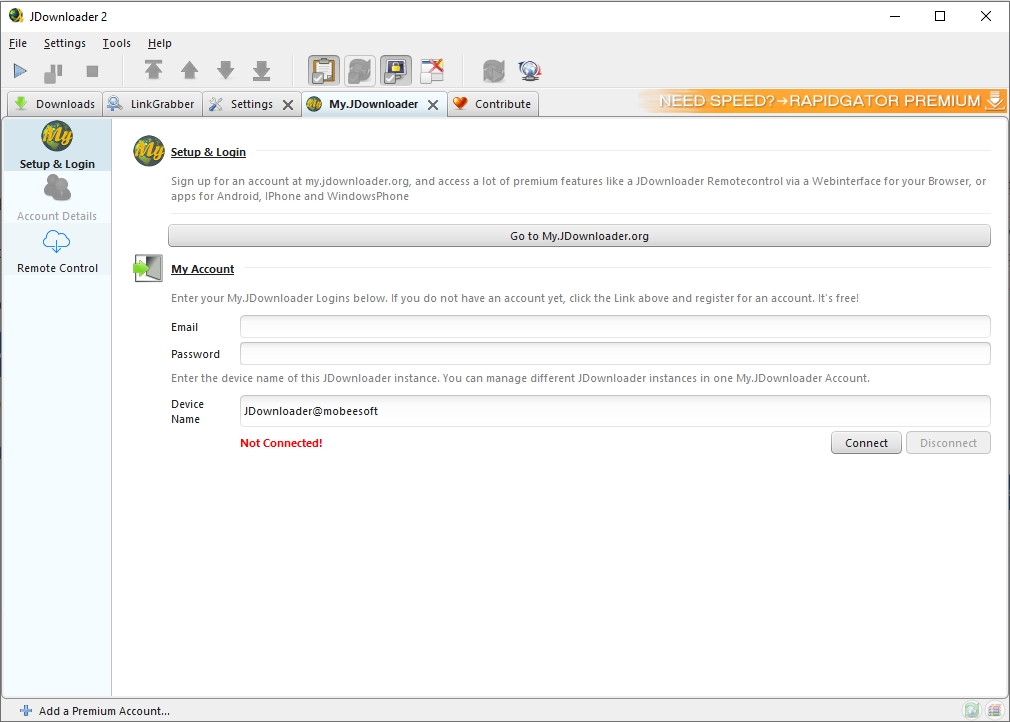
Note: This method works inconsistently and depends on how aggressive the site’s Cloudflare policy is.
2.2 Manually Add Cookies to JDownloader
If the website requires login and uses Cloudflare protection, you can export your browser cookies and import them into JDownloader, and this allows the software to mimic your browser session and may bypass the protection.
Steps:
- Use a browser extension like “EditThisCookie” or “Get cookies.txt” to export cookies from the website.
- In JDownloader: Go to Settings > Account Manager > Add a new account or edit the existing one > Paste the cookie data manually.
- Restart the software and try downloading again.
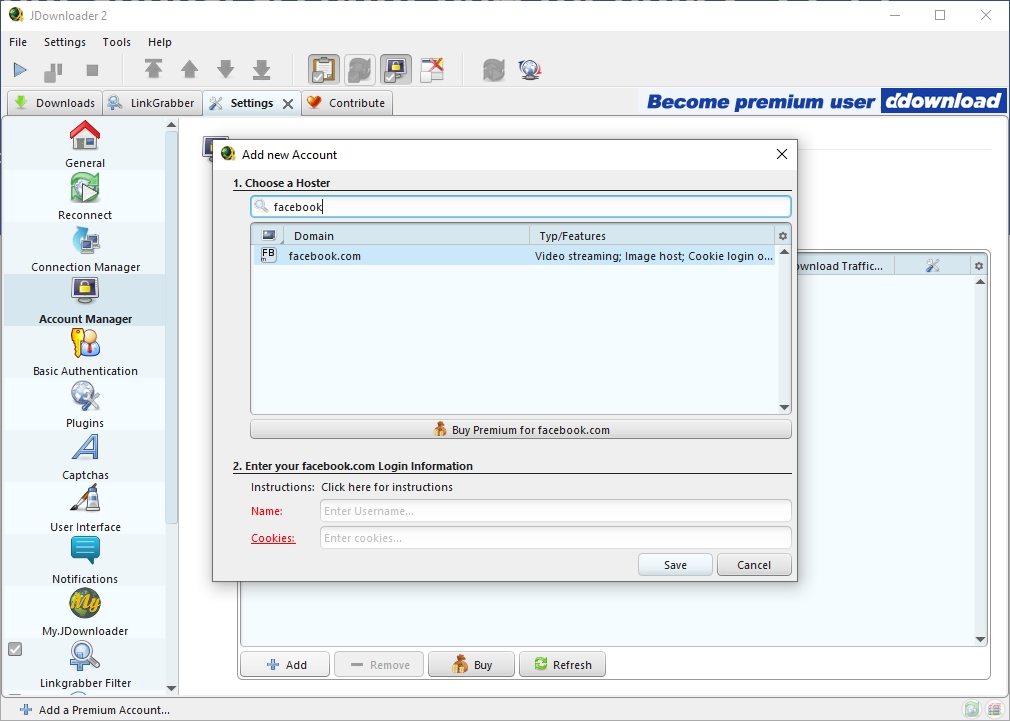
While this method might work for some sites, Cloudflare occasionally rotates session tokens, meaning you’ll have to repeat this process frequently.
2.3 Use a Residential Proxy or VPN
Cloudflare often blocks traffic based on IP reputation. If you’re using a shared IP (common with cheap VPNs or public proxies), your requests are more likely to be flagged.
Instead, try using a residential VPN or proxy that provides clean IPs, which are less likely to trigger Cloudflare challenges.
Caution: Even residential proxies may not help if the site relies on browser-based JavaScript verification.
3. Try Meget Pro – A Smarter Alternative to JDownloader
If none of the above solutions work or you’re tired of constant troubleshooting, it might be time to switch to a more modern tool that’s designed to handle these challenges more effectively.
Meget Pro is a powerful bulk media downloader tailored for users who need downloads from websites protected by complex security measures like Cloudflare. Unlike JDownloader, which relies on scripted HTTP requests, Meget Pro features a built-in browser engine that behaves more like a real user—capable of handling JavaScript rendering, login sessions, and even advanced CAPTCHA challenges in some cases.
Key Features:
- Support cloudflare-protected sites
- Bulk downloading for video and image content
- Convert media and save in populat formats
- Support choosing image types, resolutions, and naming conventions.
- High-speed, multithreaded downloads
- No complex configuration needed
- No need to manually add cookies
Full guide on how to using Meget Pro to download media in bulk:
- Visit the official Meget Pro website and install the software on your computer (Windows/macOS).
- Open Meget Pro and use the built-in browser to visit the website or page that contains the media you want to download.
- To download videos, simply locate and play the video, then click the download button to start.
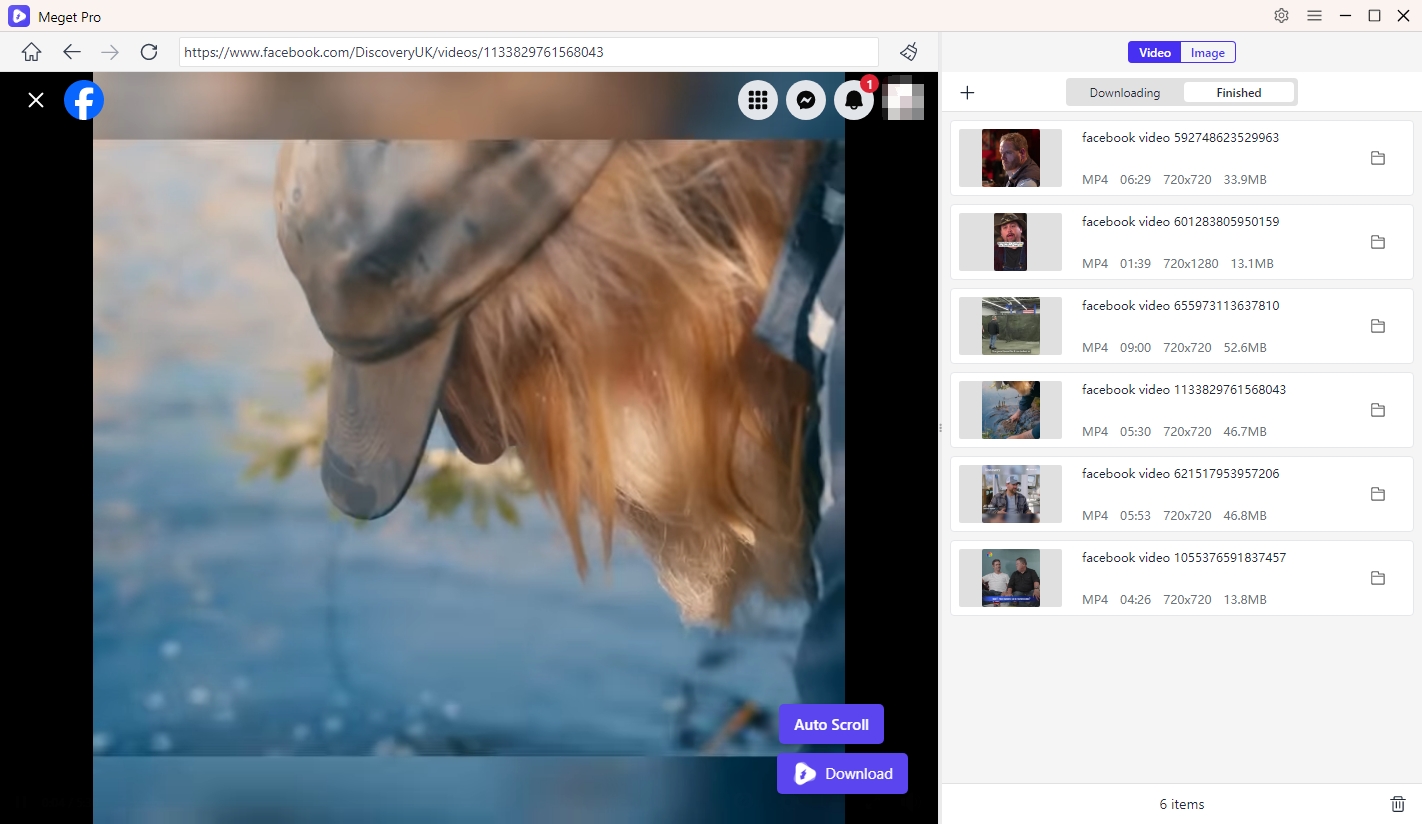
- To download images, scroll the page to detect files, then Meget Pro will allow to filter images and download them in batches.
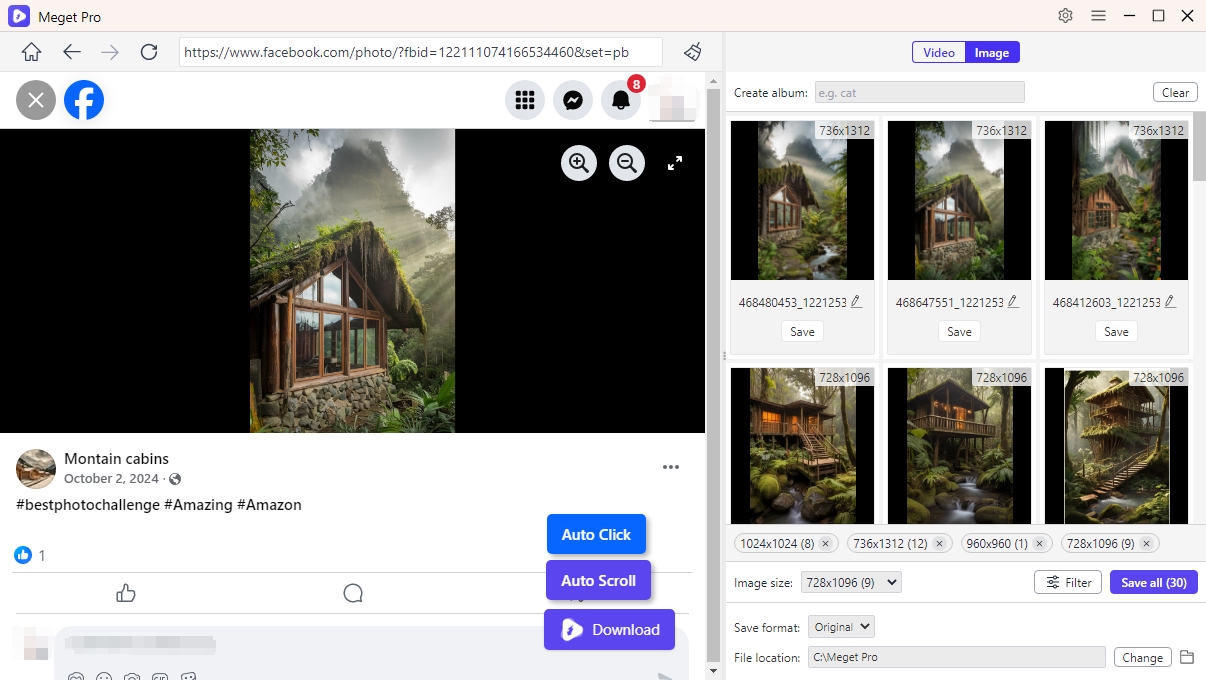
4. Conclusion
If you’re constantly running into Cloudflare blocks with JDownloader, you’re not alone. While a few workarounds exist, they’re often unreliable or too technical for everyday use. Meget Pro offers a smarter, faster, and more effective way to bulk download videos and images – even from Cloudflare-protected sites.
Don’t waste hours troubleshooting Cloudflare errors, switch to Meget Pro and enjoy effortless downloading.
