How to Use FastDL to Download Videos or Photos from Instagram Post Links?
Instagram is one of the most popular platforms for sharing photos and videos, but it doesn’t offer a built-in download button. Whether you want to save a video tutorial, a travel post, or your favorite influencer’s content for offline viewing, you’ll need a third-party tool to do so. Fortunately, several online downloaders make this process simple. Among them, FastDL stands out for its convenience and speed.
In this article, we’ll explain what FastDL is, how to use it to download Instagram videos or photos directly from post links, discuss its pros and cons, and finally introduce an advanced bulk downloader that makes saving multiple Instagram photos and videos faster and easier than ever.
1. About FastDL
FastDL (FastDL.app) is a free online Instagram downloader that allows users to download photos, videos, reels, and IGTV content simply by pasting a post’s link. It’s designed to work without installation — all you need is a browser and an internet connection. The platform supports downloading media in high quality and works seamlessly on desktop and mobile devices.
Key features of FastDL include:
- No login required: You don’t have to sign in to your Instagram account to download content.
- Multi-content support: Works for Instagram posts, videos, reels, and profile pictures.
- Quick processing: The website fetches and prepares download links almost instantly.
- Cross-device compatibility: Works on Windows, macOS, Android, and iOS.
2. How to Use FastDL to Download Videos or Photos from Instagram Post Links?
Downloading Instagram videos or photos with FastDL is easy and requires no technical skill with these simple steps:
- Find the photo or video post you want to download and copy the link.
- Open FastDL.app and paste the Instagram post URL you copied earlier, then click the Download button and FastDL will automatically process the link and fetch the available media.
- Click the Download button next to the desired photo or video and save the file to your device.
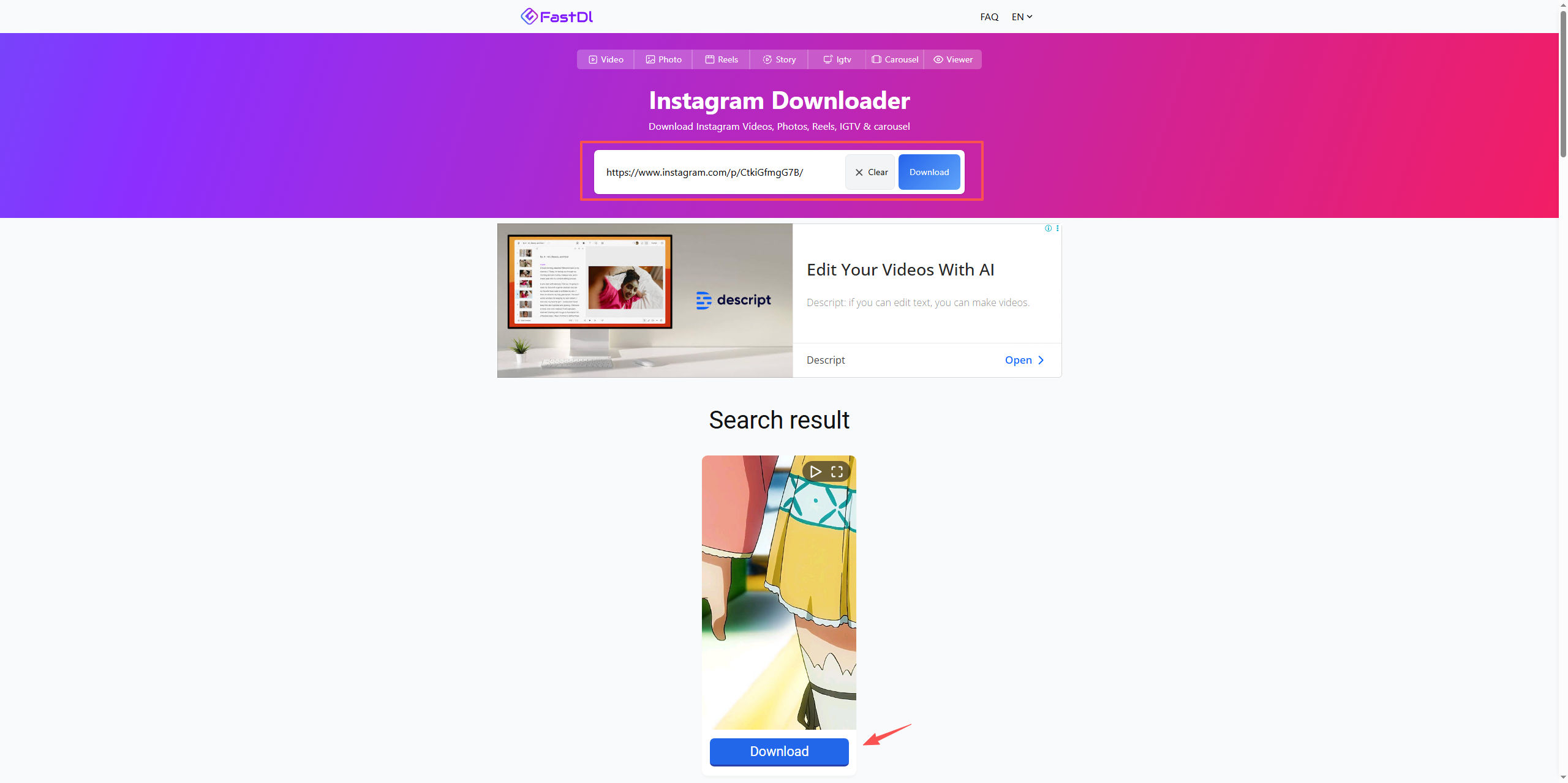
3. Is FastDL Worth Using?
FastDL has become one of the most popular free Instagram downloaders online, and for good reason. But like any online service, it comes with both advantages and drawbacks. Let’s take a closer look.
✅ Advantages of FastDL:
- Completely Free
- Quick and Easy
- No Account or Login Required
- Works on Any Device
- No Installation Needed
❌ Limitations of FastDL:
- No Bulk Download Support
- Can’t Access Private Accounts
- Occasional Processing Delays
- Limited Quality Options
- No File Management Features
While FastDL is perfect for quick, one-off downloads, it’s not ideal if you need to download multiple videos or entire Instagram albums. That’s where Meget Pro comes in.
4. Advanced Bulk Download Instagram Videos and Photos with Meget Pro
If you regularly save Instagram content — for marketing, archiving, or creative purposes — using an advanced tool like Meget Pro is far more efficient.
Meget Pro is a professional-grade bulk downloader that allows you to download unlimited Instagram photos and videos in high resolution, all at once. It’s designed for creators, social media managers, and anyone who wants to organize or back up Instagram media easily.
Key Features of Meget Pro:
- Support 10,000+ video and photo hosting websites, like Instagram.
- Save all photos and videos from a page or post.
- Download images in 1080p or higher.
- Access and download media from private accounts.
- Work on Windows and macOS.
How to Use Meget Pro to Download from Instagram:
- Download and install Meget Pro on your computer (Windows/Mac).
- Launch Meget Pro and open Instagram within the software, then locate the page that comtains your desired videos or photos.
- To download videos, find and play a Instagram video, then click the download button and Meget Pro will add the video to the download queue and start all tasks.
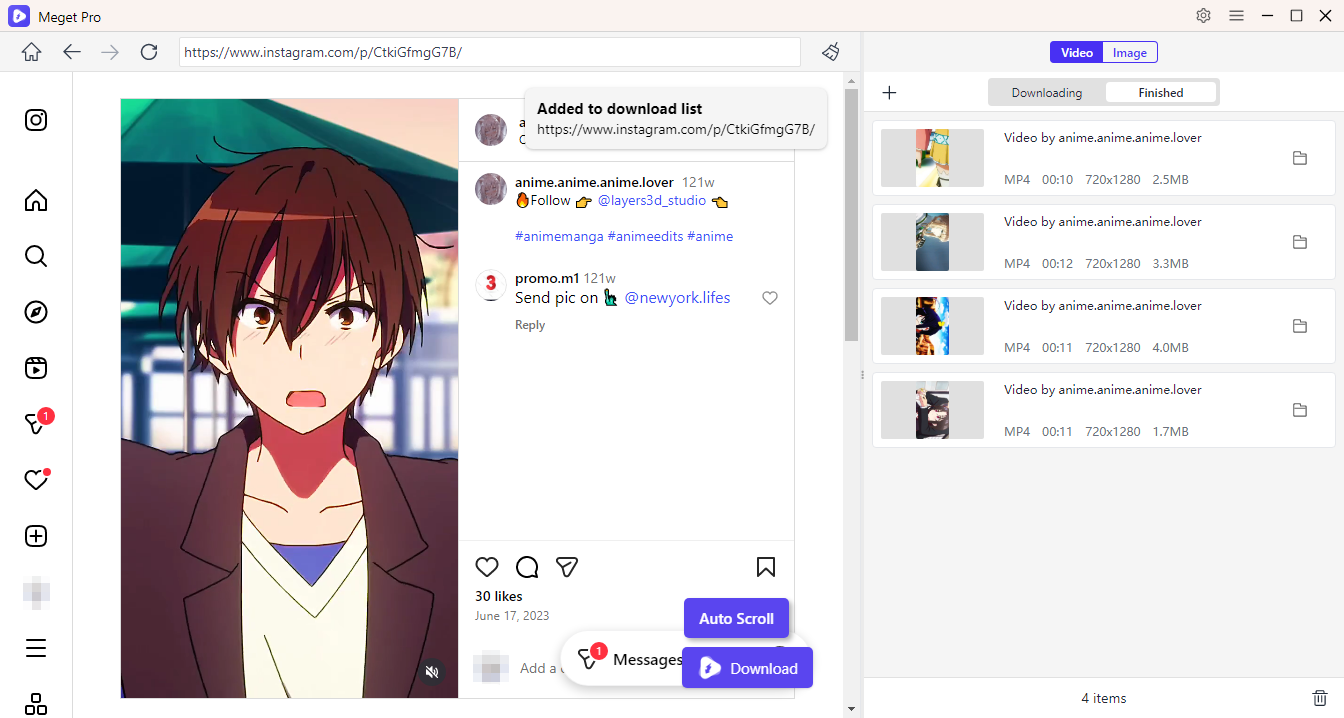
- To download photos, make Meget Pro scroll the page to detect original photos, then you can filter these photos and download them with one-click.
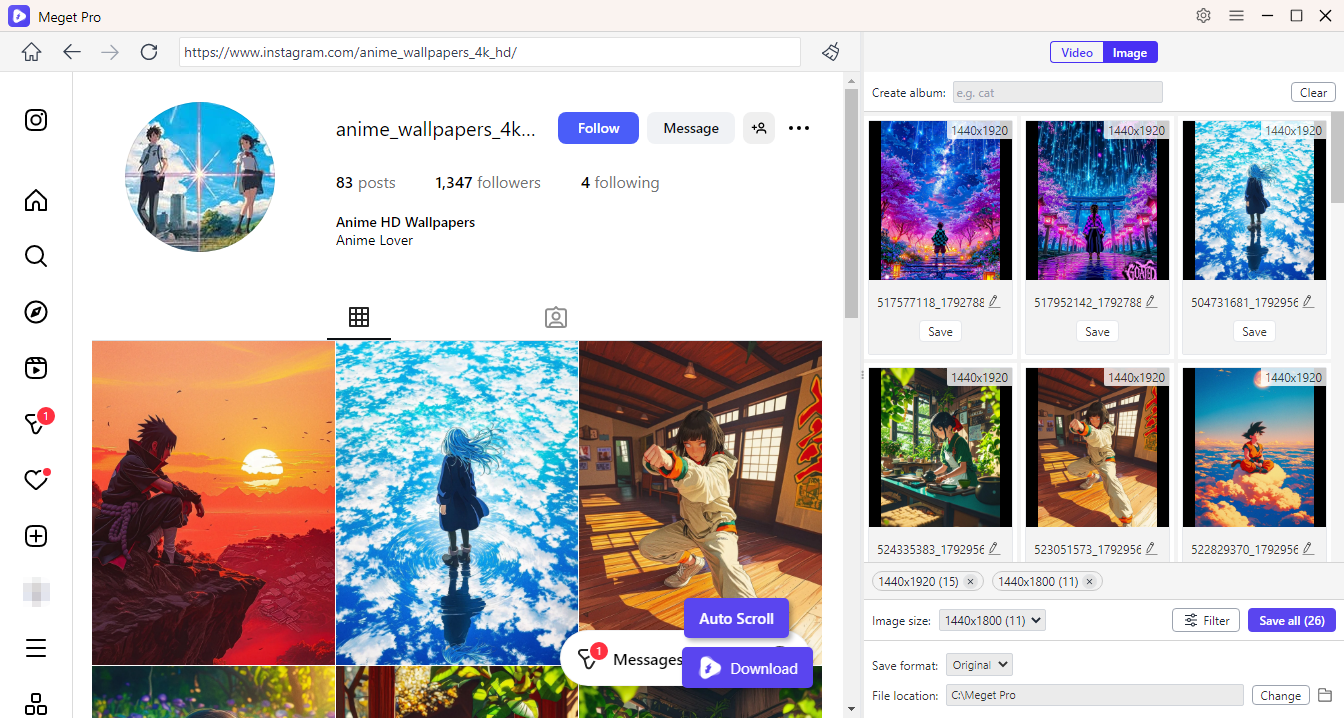
5. Why Choose Meget Pro Over FastDL?
| Feature | FastDL | Meget Pro |
|---|---|---|
| Download Method | Browser-based | Desktop app |
| Batch Downloads | ❌ No | ✅ Yes |
| File Quality | Standard/HD | Full HD 1080p+ |
| Supported Formats | Photos, Videos, Reels | Photos, Videos, Reels, Albums |
| Speed | Normal | Multi-threaded (Fast) |
| Custom Naming | ❌ No | ✅ Yes |
| Private Posts | ❌ No | ✅ Yes (with login) |
6. Conclusion
FastDL is a great tool for quick, free, and simple downloads of individual Instagram photos or videos. It’s perfect for occasional use but limited by its lack of batch downloading and support for private content.
For those who need more power and efficiency, Meget Pro is the ideal choice. With bulk downloads, HD quality, and wide compatibility, it delivers a faster and more professional Instagram downloading experience.
- How to Download from LookMovie?
- How to Fix IDM Keeps Crashing on Windows 11?
- How to Download from VexMovies?
- How to Download Twitter Video in 9×16?
- A Comprehensive Guide on How to Download OnlyFans Videos
- How to Download the Until Dawn Video Game Soundtrack?
- How to Resolve Redgifs “Error Loading This GIF”?
