How to Use n_m3u8dl-re Decrypt Video Downloader?
Downloading encrypted videos from streaming platforms can be a challenging task for many users. Whether it’s for offline viewing or archiving content, finding the right tools to handle such tasks is essential. One such tool, n_m3u8dl-re, has gained popularity for its ability to decrypt and download videos. This guide provides a comprehensive overview of n_m3u8dl-re, its features, how to use it and pros and cons of using this tool.
1. What is n_m3u8dl-re?
n_m3u8dl-re is an advanced command-line tool designed to download and decrypt videos from platforms that use the M3U8 playlist format. This tool supports HLS (HTTP Live Streaming) and can handle encrypted video streams with ease. Its ability to download high-quality video streams makes it a popular choice for tech-savvy users.
Key Features of n_m3u8dl-re video downloader:
- M3U8 Support: Works seamlessly with M3U8 playlist files.
- Decryption: Supports encrypted video streams using AES-128 or SAMPLE-AES encryption.
- Multiple Output Formats: Allows video conversion into formats like MP4 and MKV.
- Customizable Settings: Offers control over download speed, segment merging, and subtitles.

2. How to Use n_m3u8dl-re Decrypt Video Downloader
Step 1: Download and Install n_m3u8dl-re
- Download n_m3u8dl-re from its official GitHub repository or trusted source.
- Extract the n_m3u8dl-re files to a directory on your computer.
- Ensure your system has a working version of FFmpeg for post-processing tasks.
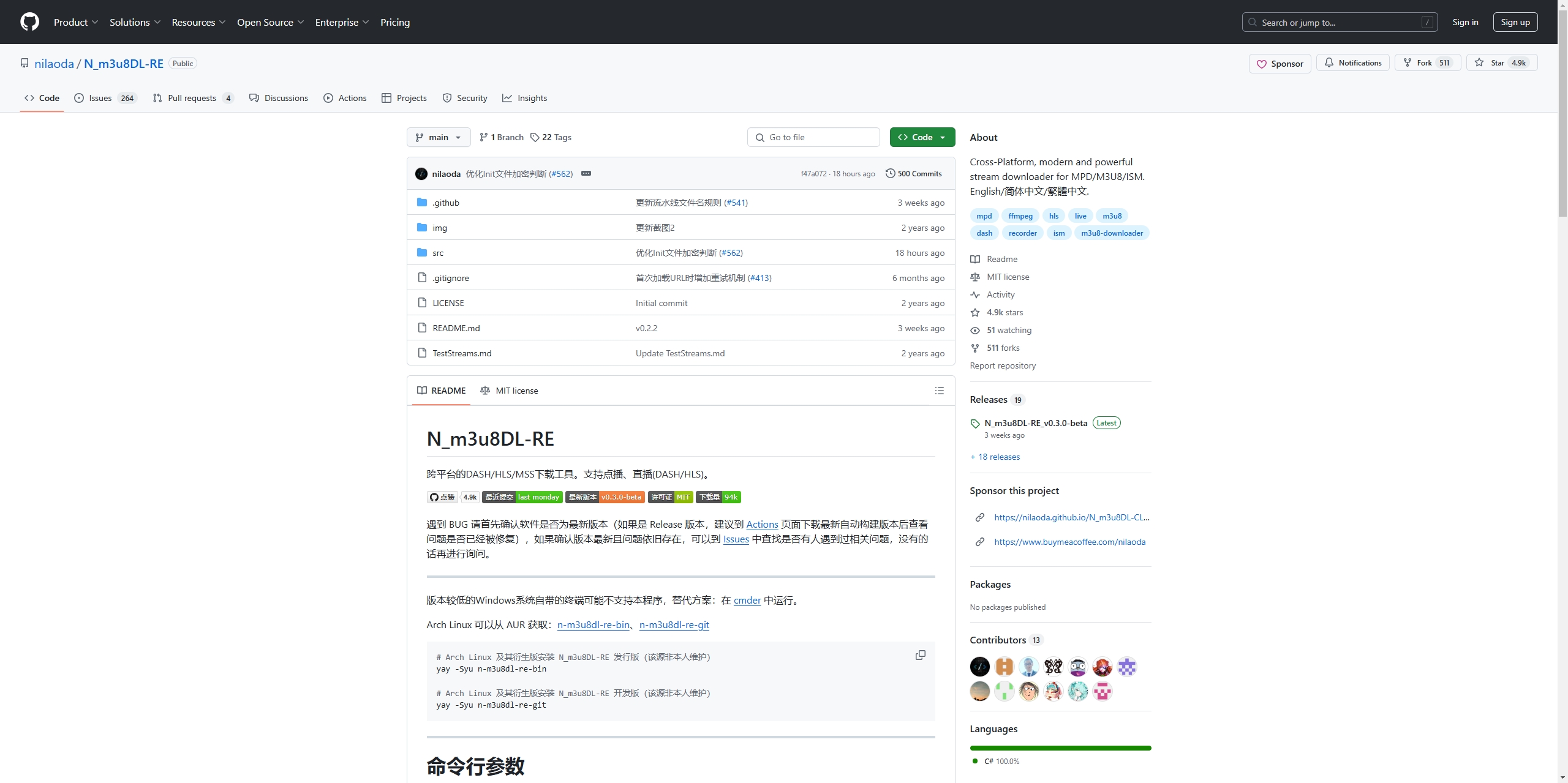
Step 2: Locate the M3U8 URL
- Open the developer tools (Ctrl+Shift+I or F12) on your browser and navigate to the Network tab.
- Start video playback and search for
.m3u8requests. - Copy the full URL of the playlist.
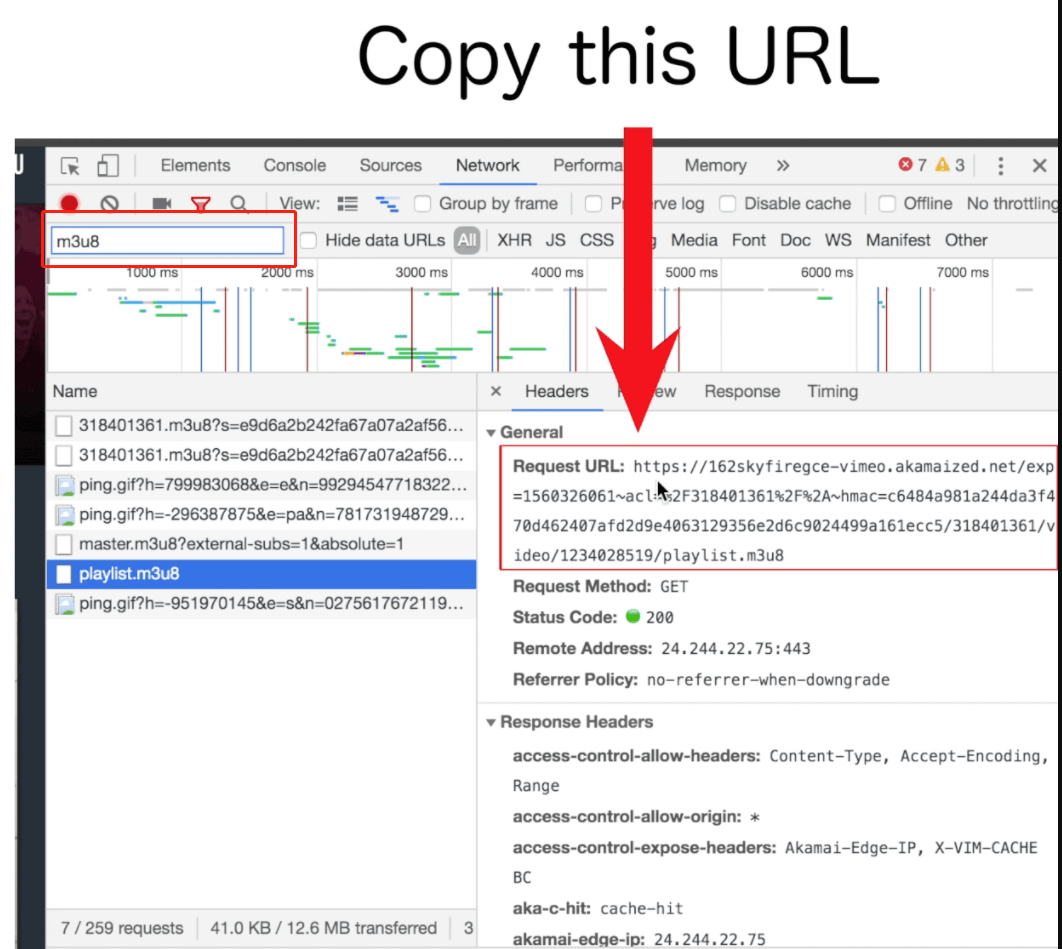
Step 3: Run n_m3u8dl-re
- Open a command-line terminal (Command Prompt or PowerShell).
- Navigate to the folder containing n_m3u8dl-re.
- Run the command: n_m3u8dl-re.exe “” –save-dir “” –decryption-key “”
Replace <M3U8_URL> with the playlist URL, <OUTPUT_DIRECTORY> with the desired save location, and <KEY> with the decryption key if required.
Step 4: Post-Processing
- Merge video segments and convert them into a desired format using FFmpeg, which can be automated by adding options in the command.
Tips for Usage:
- Use the
--thread-countoption to improve download speed. - Include subtitle files with the
--save-subtitleoption.
3. Pros and Cons of n_m3u8dl-re Video Downloader
Pros:
- Highly Efficient: Downloads and decrypts videos at impressive speeds.
- Open Source: Completely free to use and modify.
- Customizable: Offers advanced options for users with technical expertise.
- Supports Encryption: Handles AES-128 and SAMPLE-AES encrypted streams.
Cons:
- Complexity: Command-line interface can be intimidating for beginners.
- Limited Support: Requires manual troubleshooting for errors.
- No GUI: Lacks a graphical user interface, which can be inconvenient for non-technical users.
- Compatibility: Requires specific dependencies like FFmpeg, which may not be pre-installed.
4. Best Alternative to n_m3u8dl-re: Meget
If you’re looking for a user-friendly alternative, Meget is an excellent choice. Meget is a versatile video downloader that supports downloading and decrypting videos from M3U8 playlists, offering a seamless experience with its intuitive interface and powerful features.
Why Choose Meget?
- User-Friendly Interface: Unlike n_m3u8dl-re, Meget offers a GUI for easy navigation.
- Batch Downloading: Supports multiple downloads simultaneously.
- Advanced Features: Includes subtitle extraction, format conversion, and resolution selection.
- Cross-Platform: Available for Windows and macOS.
How to use Meget to download and decryp M3U8 videos:
Step 1: Download the appropriate version of Meget for your OS and install the software by following the on-screen instructions.
Step 2: Open Meget and qucik hoose the desired output, format and output directory on the main interface.
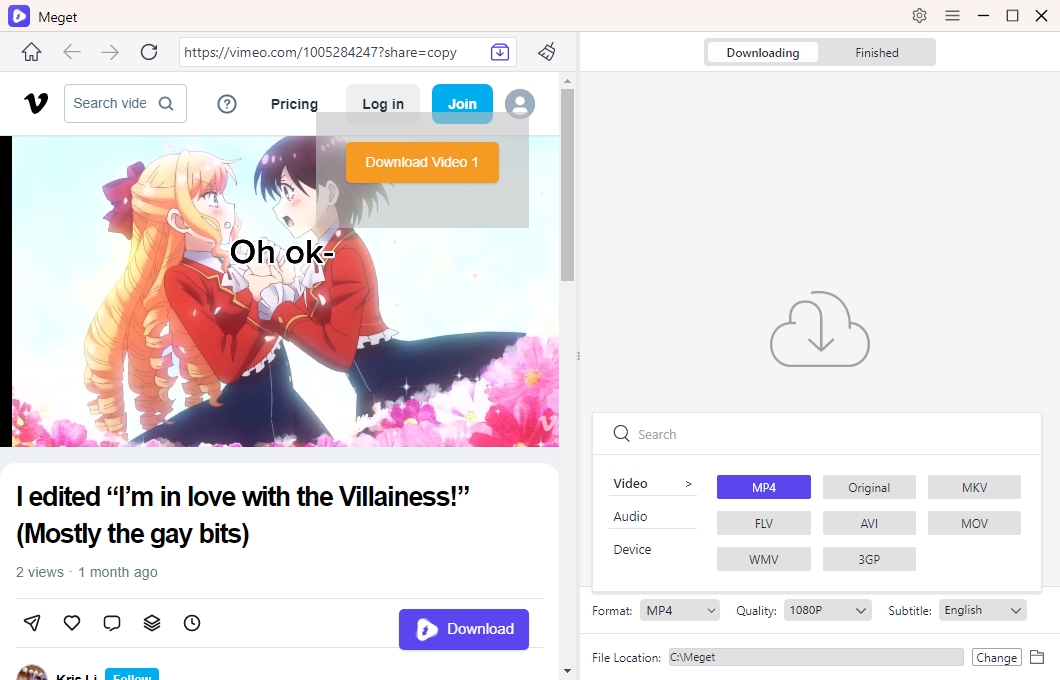
Step 3: Browse the page that contains the M3U8 video you wish to download, play it and click the download button to add the video to the software download list.
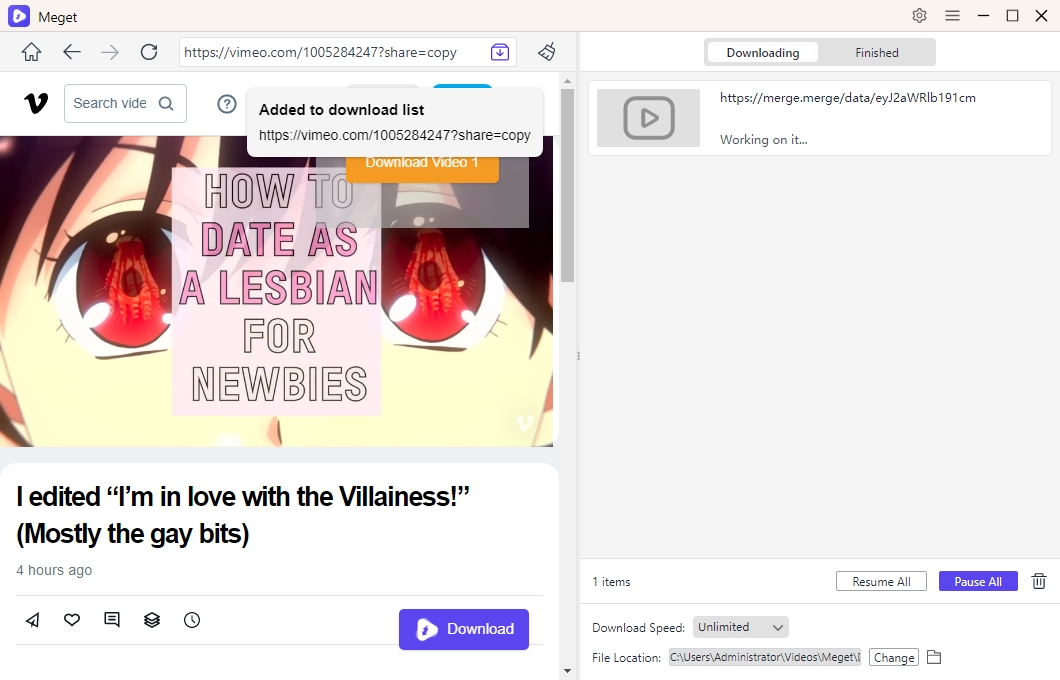
Step 4: Meget will download and convert the M3U8 videos into chosen formats and you can find these files under the “Finished” folder when the download is done.
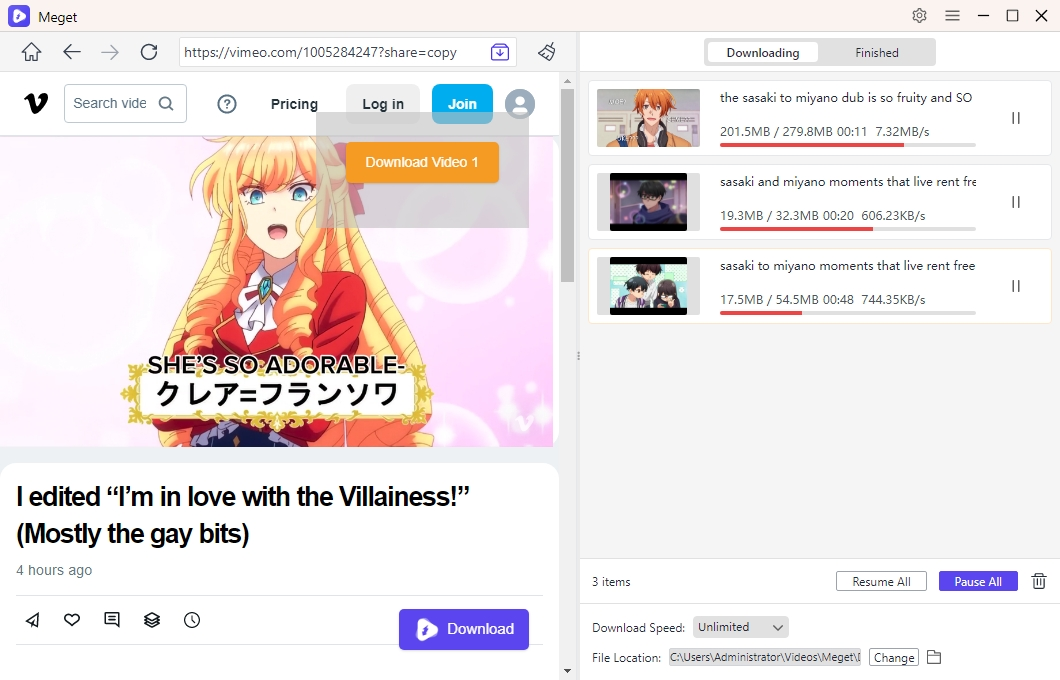
5. Conclusion
Both n_m3u8dl-re and Meget are powerful tools for downloading and decrypting videos from M3U8 playlists. While n_m3u8dl-re excels in flexibility and efficiency for advanced users, its complexity may deter beginners. Meget, on the other hand, provides a user-friendly alternative with comprehensive features and a graphical interface, making it suitable for all levels of users.
If you prioritize ease of use and advanced functionalities without the hassle of command-line tools, Meget is the recommended choice. Whether you’re downloading a single video or multiple files, Meget ensures a smooth and efficient experience.
- How to Download from LookMovie?
- How to Fix IDM Keeps Crashing on Windows 11?
- How to Download from VexMovies?
- How to Download Twitter Video in 9×16?
- A Comprehensive Guide on How to Download OnlyFans Videos
- How to Download the Until Dawn Video Game Soundtrack?
- How to Resolve Redgifs “Error Loading This GIF”?
