How to Use Turbo Downloader for Instagram?
Instagram is a visual playground filled with photos, videos, Reels, and Stories shared by millions of users around the world. But while the platform excels in showcasing media, it doesn’t make it easy to download and save your favorite content. This can be frustrating for users who want to archive memories, save creative inspiration, or back up their own posts.
That’s where third-party downloaders like Turbo Downloader for Instagram come in. Designed to help users quickly download Instagram content, Turbo Downloader is a browser extension that simplifies the process. In this article, we’ll explore what Turbo Downloader for Instagram is, how to use it effectively, as well as its pros and cons.
1. What is Turbo Downloader for Instagram?
Turbo Downloader for Instagram is a free Chrome browser extension that allows users to download photos and videos from Instagram posts, Reels, Stories, and even profile pages. It works by adding a download button to Instagram’s web interface, making it easy to grab content directly while browsing.
Key Features of Turbo Instagram Downloader:
- Allow to download all media from an Instagram profile
- Add a download icon to each Instagram post and reel
- Support downloading videos, photos, reels and stories
- Simple UI integrated into the Instagram website
- Free to use with no registration required
2. How to Efficiently Use Turbo Downloader for Instagram Downloads?
Getting started with Turbo Downloader is quick and easy by following these steps:
Step 1: Head over to the Chrome Web Store, find Turbo Downloader for Instagram, and add it to your browser in one click.
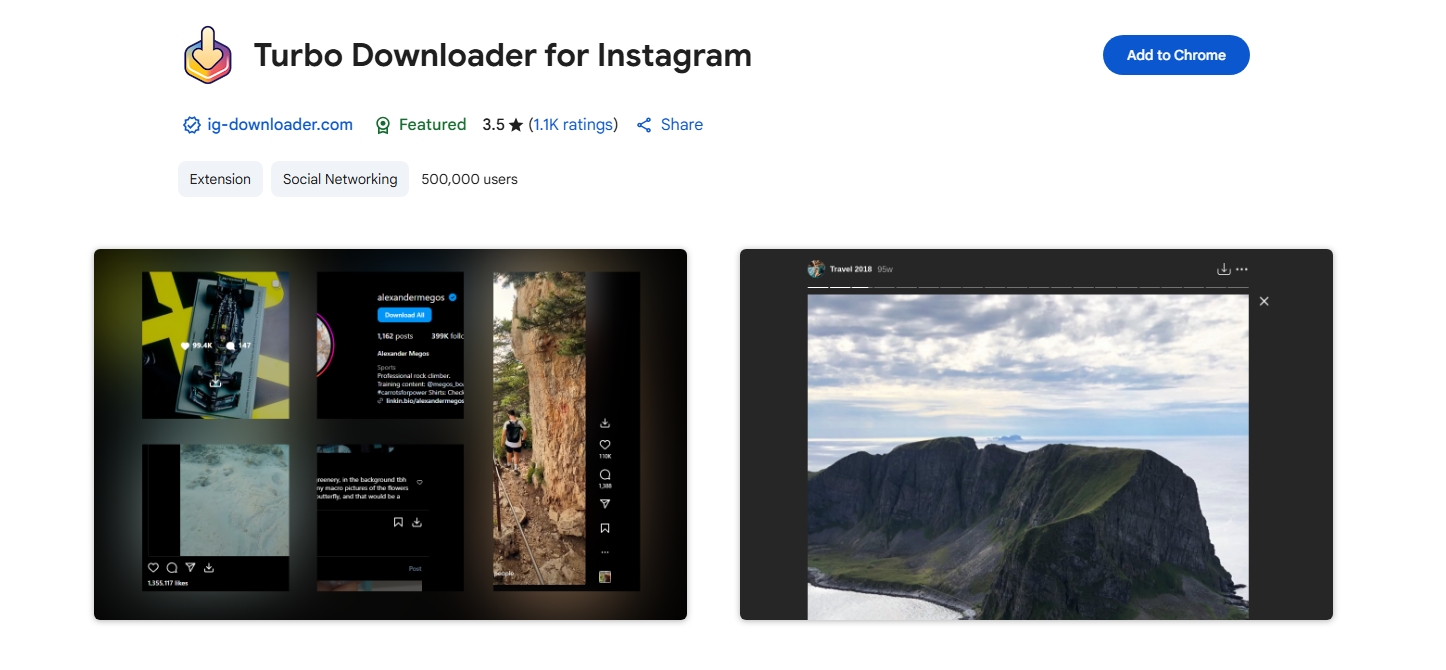
Step 2: Open Instagram profile and log in if needed to access the content, then use the Download All button to download all videos and images of the user.
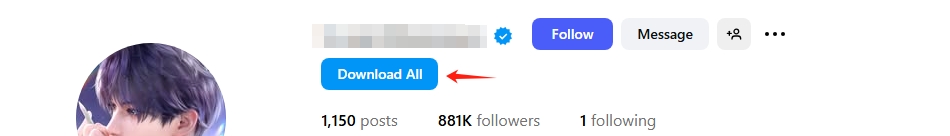
Step 3: To download specific videos or photos, click the download icon on the post to save files to your computer.
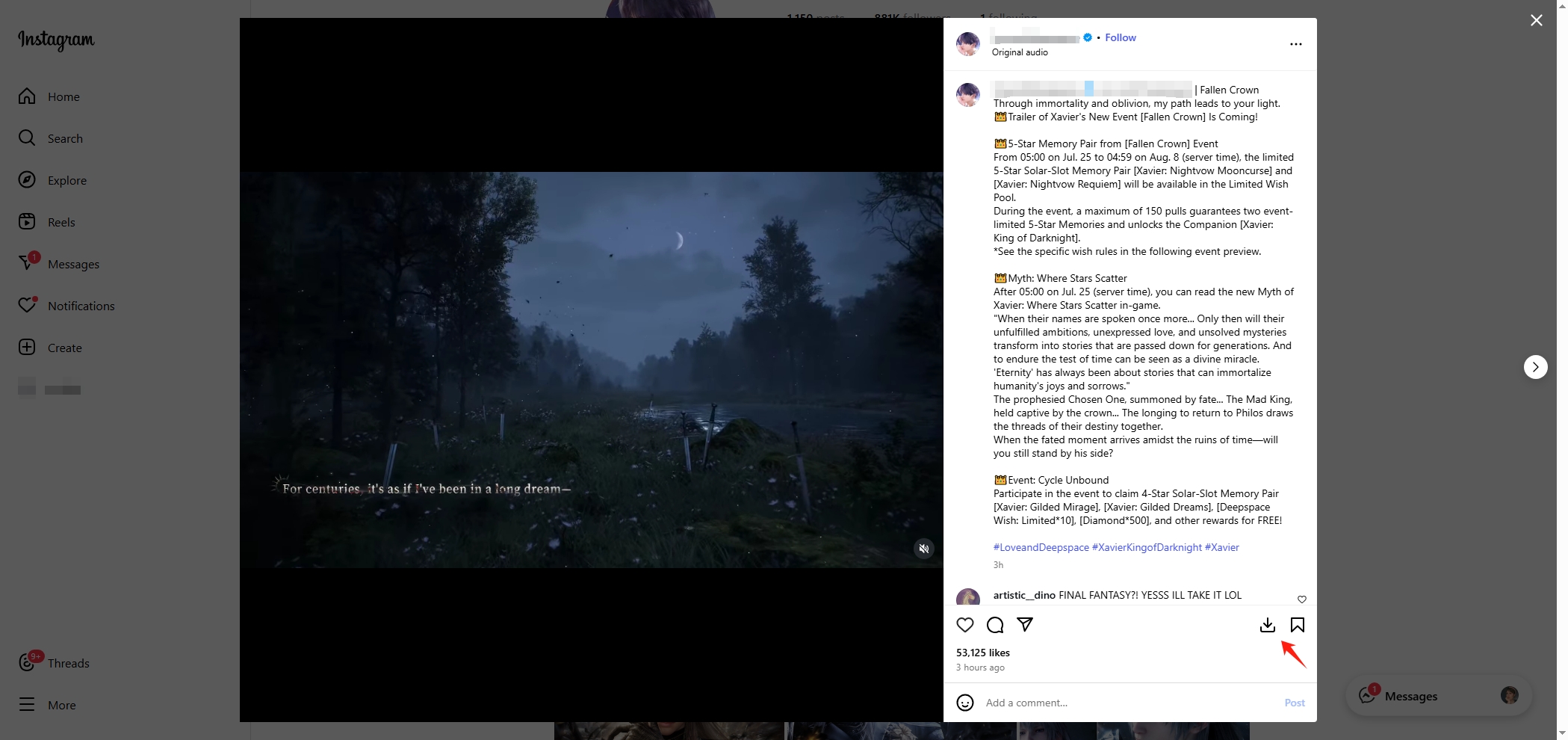
3. Is Turbo Downloader for Instagram Worth Using?
Turbo Downloader is a great free tool for quick Instagram saves, but it does have limitations. Here’s a balanced overview of the pros and cons to help you determine if Turbo Downloader is your choice.
Pros:
- Free and Easy to Use: Install once and use seamlessly within Instagram’s interface.
- Quick Downloads: One-click save for photos, videos, and Reels.
- Lightweight Extension: Doesn’t slow down your browser.
Cons:
- No Preview: You can’t preview media before downloading.
- Slow Download Speed: Downloads may be slower compared to desktop tools.
- Occasional Bugs: May stop working after Instagram layout or API changes.
- Limited Features: No filters and no format/quality options.
4. Looking for a Better Way to Download from Instagram? Try Meget Pro
While Turbo Downloader for Instagram offers a simple and free way to download from Instagram, it falls short for users who need more controls. That’s where Meget Pro shines as a powerful desktop alternative.
Meget Pro is a professional-grade media downloader that supports Instagram and many other platforms, including Facebook, Twitter, TikTok, YouTube, Pinterest, and more. It’s built for creators, social media managers, and digital archivists who need to download large volumes of media quickly and efficiently.
Key Features of Meget Pro:
- Grab all videos and images from public or private accounts (when logged in).
- Paste multiple URLs or entire lists and download all media with one click.
- Enjoy faster downloads compared to browser extensions.
- View content before downloading and apply filters by photo type, resolution, or date.
- Work on both Windows and macOS.
- Download from dozens of platforms—not just Instagram.
How to Efficiently Use Meget Pro for Instagram Video and Image Downloads:
- Download Meget Pro for your operating system (Windows or macOS) and complete the setup process.
- Open Meget Pro and visit the user profile that you want to download from (log in if required).
- Want to save an Instagram video? Just open and play it, pick the format and resolution, hit the download button, and Meget Pro will queue it up and start downloading for you.
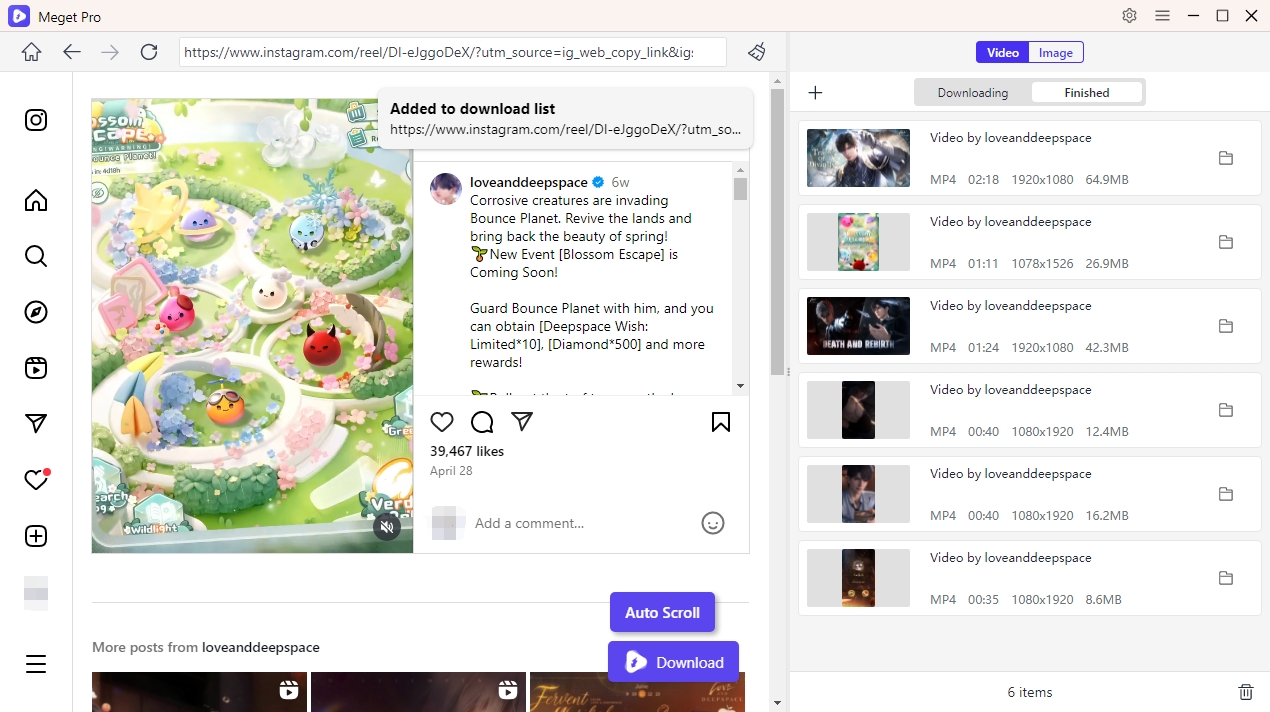
- To download photos, click “Auto Scroll” button to make Meget Pro auto detect photo from the page, then you can filter desired Instagram photos and download them in bulk.
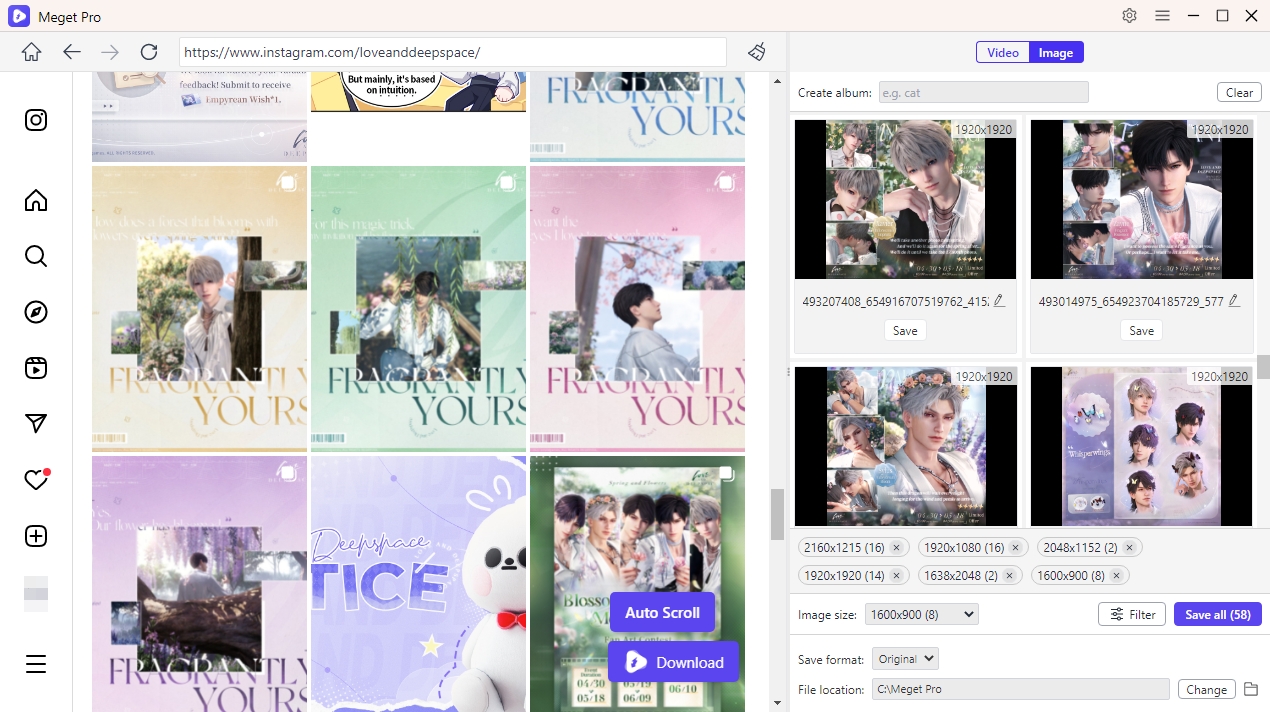
5. Conclusion
Turbo Downloader for Instagram is a simple, free tool for saving individual posts and stories—but it’s limited in speed, features, and bulk download capability. For serious users who need more power, Meget Pro is the better choice. It supports fast, high-quality bulk downloads, media previews and works across multiple platforms.
👉 For the ultimate Instagram downloading experience, try Meget Pro.
- How to Download from LookMovie?
- How to Fix IDM Keeps Crashing on Windows 11?
- How to Download from VexMovies?
- How to Download Twitter Video in 9×16?
- A Comprehensive Guide on How to Download OnlyFans Videos
- How to Download the Until Dawn Video Game Soundtrack?
- How to Resolve Redgifs “Error Loading This GIF”?
