Popular Weibo Video Downloaders to Save HD Videos from Weibo
While Weibo offers a lot of engaging video content, downloading videos directly from the platform is not a built-in feature. Whether you’re looking to save a video for later or download a high-quality version for sharing, finding a reliable Weibo video downloader is crucial. Video downloaders allow users to save videos in various formats, including HD, for offline use. The following sections cover some of the most popular ways to download videos from Weibo.
1. Popular Weibo Online Video Downloaders
Online video downloaders are one of the most convenient ways to download videos from Weibo without the need to install any software. These tools typically require you to paste the URL of the Weibo video you want to download, and they will fetch and save the video for you in a variety of formats.
Here are three popular online Weibo video downloaders:
- BraveDown
A minimalist downloader that supports Weibo and many other video sites. It allows quick video detection and downloading with minimal steps. - DLPanda
DLPanda is known for its broad compatibility with social video platforms. It offers multiple quality settings for Weibo videos and works well on both desktop and mobile browsers. - Retatube
Another easy-to-use online downloader that can grab videos from Weibo and other platforms. It supports conversion to various formats and offers HD downloads.
How to use the online downloaders to download Weibo video:
- Find a video on Weibo you want to download and copy the URL.
- Choose an online downloader mentioned above and open it.
- Paste the URL into the search find, click download button and the online toll will detect the video, allowing to choose your preferred quality to download the video.
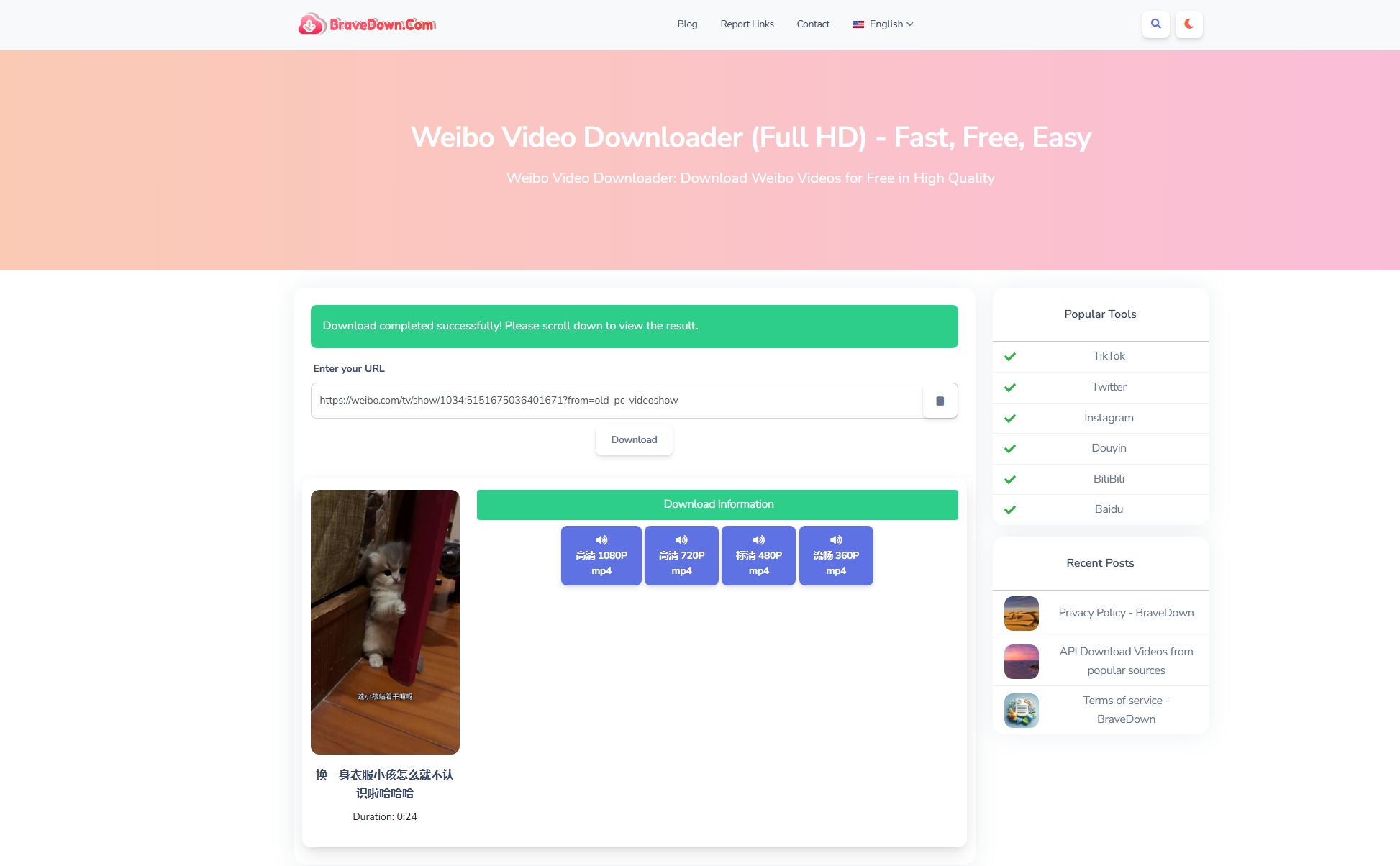
These tools are incredibly convenient, especially for one-off downloads. However, they typically do not support batch downloads, and some may be limited in terms of video resolution or output format. For users who want a smoother workflow, browser extensions may be more efficient.
2. Popular Weibo Video Downloader Extensions
For users who prefer an even more seamless experience when downloading videos from Weibo, browser extensions are a great option. These extensions allow users to download videos directly from their browsers without needing to navigate to a separate website.
Here are some popular Weibo video downloader extensions:
- MPMux Video Downloader Online
- This Chrome and Firefox extension supports Weibo and other social video platforms. It displays a download button below each video for quick access.
- Video DownloadHelper
- One of the most widely used video downloader extensions, available for Chrome and Firefox. It recognizes embedded videos and allows you to download in multiple formats.
- Flash Video Downloader
- Ideal for quickly grabbing videos from streaming sites like Weibo. Offers resolution options and supports batch detection for multiple videos on the same page.
How to use the video downloader extension to download Weibo video:
- Choose an extension mentioned above and install it in your browser.
- Find and play a video on Weibo page, then click on the extension icon to detect the video.
- Choose desired video format and resolution. then click to download the Weibo video.
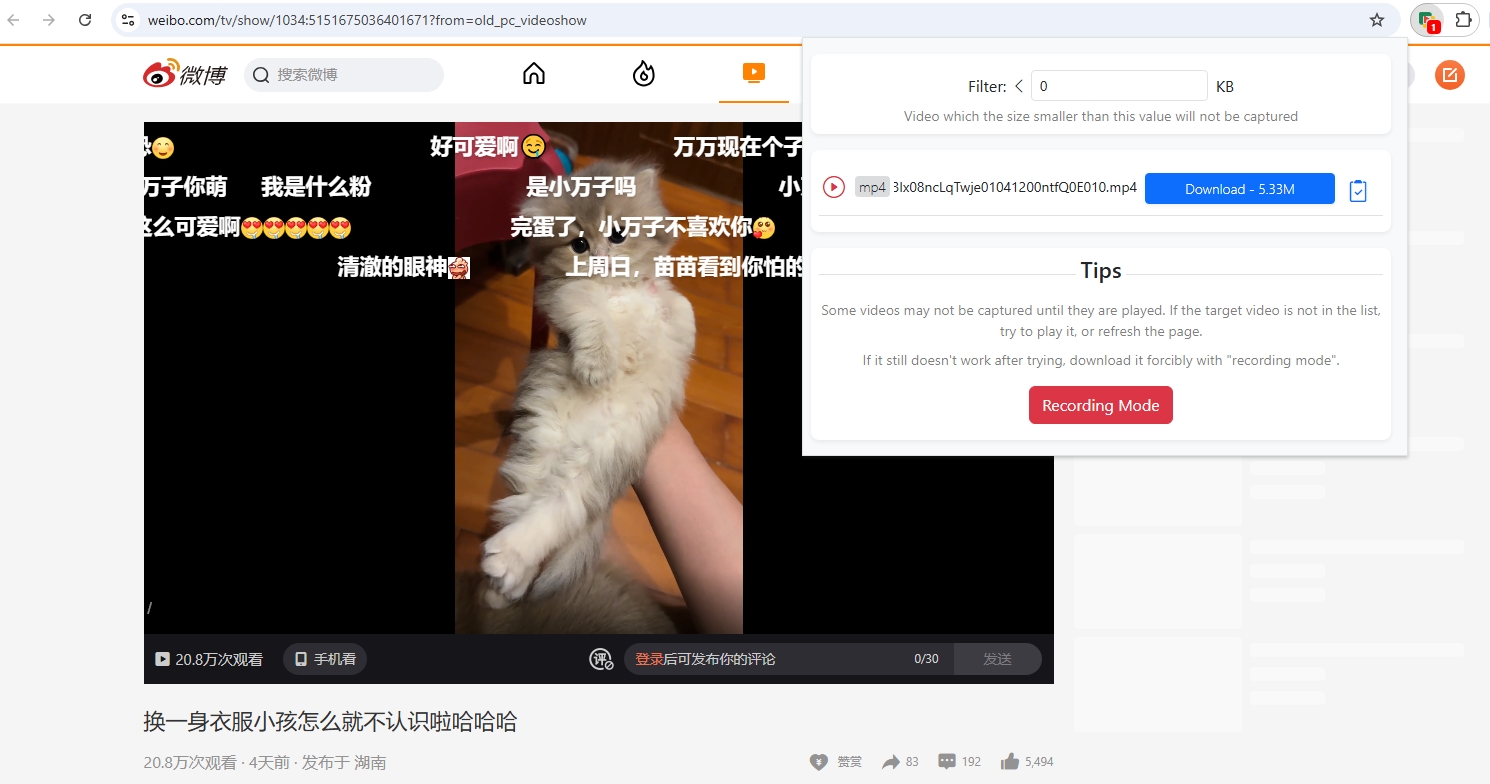
These extensions offer better integration with your browser and save time, especially if you’re a frequent downloader. However, even browser extensions may fall short when you need to download entire Weibo accounts, hashtags, or multiple videos in bulk. That’s where an advanced tool like Meget comes in.
3. Best Weibo Bulk Video Downloader – Meget
If you’re looking to download and convert Weibo videos in bulk, Meget is one of the best tools available. It’s perfect for those who need to download many videos or wish to save a collection of videos from a specific Weibo account or hashtag.
Features of Meget:
- Bulk Downloading: Save multiple videos simultaneously from Weibo, significantly reducing manual effort.
- HD and 4K Support: Download Weibo videos in the highest quality available, including 1080p and 4K where supported.
- Multiple Formats: Export videos to MP4, MP3, MOV, and more.
- 10,000+ Platforms Supported: Download videos from Instagram, Twitter, TikTok, YouTube, and beyond.
- No Ads, No Limits: Unlike online tools, Meget offers a clean interface with no restrictions on download speed or volume.
To use Meget for bulk Weibo video downloading, simply follow these steps:
- Download Meget on your Windows or Mac computer, then set up the software
- Open the software and select the video formats and qualities on the main interface
- Use Meget’s browser to visit Weibo, find and play a video you wish to download.
- Click the download button, then the software will download all the videos added in the download list from Weibo simultaneously.
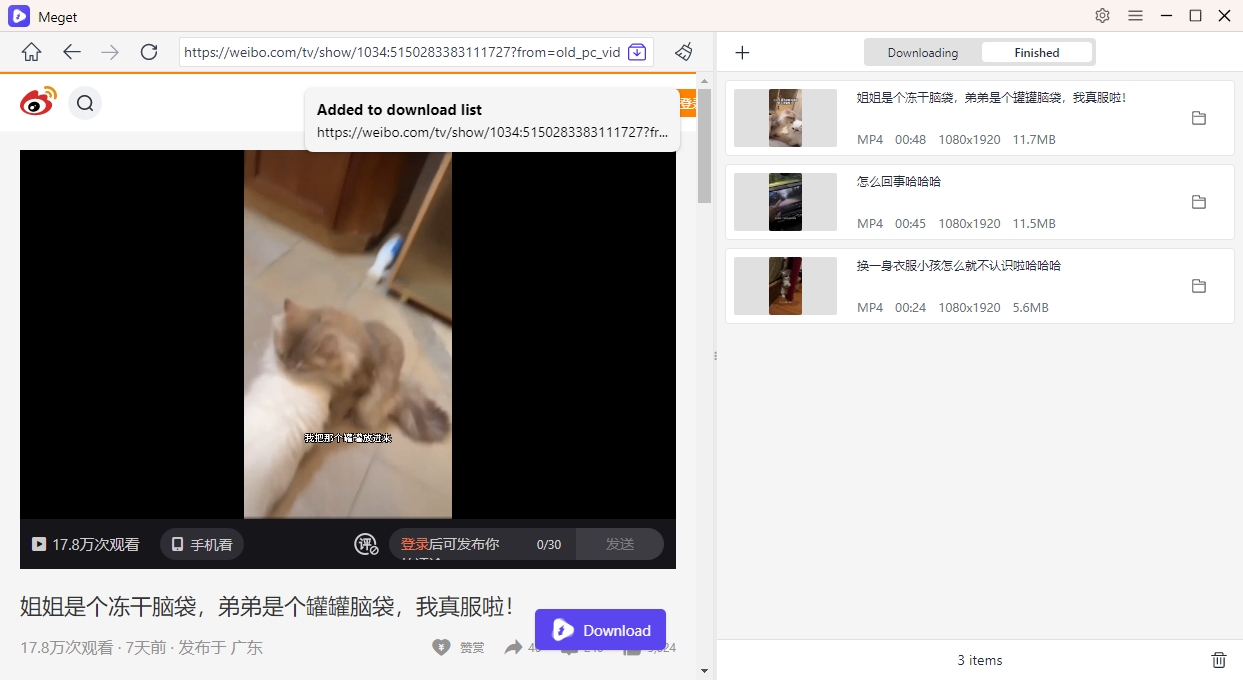
4. Conclusion
In conclusion, there are several methods available for downloading videos from Weibo, ranging from online downloaders and browser extensions to powerful bulk video downloaders like Meget. Online downloaders and browser extensions offer convenience, but they may not support bulk downloads or provide advanced features like HD video quality. For users who need to download many videos at once, Meget stands out as the best choice.
For anyone serious about downloading Weibo videos, we highly recommend giving Meget a try. Its versatility, speed, and ease of use make it the best option for Weibo video downloads.
- How to Fix IDM Keeps Crashing on Windows 11?
- How to Download from VexMovies?
- How to Download Twitter Video in 9×16?
- A Comprehensive Guide on How to Download OnlyFans Videos
- How to Download the Until Dawn Video Game Soundtrack?
- How to Resolve Redgifs “Error Loading This GIF”?
- iMyFone TopClipper Quick Overview in 2026
