A Comprehensive Guide to Top StreamCloud Downloaders
In the age of digital streaming, online platforms have become the go-to source for movies, TV shows, and other video content. StreamCloud is one of the most popular streaming platforms, offering a wide selection of videos for users worldwide. However, like many streaming services, StreamCloud primarily operates online, making it difficult to watch content offline. To address this, StreamCloud downloaders have become essential tools for saving videos directly to your device. In this guide, we’ll cover what StreamCloud is, its alternatives, and the top StreamCloud downloaders to download video from StreamCloud.
1. What is StreamCloud?
StreamCloud is an online streaming platform that hosts movies, TV shows, and other media. Users can watch videos directly in their browser without needing to create an account, making it convenient and accessible.
Key features of StreamCloud include:
- Extensive Video Library: StreamCloud hosts a wide variety of movies and TV shows across multiple genres.
- No Registration Required: Most content is accessible for free without logging in.
- Device Compatibility: Supports viewing on desktops, laptops, smartphones, and tablets.
2. StreamCloud Alternatives
Although StreamCloud is popular, some users prefer alternatives due to performance, reliability, or content variety.
Notable StreamCloud alternatives include:
- Openload Movies – Offers free streaming but has regional restrictions.
- VidCloud – Features high-definition streaming with a large library.
- Fembed – Reliable platform with multiple servers for uninterrupted viewing.
- Streamtape – Known for fast load times and stable playback.
While these alternatives provide similar content, the process of downloading videos may vary. For users looking for offline access, StreamCloud downloaders remain the most efficient solution.
3. Download StreamCloud Videos With Online Downloader Tools
Online downloader tools allow users to save videos from StreamCloud without installing software. These web-based solutions are convenient for casual downloads.
How to Use Online Downloaders:
- Visit a reliable online downloader, such as PasteDownload.com.
- Copy the URL of the StreamCloud video you want to download, then paste the URL into the input field on PasteDownload.com.
- Select the desired video format and resolution, then click the download button to save the video locally.
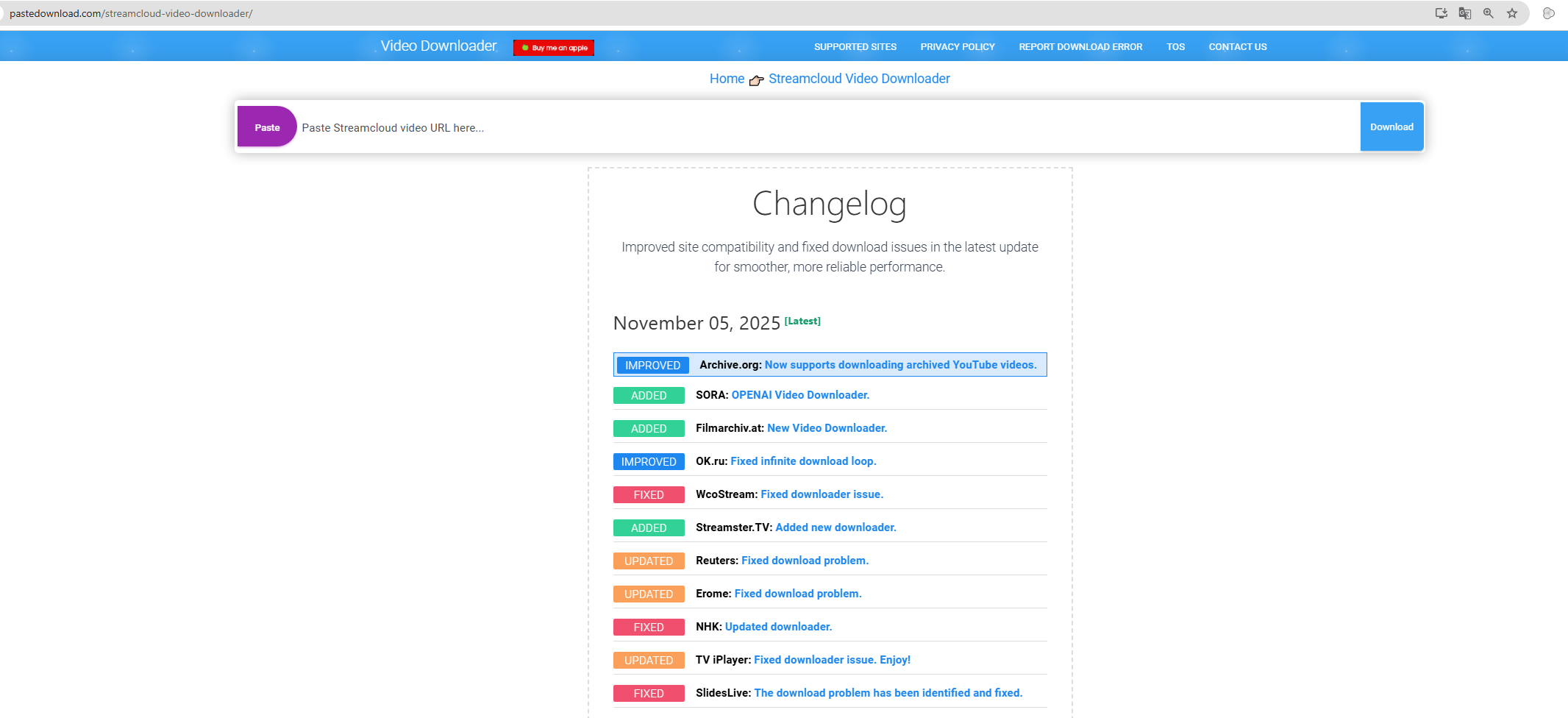
Pros of Online Downloaders:
- No installation required.
- Quick and convenient for occasional downloads.
- Works directly in your browser.
Cons:
- Limited video quality options, often maxing out at 720p.
- Pop-ups and ads can be distracting.
- Batch downloads are typically not supported.
Online tools are suitable for users who need to download a few videos quickly, but they are less effective for those seeking frequent or high-quality downloads.
4. Download StreamCloud Videos With Extensions
Browser extensions provide a middle ground between online tools and dedicated software. They integrate directly into your web browser, detecting downloadable videos while streaming.
How to Use Browser Extensions:
- Install a trusted extension, such as Video DownloadHelper, available for Chrome and Firefox.
- Navigate to the StreamCloud video page and play the video.
- Click the extension icon when it detects downloadable media.
- Select the format and resolution you want, then start the download.
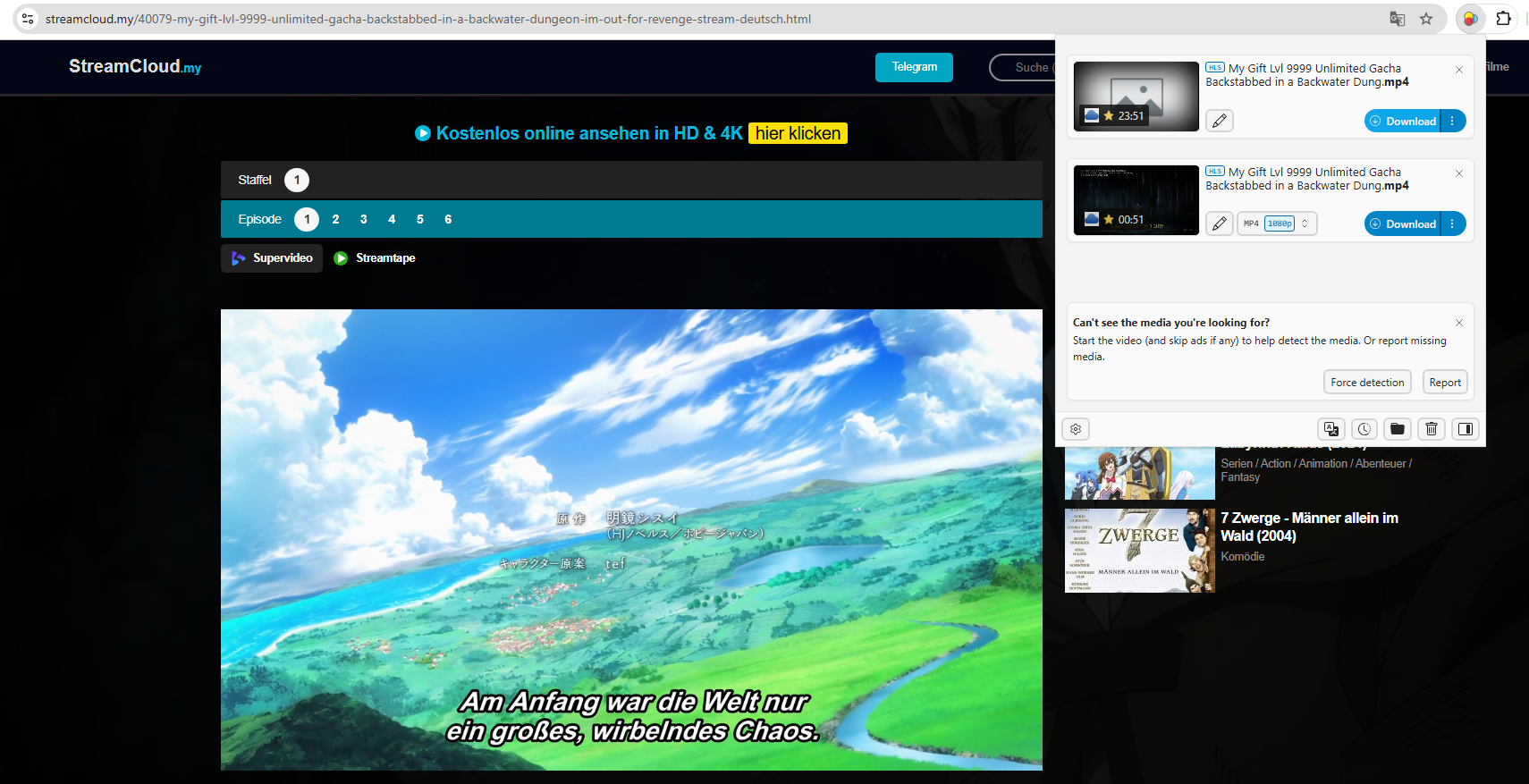
Pros of Browser Extensions:
- Convenient, integrated directly in your browser.
- Supports multiple video formats and resolutions.
- Often free and easy to use.
Cons:
- Some extensions may stop working if StreamCloud updates its website.
- Browser permissions may raise security concerns.
- Advanced features like batch downloads or conversions are often limited.
Extensions are ideal for users who want seamless downloads while browsing, but they may not offer the full functionality required for frequent or high-volume downloading.
5. Advanced Bulk Download StreamCloud Videos with Meget
For frequent users or those needing to download multiple videos efficiently, Meget is the most reliable solution. Unlike online tools or browser extensions, Meget is a dedicated software designed to handle bulk downloads from StreamCloud and other streaming platforms.
Key Features of Meget:
- Download from 10,000+ video hosting websites.
- Save multiple videos or entire playlist at once.
- Support resolutions up to 1080p or even 4K.
- Convert downloaded videos to MP4, AVI, MKV, or audio formats like MP3.
- Work on both Windows and Mac.
- Intuitive design suitable for beginners and advanced users alike.
How to Use Meget for StreamCloud:
- Download and install Meget Windows or Mac version from the official website.
- Copy the StreamCloud video URL and paste the URL into Meget’s input field.
- Play the video within Meget, then select your preferred video format and resolution.
- Click “Download” to start saving the video locally.
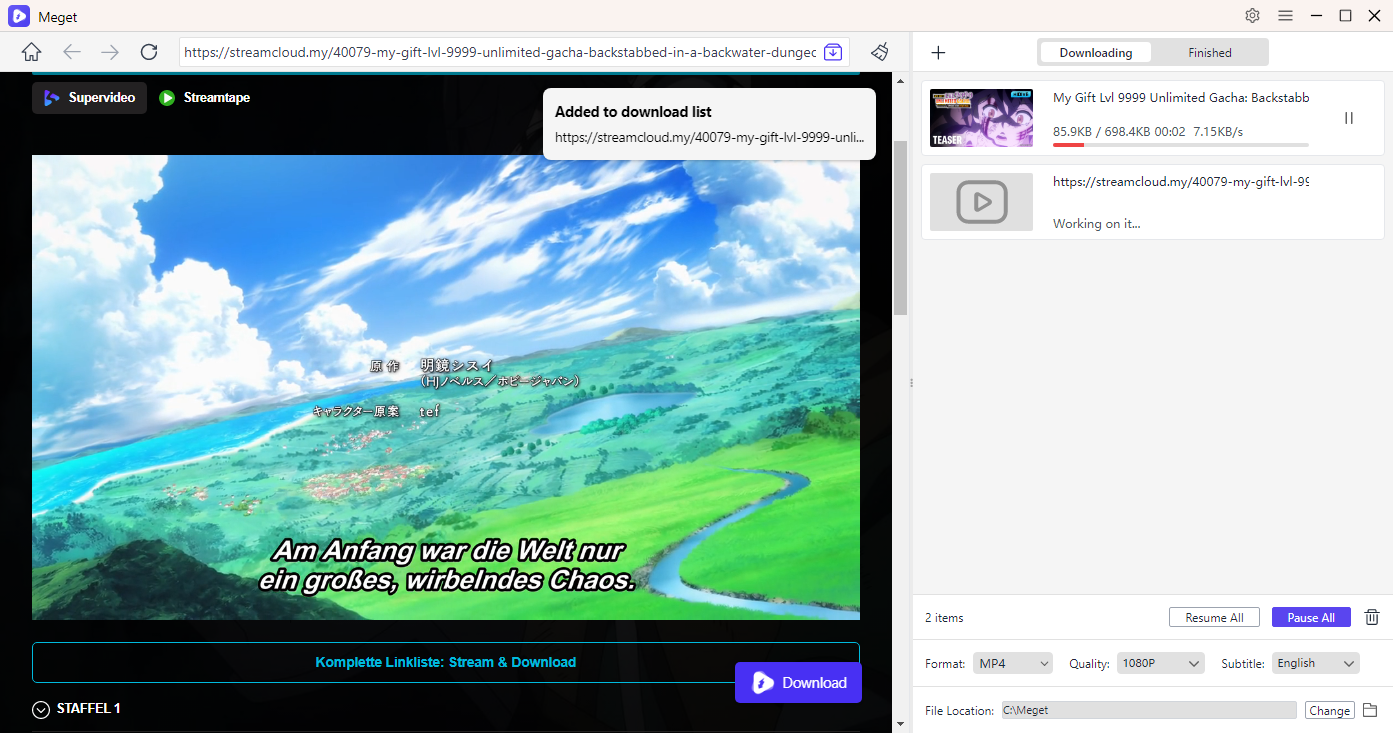
6. Conclusion
StreamCloud offers a rich library of movies and TV shows, but its online-only nature limits offline access. For casual users, online downloader tools like PasteDownload.com or browser extensions such as Video DownloadHelper are convenient ways to save videos. However, these methods have limitations in terms of quality, batch downloads, and reliability.
For users seeking a professional, efficient, and feature-rich solution, Meget is the clear choice. With support for high-quality downloads, batch processing, format conversion, and an intuitive interface, Meget provides everything needed to download StreamCloud videos safely and effectively. Whether you want to watch offline, archive content, or enjoy multiple videos simultaneously, Meget ensures a smooth, reliable, and hassle-free experience.
- How to Download from LookMovie?
- How to Fix IDM Keeps Crashing on Windows 11?
- How to Download from VexMovies?
- How to Download Twitter Video in 9×16?
- A Comprehensive Guide on How to Download OnlyFans Videos
- How to Download the Until Dawn Video Game Soundtrack?
- How to Resolve Redgifs “Error Loading This GIF”?
