Why Is My Veed.io Not Downloading Videos?
Veed.io is a popular platform for video editing and downloading, offering tools to edit, caption, and repurpose video content efficiently. However, some users face issues when attempting to download videos. If you’re frustrated because your Veed.io isn’t downloading videos, this guide will help. We’ll explore why is Veed.io not downloading videos, troubleshooting tips, and introduce a powerful video downloader as the best alternative to Veed.
1. What Is Veed.io Video Downloader?
Veed.io is an online platform offering video editing, transcription, and downloading features. Its video downloader lets users save videos from various online platforms for offline use, making it convenient for content creators and marketers.
Key Features of Veed.io Video Downloader:
- User-Friendly Interface: Easily accessible tools for beginners and professionals.
- Editing Capabilities: Trim, crop, and enhance videos before downloading.
- Cross-Platform Access: Works on any device with a modern browser.
Is Veed Safe?
Yes, Veed.io is a reputable platform, trusted by millions worldwide. It operates through secure servers and does not contain malware. However, users should ensure they only download videos they have rights to, as downloading copyrighted material without permission is against the law.
2. Why Is My Veed.io Not Downloading Videos?
If you’re unable to download videos using Veed.io, the issue might stem from various technical limitations or environmental factors. Below are the most common reasons:
- Limited Supported Sites
Veed.io is primarily designed for video editing rather than comprehensive downloading. It supports a limited range of platforms for downloading videos. If the video source is unsupported, Veed.io won’t be able to process it.
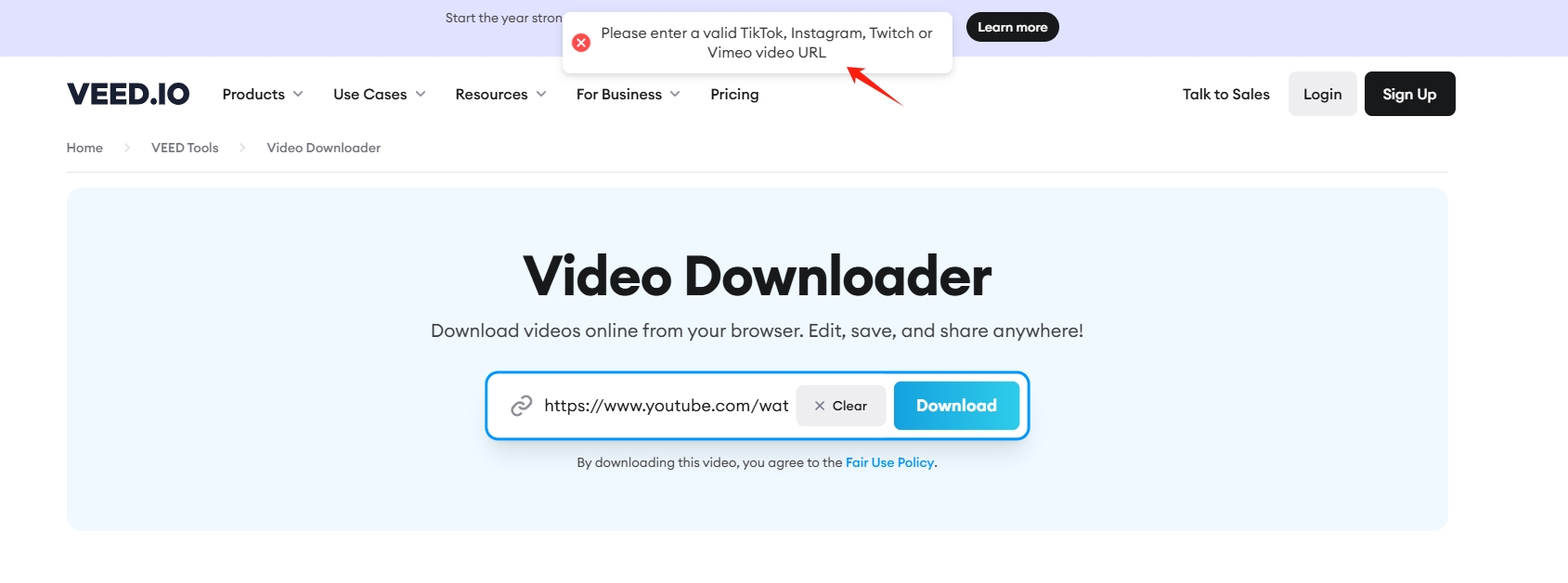
- Download Errors
Errors during the downloading process can occur due to corrupted files, unsupported formats, or interruptions during processing. These issues often lead to incomplete or failed downloads.
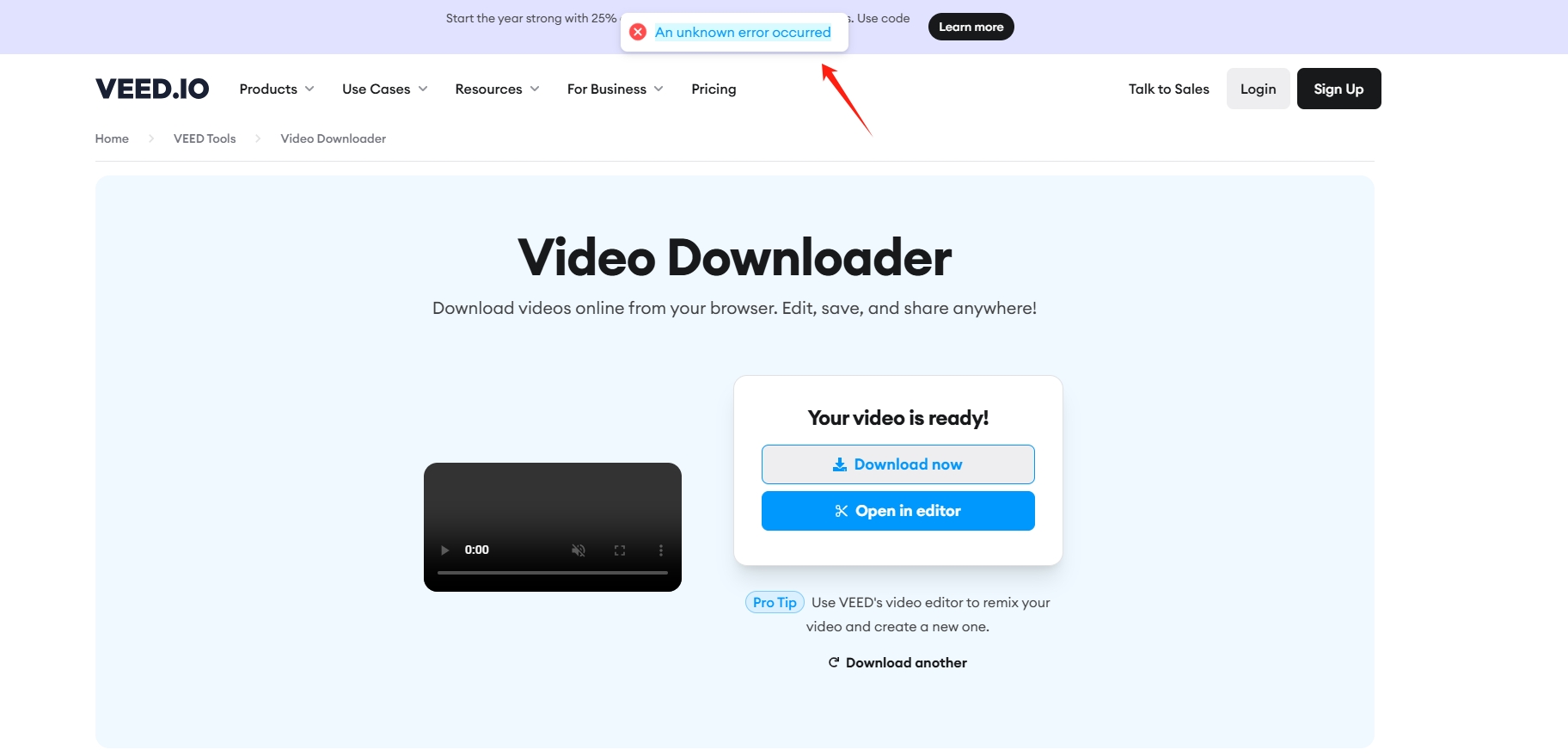
- Can’t Open in Veed Editor
Veed.io might struggle to open specific videos in its editor due to format incompatibility or file corruption. Without successful import into the editor, downloading the video is often impossible.
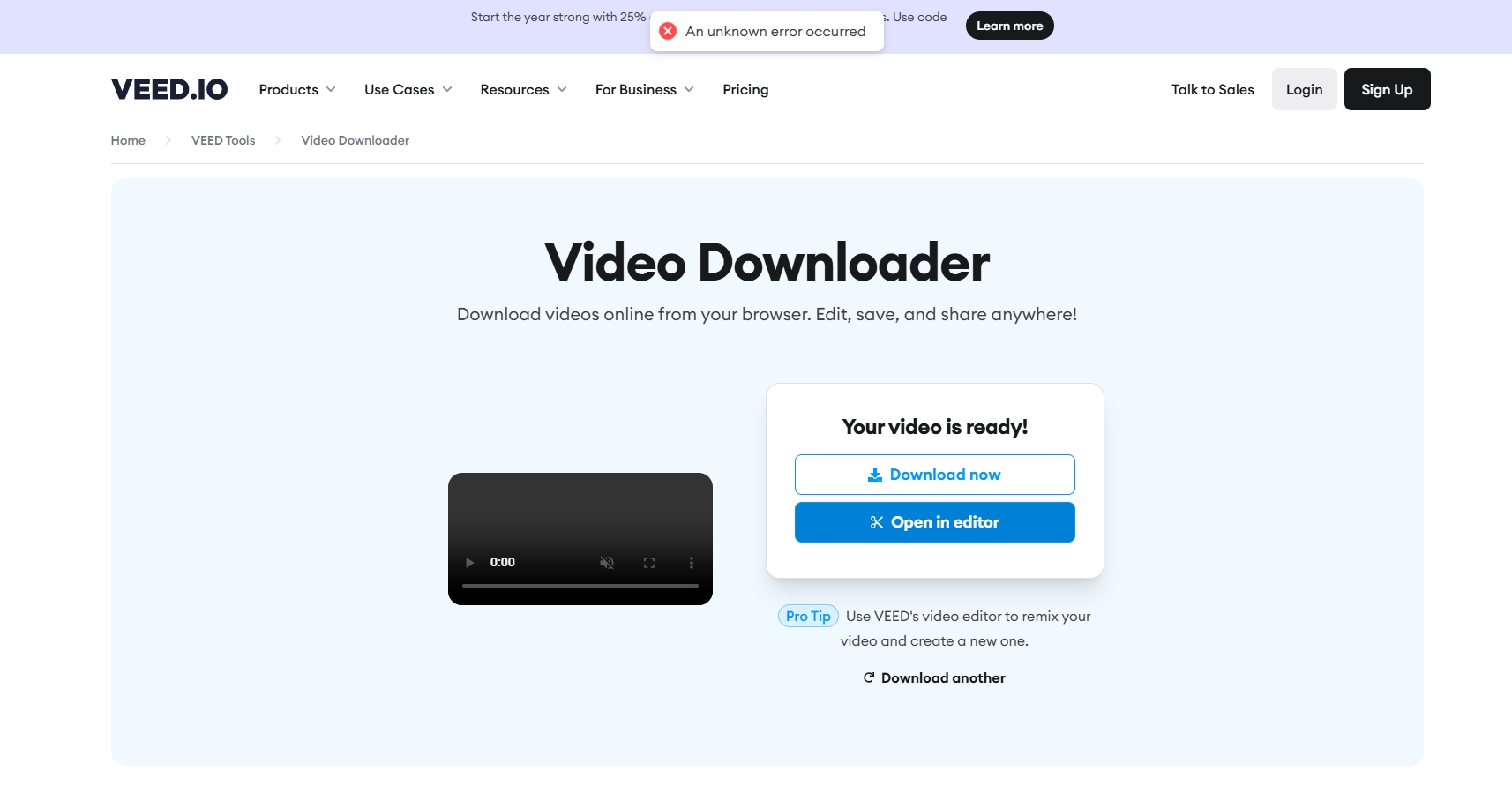
- Browser Issues
An outdated or incompatible browser can interfere with Veed.io’s functionality. Browser settings, extensions, or caching problems can also hinder video processing and downloading.
- Internet Connection Problems
A slow or unstable internet connection can disrupt the downloading process, particularly for larger files. Videos may fail to load or process fully, resulting in download errors.
- Temporary Server Glitches
Veed.io’s servers can experience downtime or heavy traffic, causing temporary disruptions in functionality. Server-side glitches often prevent videos from downloading until the issue is resolved.
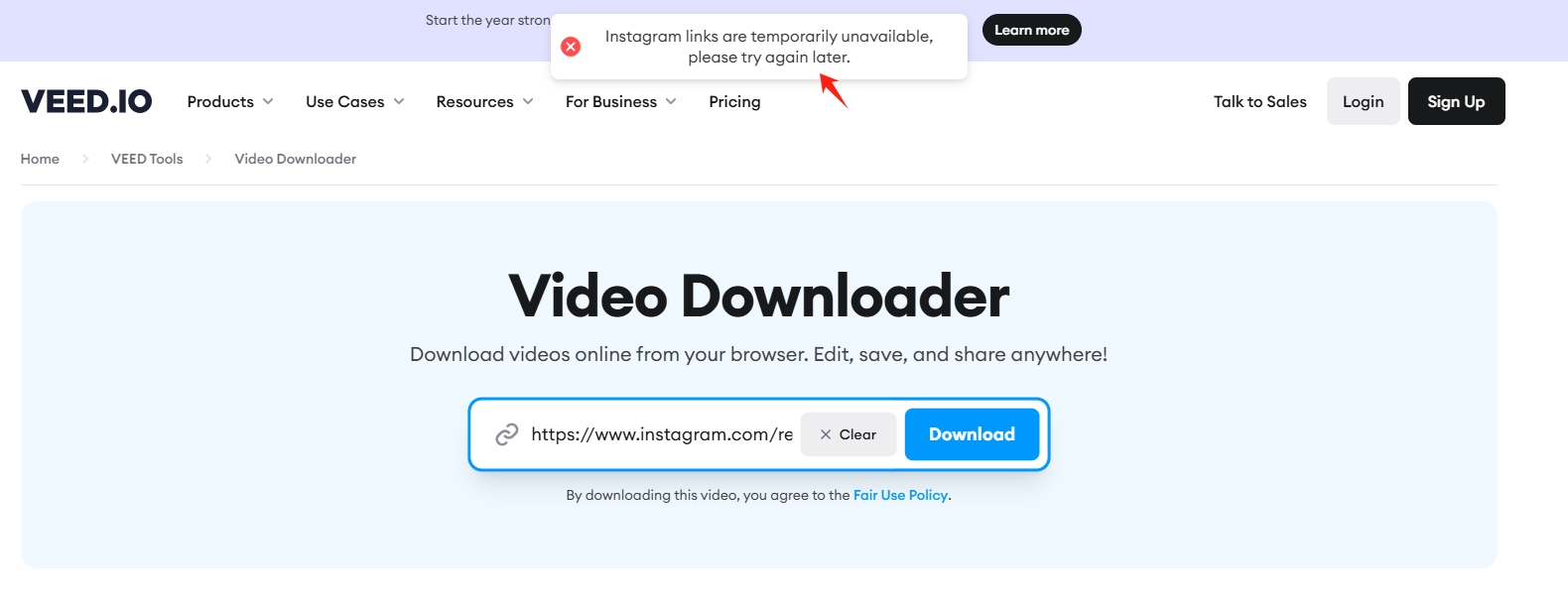
3. How to Resolve Veed.io Not Downloading Videos?
If you’re experiencing difficulties with Veed.io, follow these steps to troubleshoot and resolve the problem:
- Confirm Supported Platforms
Verify whether Veed.io supports the platform from which you’re trying to download a video. If unsupported, you may need to use an alternative downloader.
- Update Your Browser
Use the latest version of your browser to ensure compatibility with Veed.io. Supported browsers like Chrome, Firefox, or Edge typically provide the best performance.
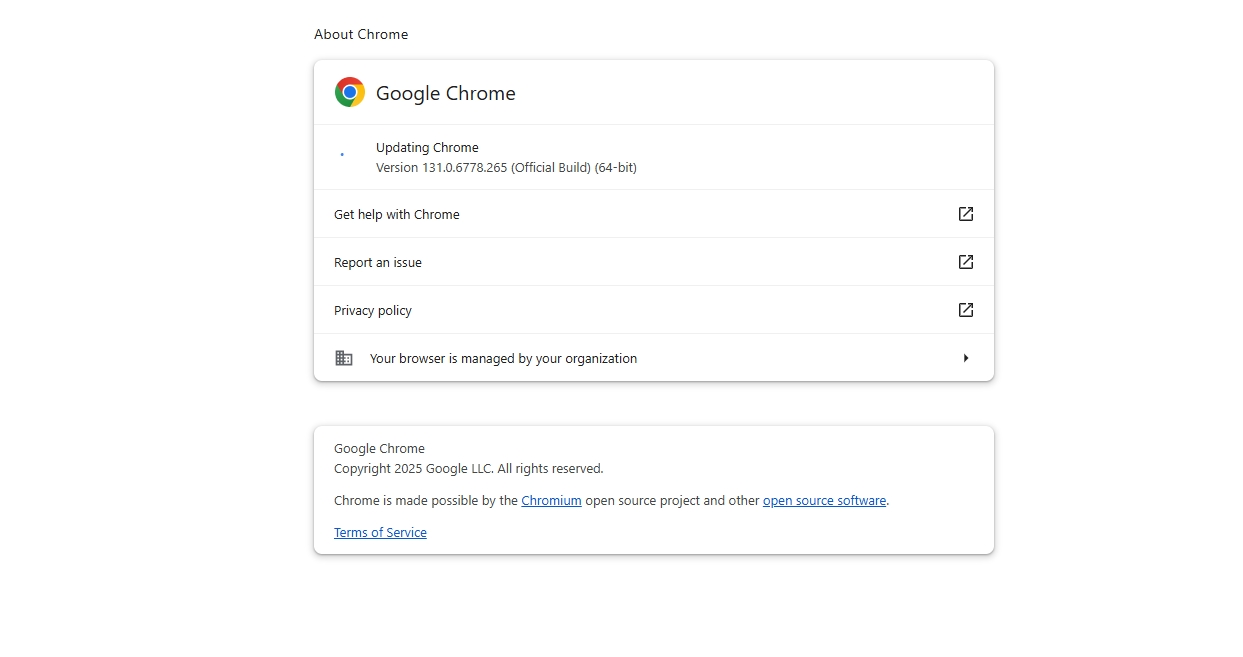
- Clear Cache and Cookies
Overloaded cache and cookies can create conflicts with Veed.io. Clear your browser data and reload the site to refresh its functionality.
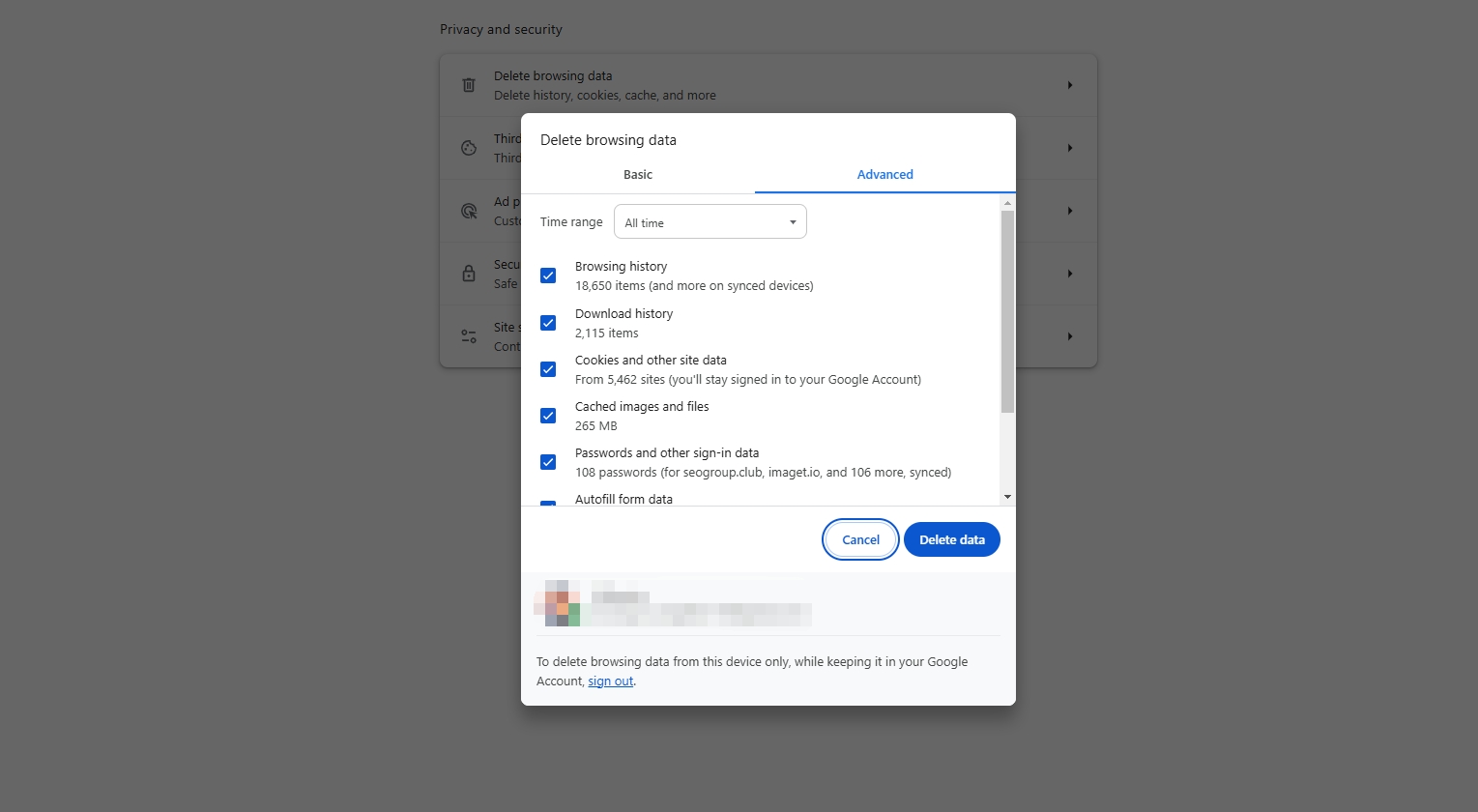
- Check Your Internet Connection
Ensure your internet connection is stable and fast enough for video processing. If necessary, switch to a more reliable network or wait for improved connectivity.
- Resolve File Compatibility Issues
If Veed.io cannot open your video, consider converting it to a more widely supported format like MP4 or MOV using an external converter.
- Try a Different Device or Browser
Access Veed.io from another device or browser to identify whether the issue is device-specific.
4. Try Best Alternative to Veed.io Video Downloader – Meget
When Veed.io’s limitations disrupt your workflow, Meget is the ideal alternative. Meget is an all-in-one video downloader & converter that supports 10,000+ platforms, including YouTube, Instagram, Facebook, and more. It’s optimized for high-quality downloads, making it ideal for professionals and casual users alike.
Key Features of Meget:
- Download multiple videos simultaneously without sacrificing speed.
- Save videos in resolutions up to 4K and even 8K.
- Support popular formats such as MP4, MOV, AVI, and more.
- Allow unrestricted downloads with no hidden caps.
- Simple steps make downloading videos a breeze for all skill levels.
How to download videos in bulk with Meget instead of using Veed:
- Download the Meget installer and complete the installation process on your Windows or Mac.
- Open Meget and customize settings, such as download folder, preferred video format (e.g., MP4), and resolution (up to 8K).
- Collect the URLs of the videos you want to download from supported platforms like YouTube, Instagram, or Facebook, then use the “Paste URLs to download” feature in Meget to paste all copied video links into the bulk downloader interface.
- Monitor progress in the download queue; Once completed, find all downloaded videos by navigating to Meget’s “Finished” folder.
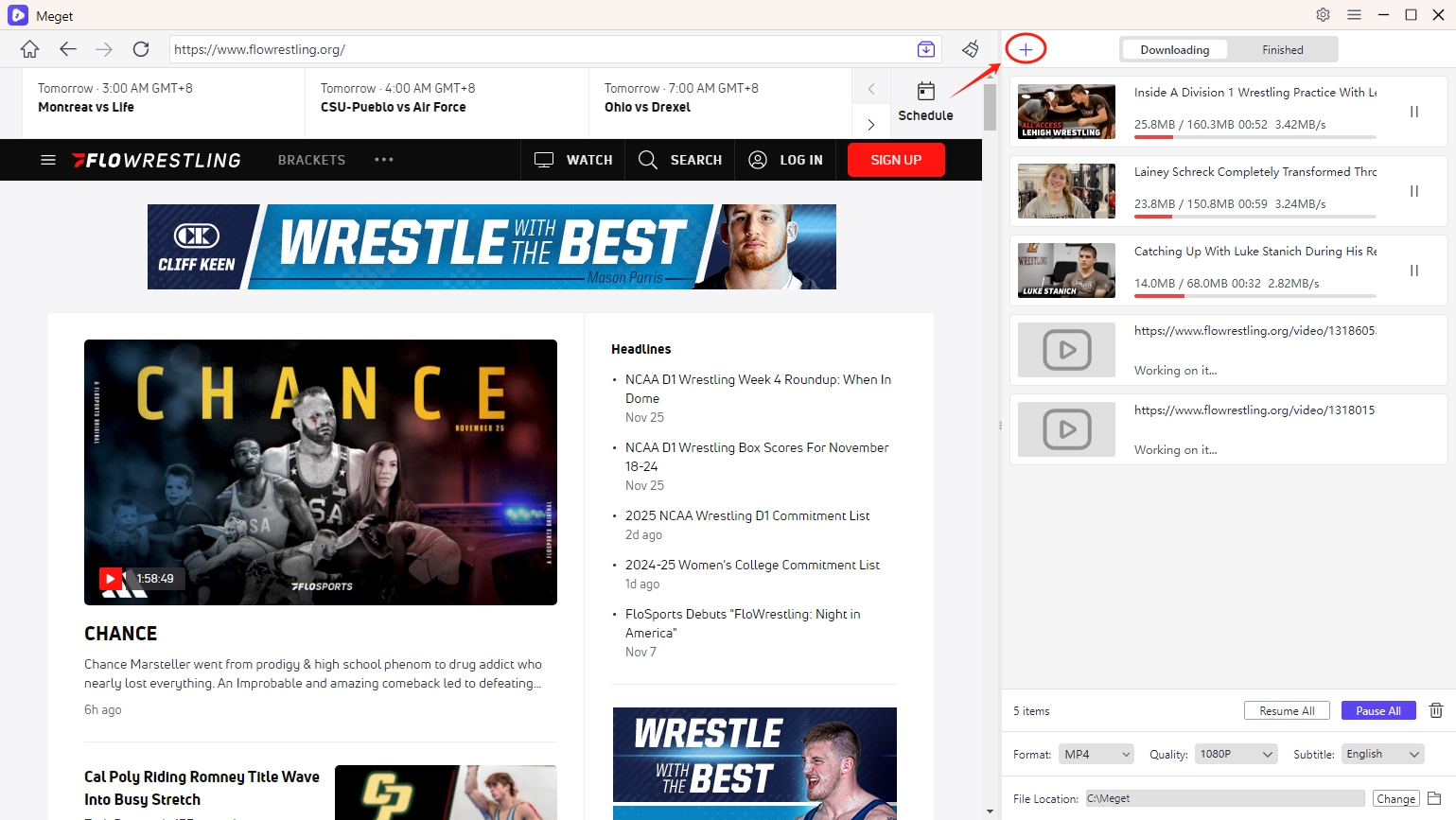
5. Conclusion
Veed.io is a commendable tool for video editing and limited downloading, but its restrictions and technical issues often hinder productivity. Problems such as limited supported sites, download errors, and browser or server glitches make it unreliable for seamless video downloading.
Meget, on the other hand, offers an unparalleled experience. With wide platform support, high-quality downloads, and bulk downloading capabilities, it’s designed to meet the demands of modern users. Its intuitive interface and robust performance make it the best alternative to Veed.io.
If Veed.io isn’t delivering the results you need, switch to Meget for a hassle-free video downloading experience. Explore its advanced features and enjoy uninterrupted access to your favorite video content. Try Meget today and experience the difference!
