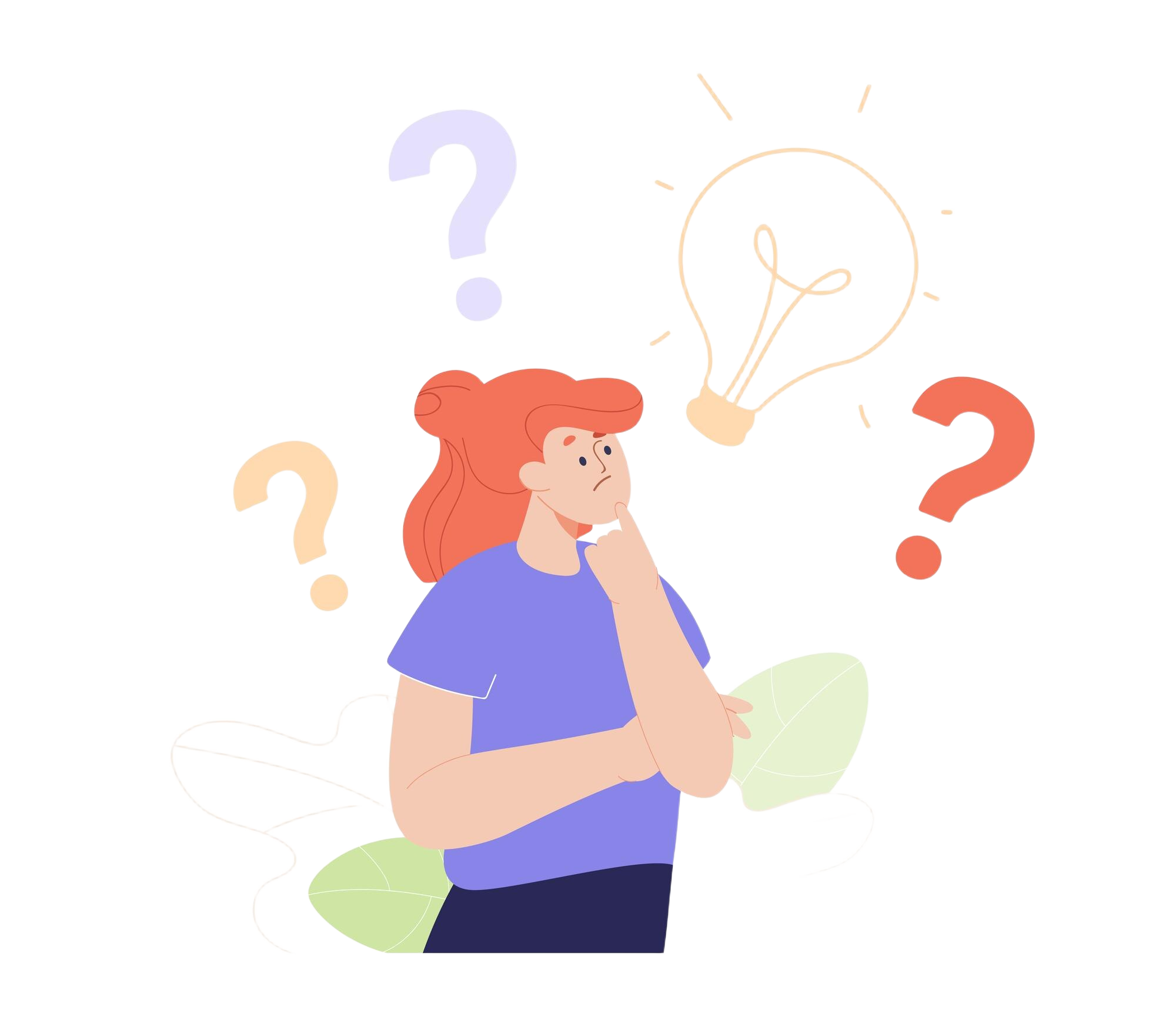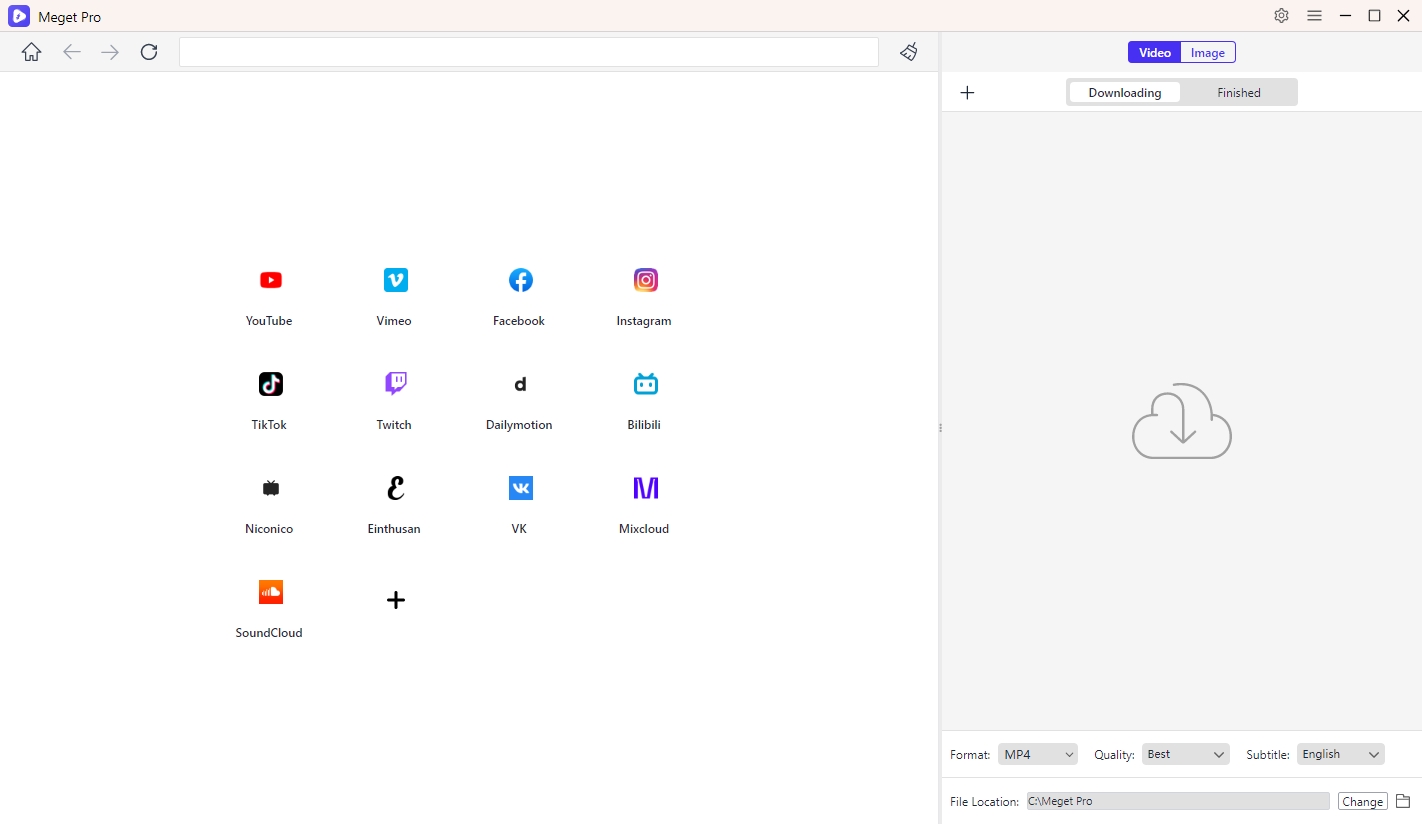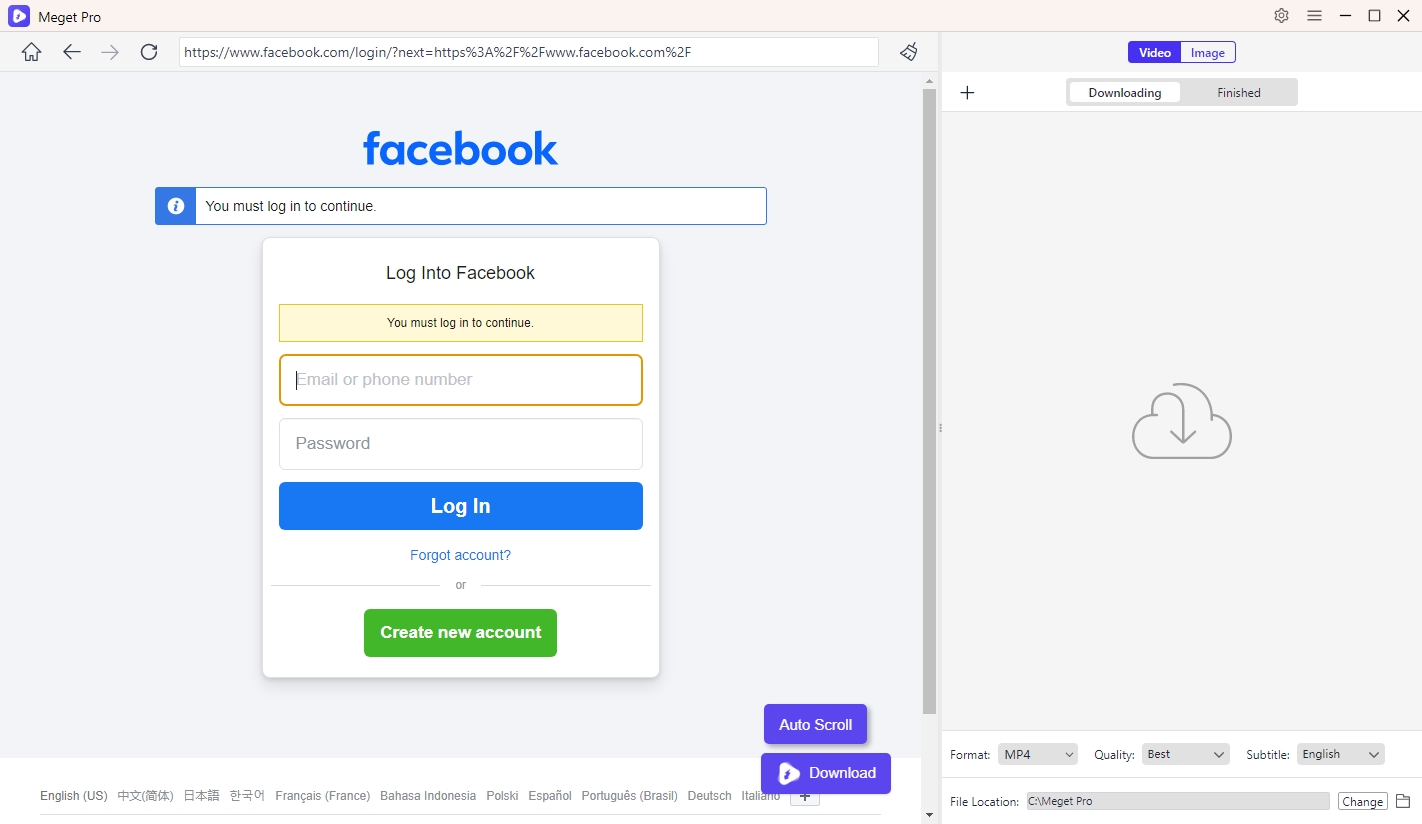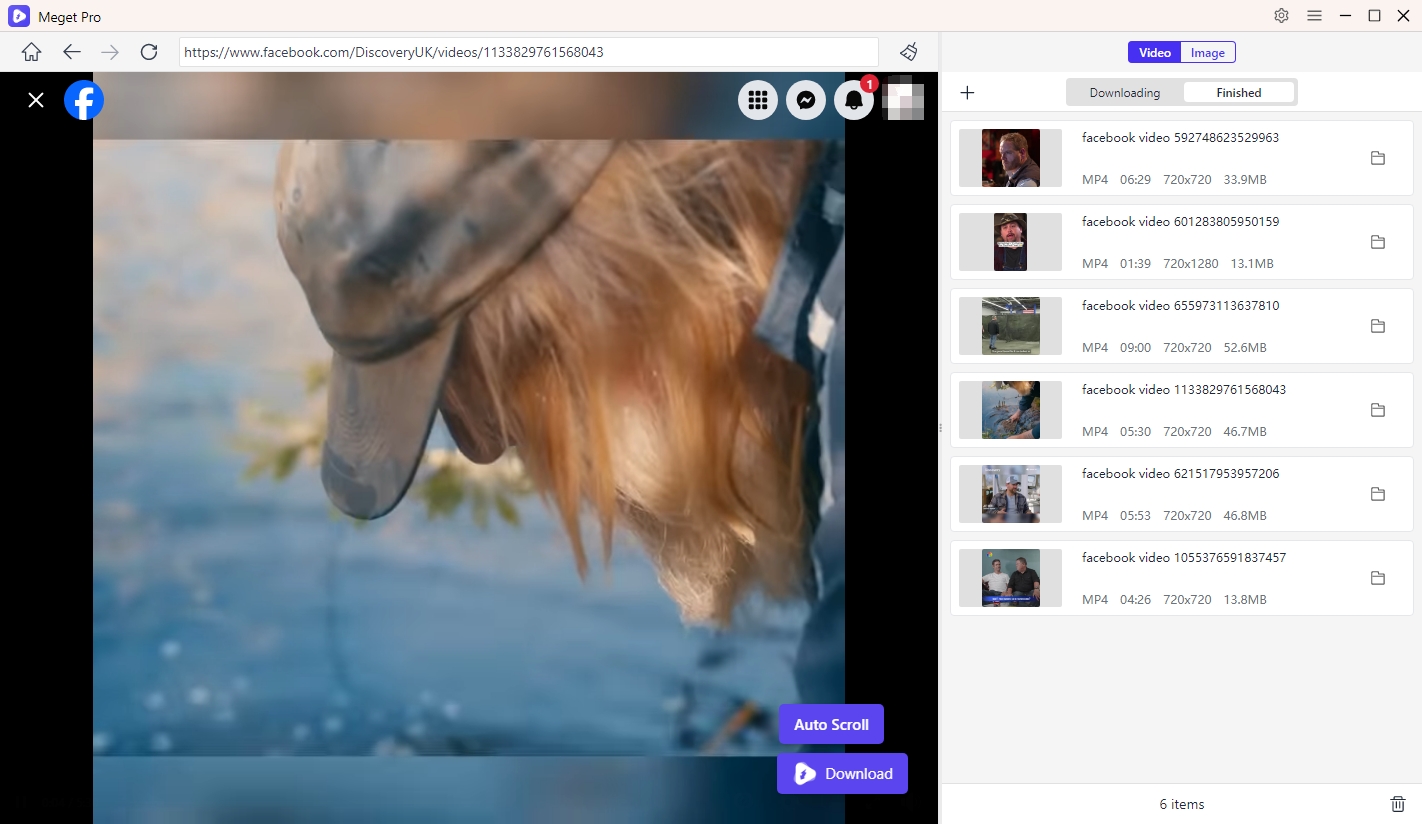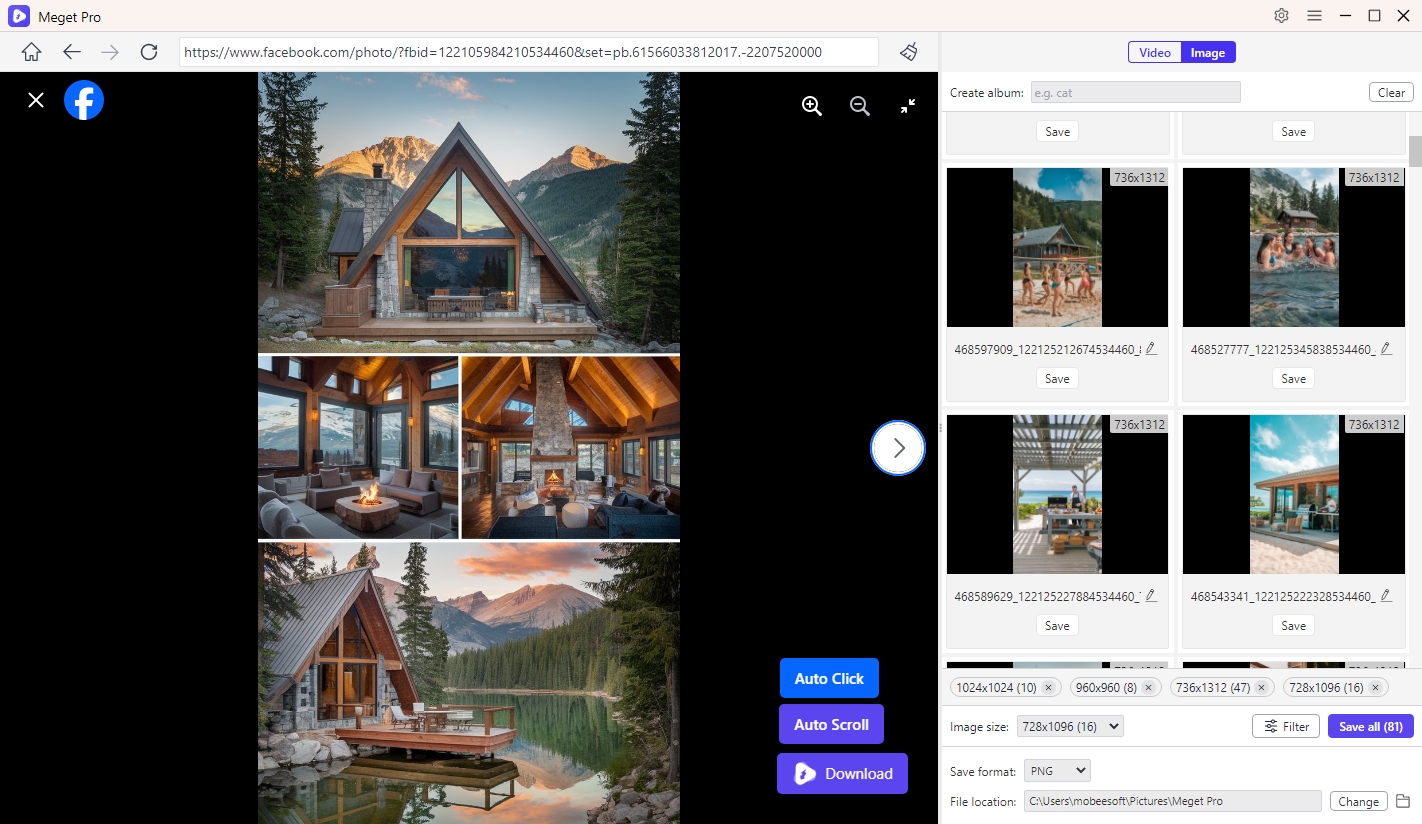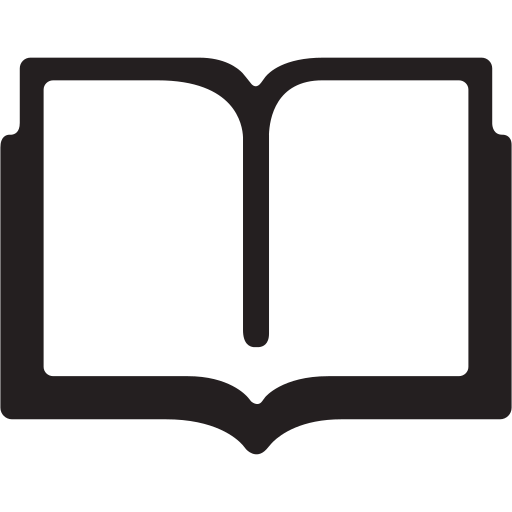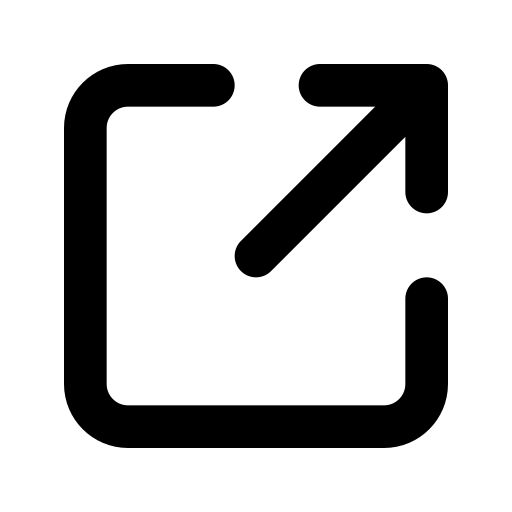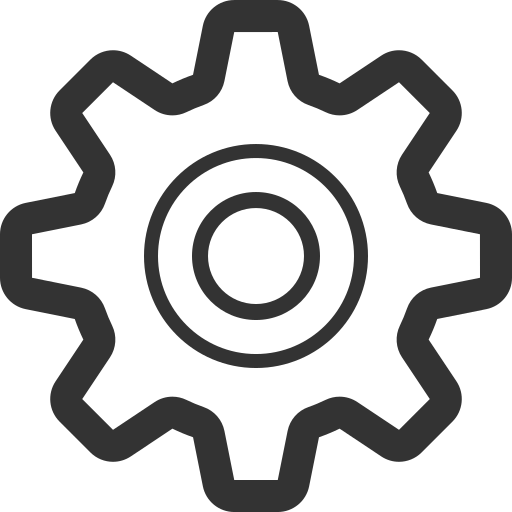Your Ultimate Online Video Converter & Bulk Image Downloader
-
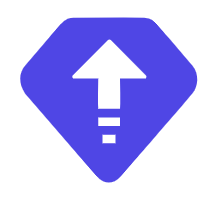 Bulk convert and export all videos and images from a webpage.
Bulk convert and export all videos and images from a webpage.

-
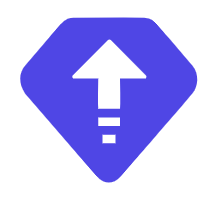 Detect and export videos/images in full quality without compression.
Detect and export videos/images in full quality without compression.

-
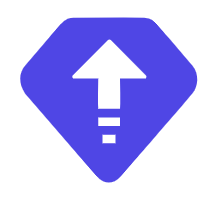 Choose image formats/resolutions/output types before downloads.
Choose image formats/resolutions/output types before downloads.

-
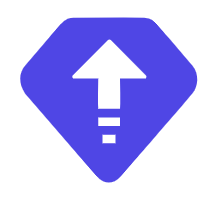 Work with 10,000+ social media, streaming sites, creator platforms, etc.
Work with 10,000+ social media, streaming sites, creator platforms, etc.
-
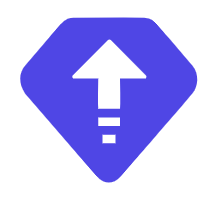 Support exporting private and embedded videos, music or images.
Support exporting private and embedded videos, music or images.
-
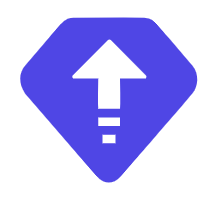 Convert media to popular formats, such as video to MP4, image to PNG.
Convert media to popular formats, such as video to MP4, image to PNG.
-
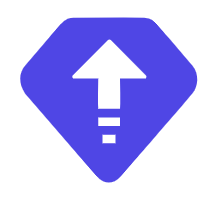 Built-in browser with 10X faster converting and downloading speed.
Built-in browser with 10X faster converting and downloading speed.
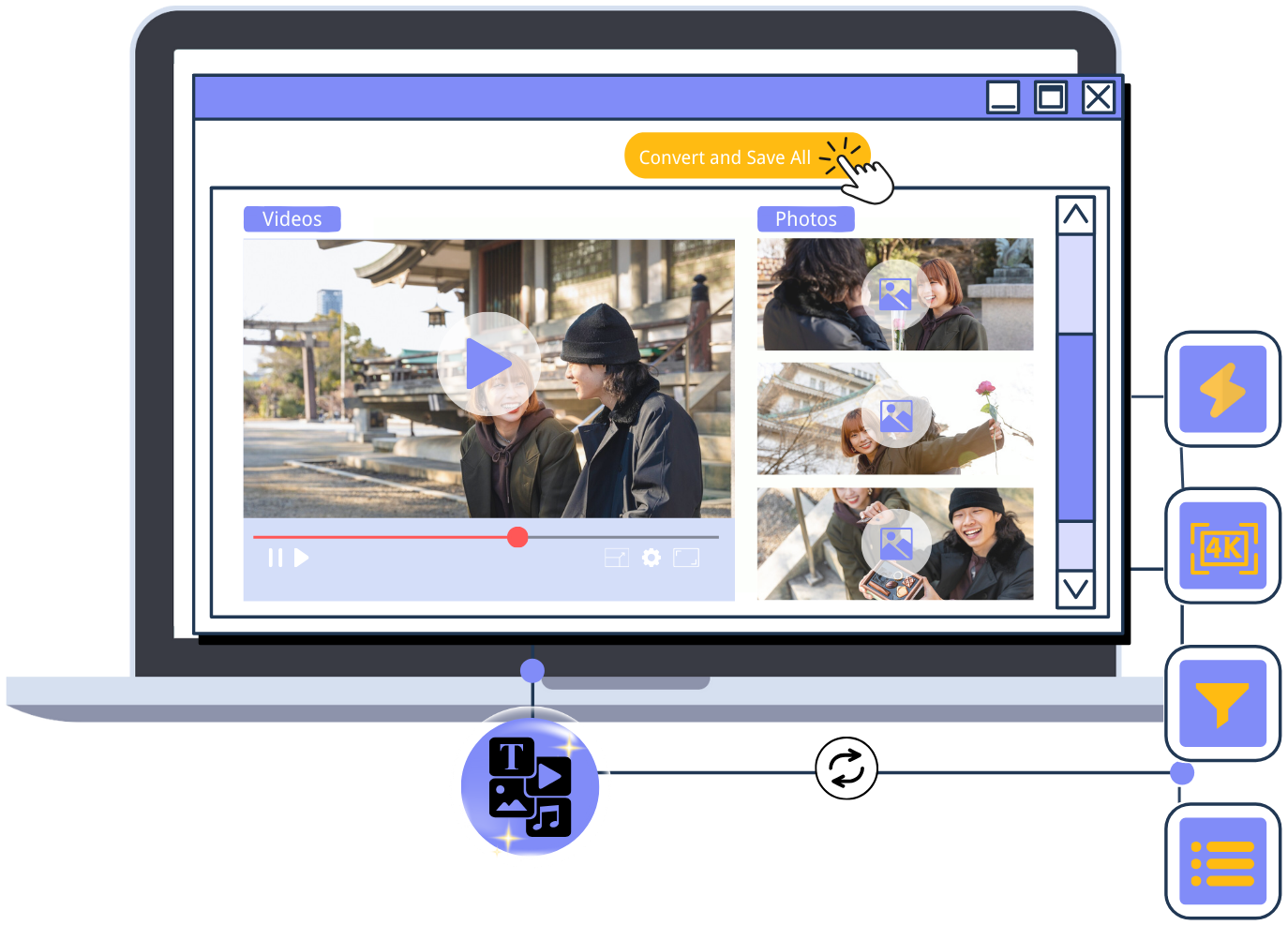
Meget Pro is the enhanced version of Meget, combining powerful bulk video downloading capabilities with advanced bulk image downloading features.
Whether you need to save entire photo albums, video playlists, or media collections, Meget Pro provides an all-in-one solution.

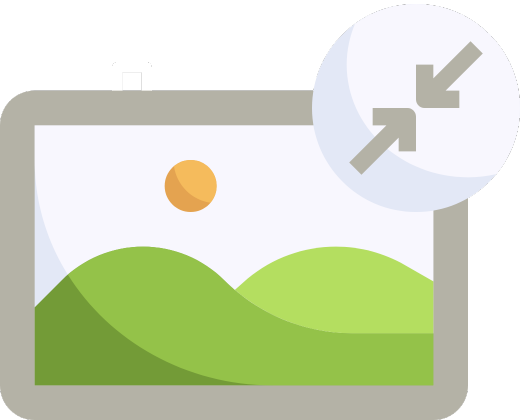
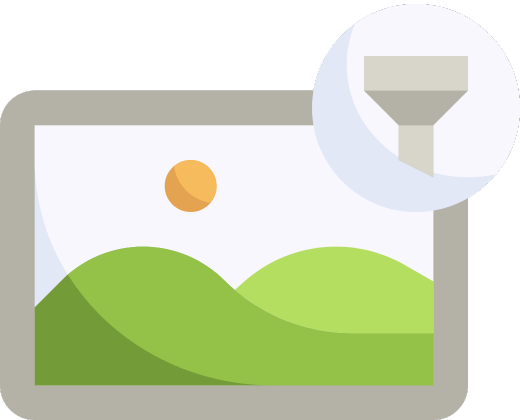
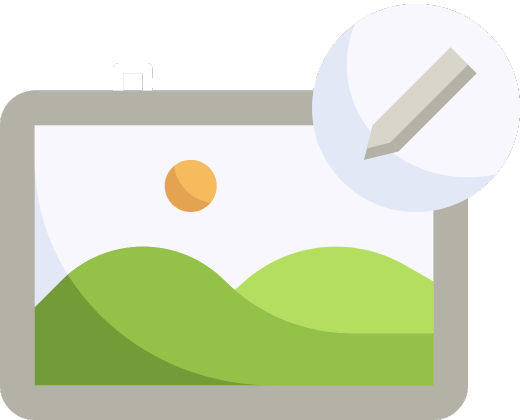

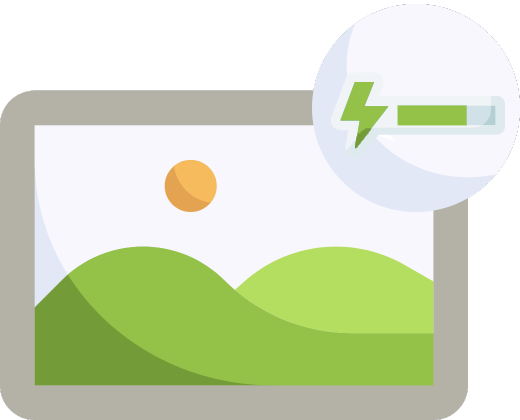






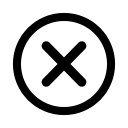

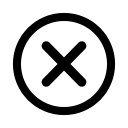

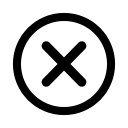

Download Meget Pro, install it on your device by following the instructions and launch the software.
Use Meget Pro’s built-in browser to navigate to the webpage containing the videos or images (Log in if required to access the content.).
Locate the video you want to download, set your preferred download options, then play the video and click the Download button to save it.
Open a photo album and make Meget Pro to extract and display images, then use filters to select the images you want and download them in bulk.