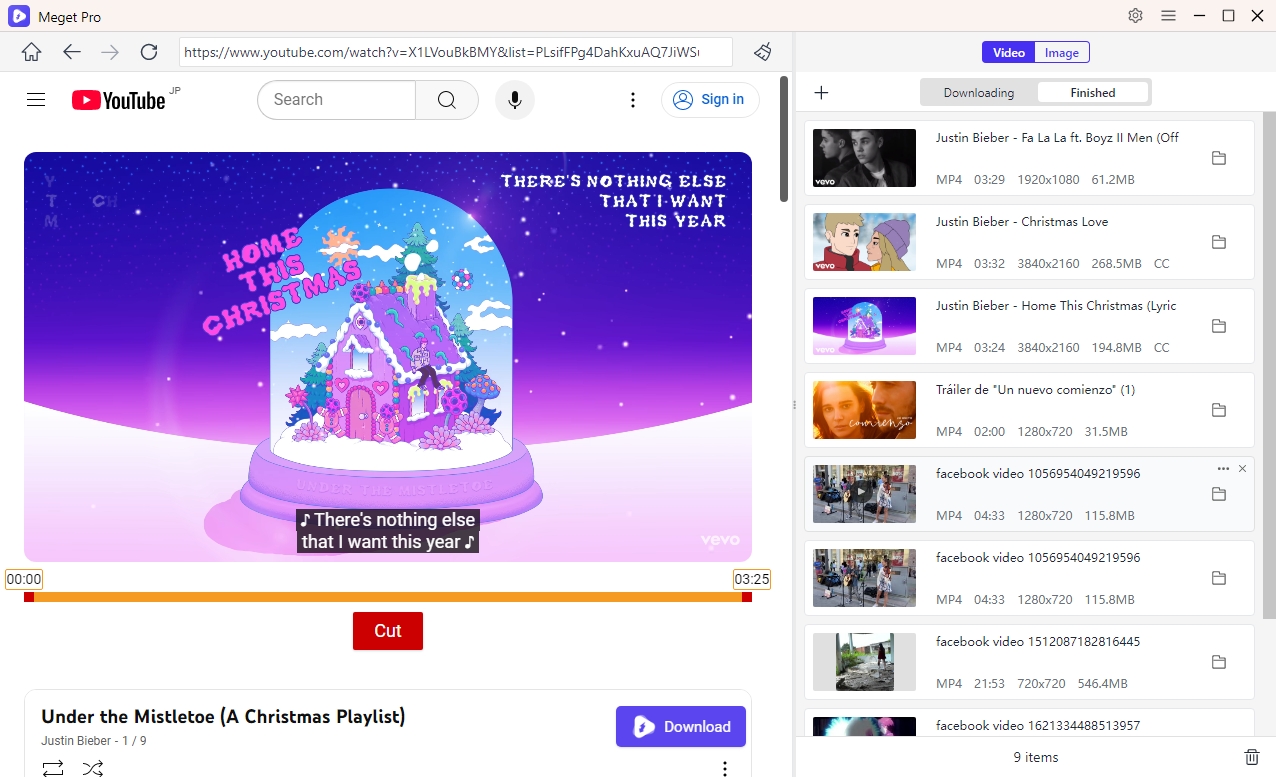Meget Pro User Guide
How to Bulk Download Videos/Audio?
Meget Pro offers an efficient and reliable way to download videos in bulk from various platforms. By following this guide, you can easily set up and use Meget Pro to save multiple videos and entire playlist quickly.
1. Set Video/Audio Download Parameters
To set video and audio download parameters in Meget Pro, open the software and open the “Preferences” window.
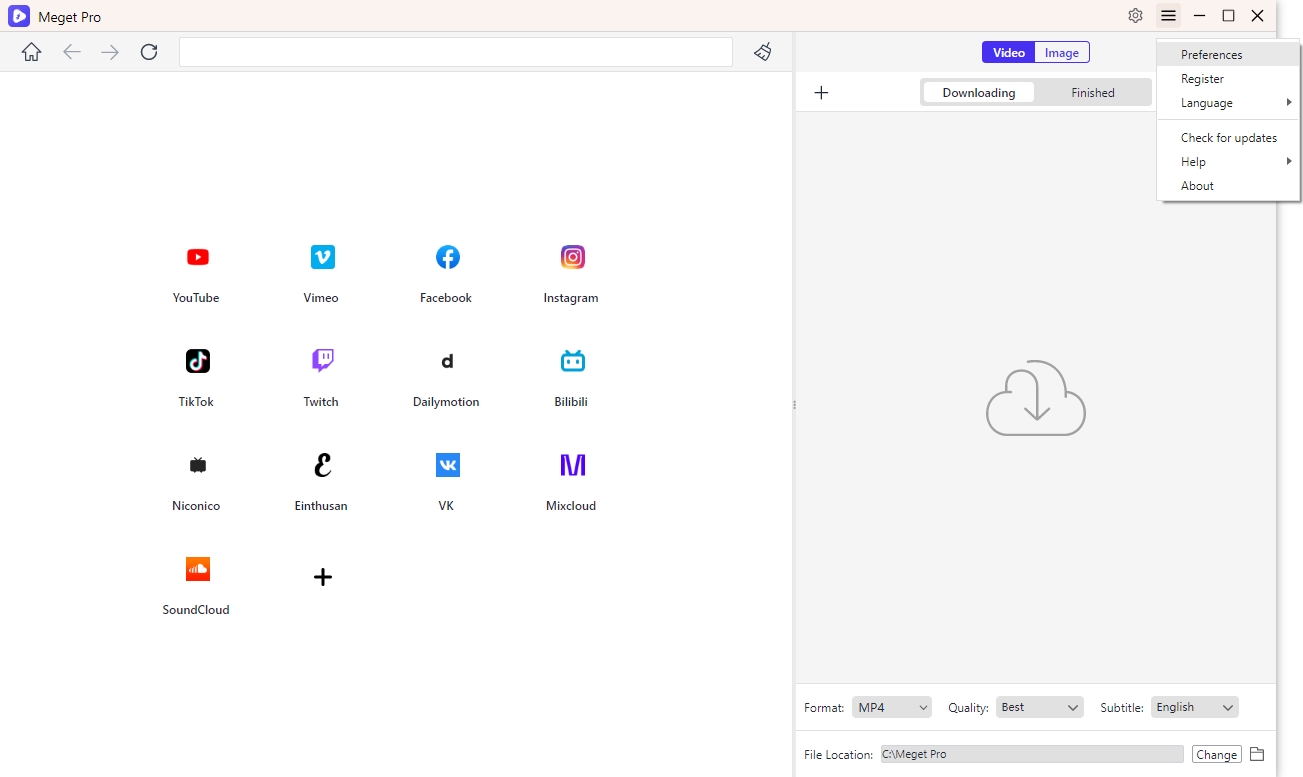
Within Preferences, select your preferred output format (e.g., MP4 for video, MP3 for audio), quality settings, download speed/tasks and other available parameters.
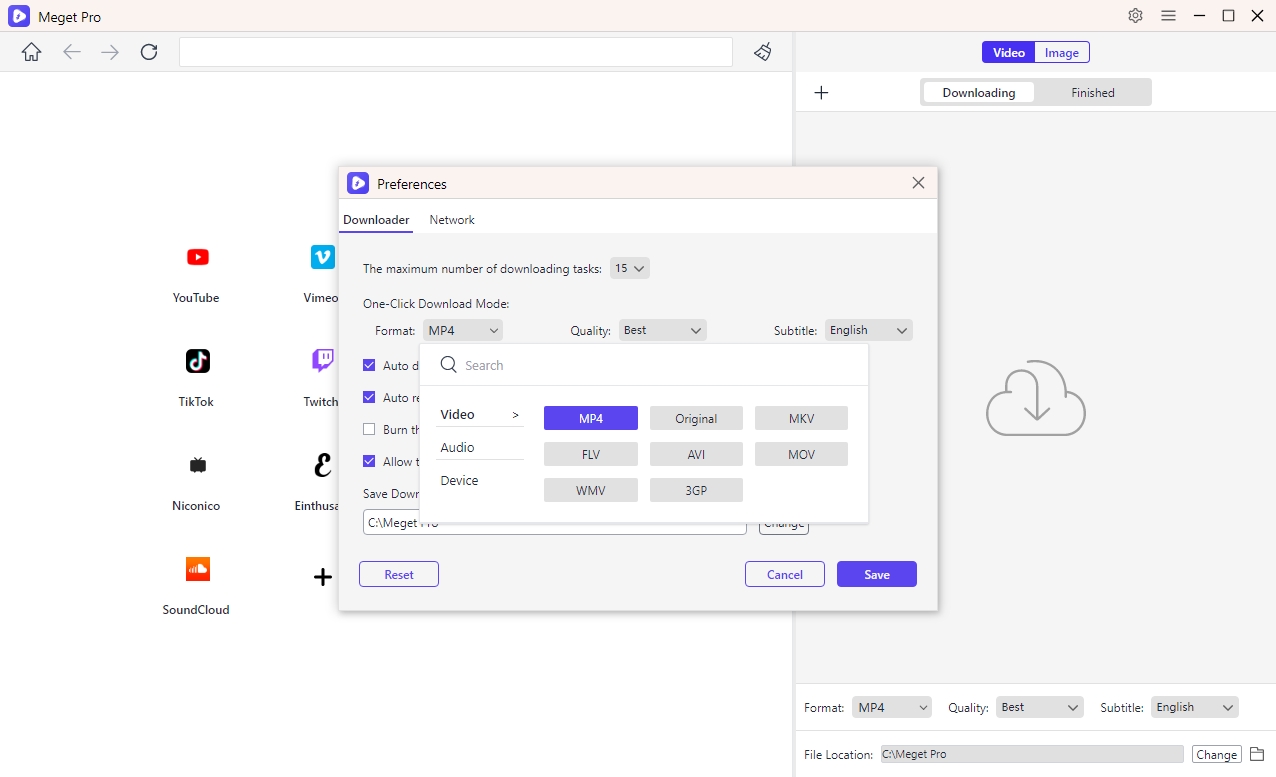
2. Download Individual Video/audio
Navigate to the video platform, copy the URL of the video or audio you want to download, then open Meget Pro and paste copied URL into the software address bar.
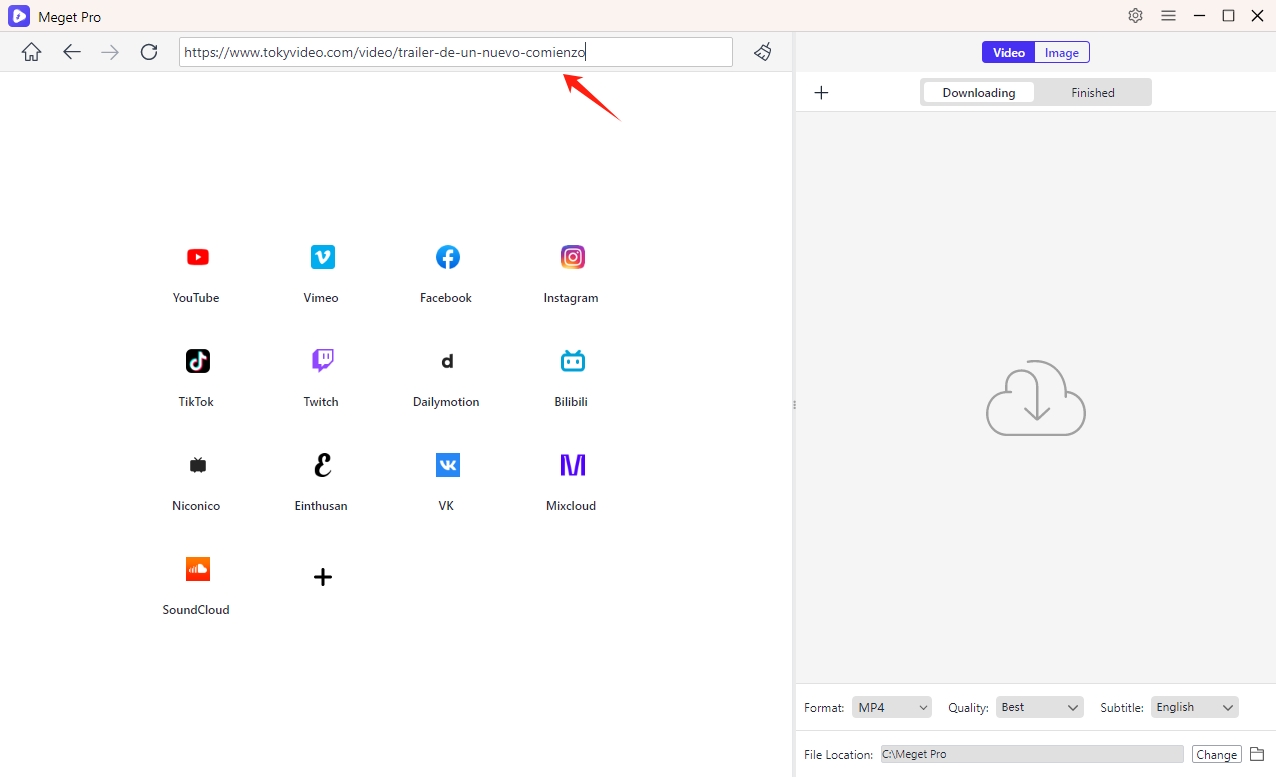
Play the video, select the desired video format/resolution file location on the main interface.
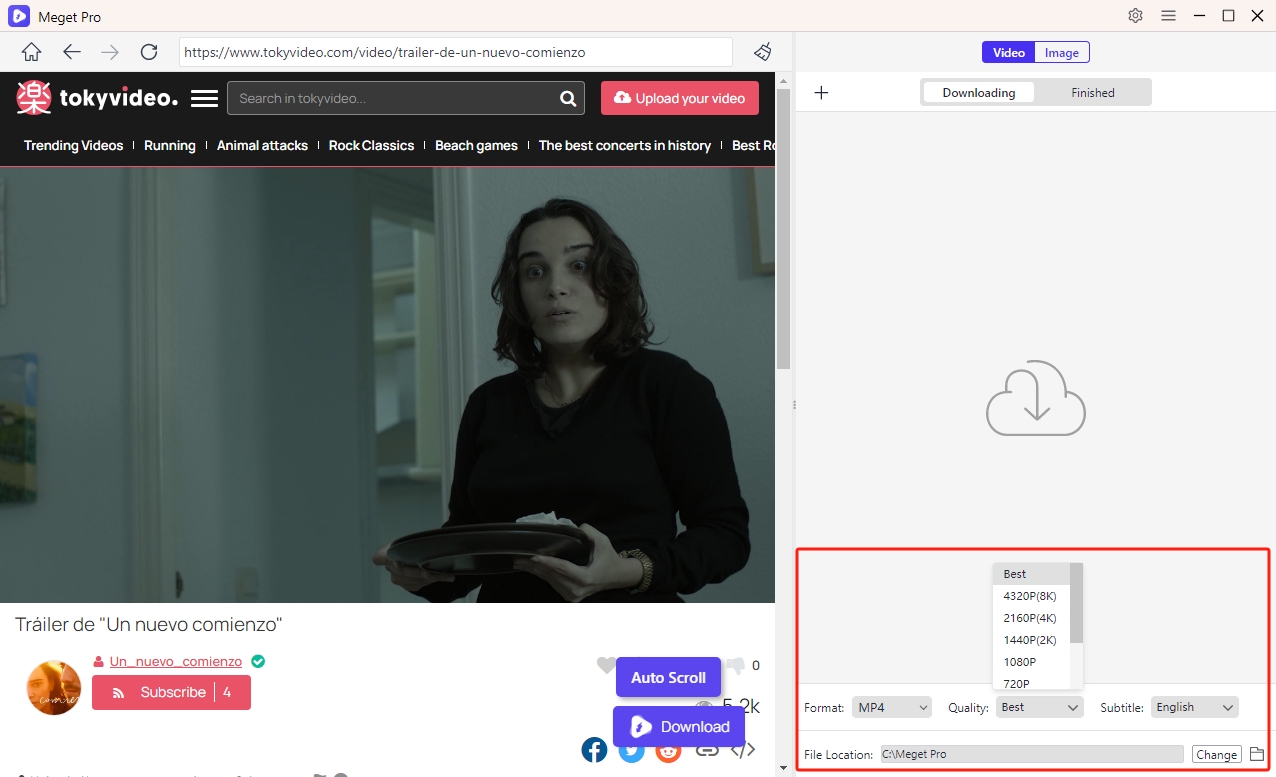
Click the “Download” button to initiate the download process. Meget Pro will process and download all selected videos in the download queue simultaneously.
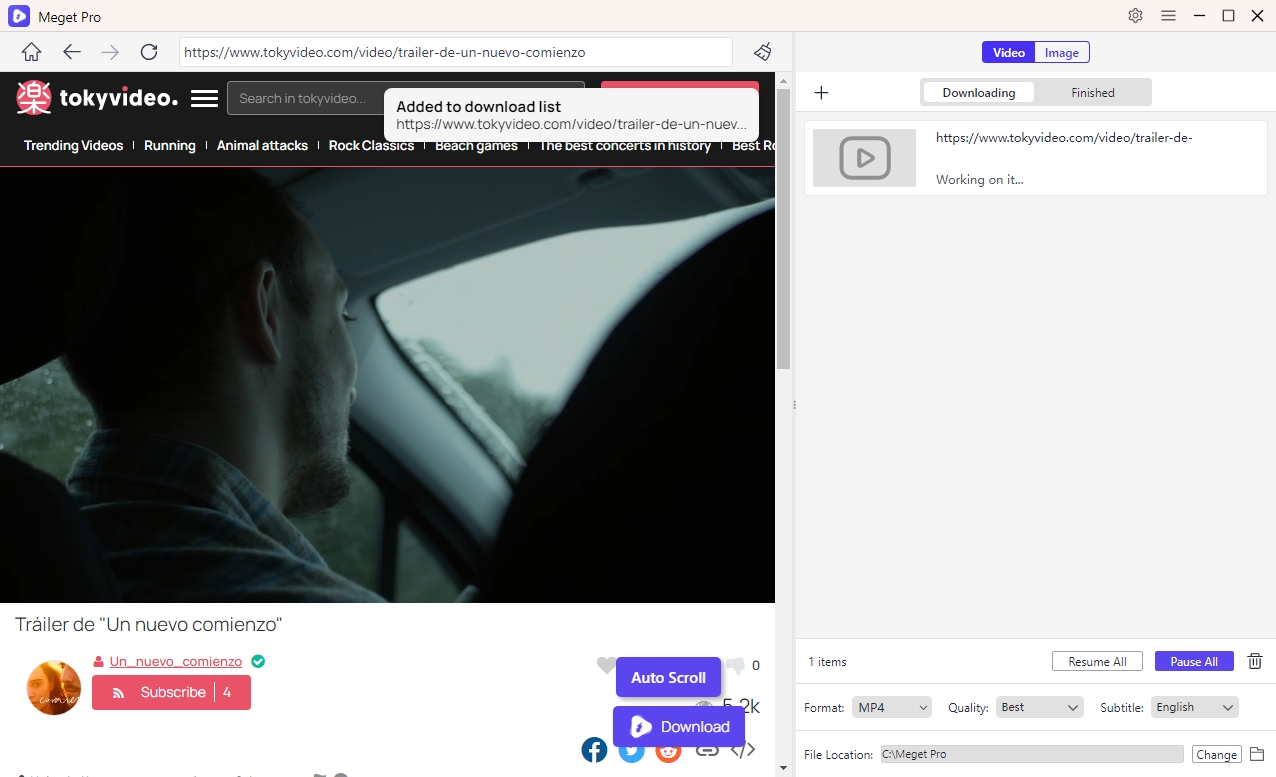
3. Download Playlist
Find the playlist you want to download, copy its URL and open the paste within Meget Pro.
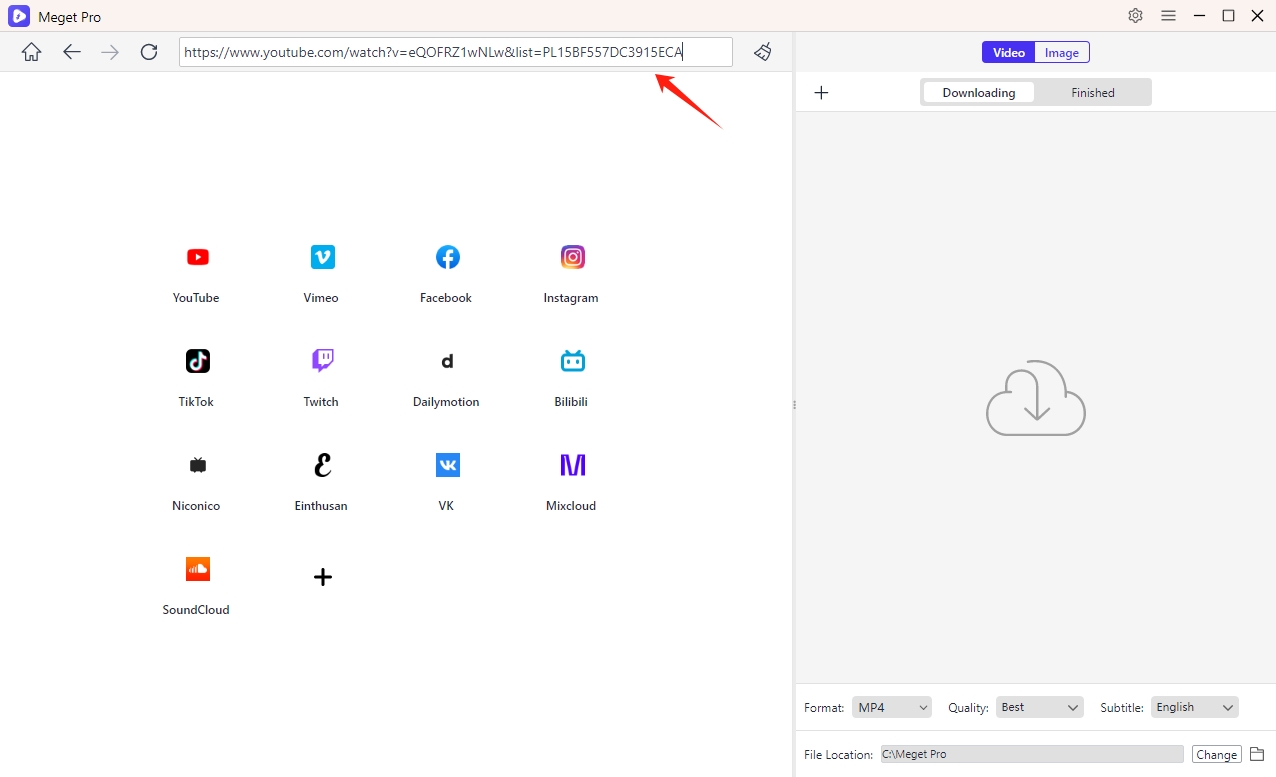
Choose and play a video or a audio within the palylist, then click the Download button.
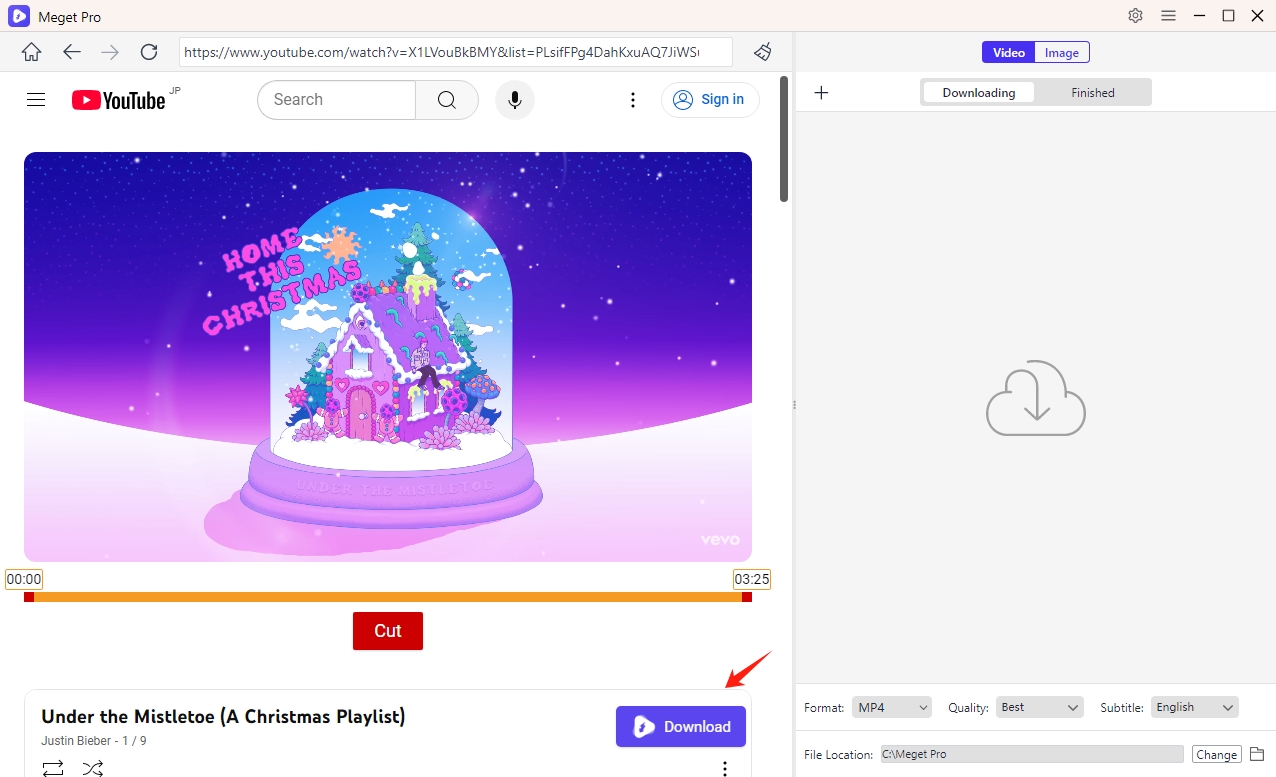
Meget Pro will analyze the page and display all videos/audio in the playlist. You can choose all or part of files to start the download process.
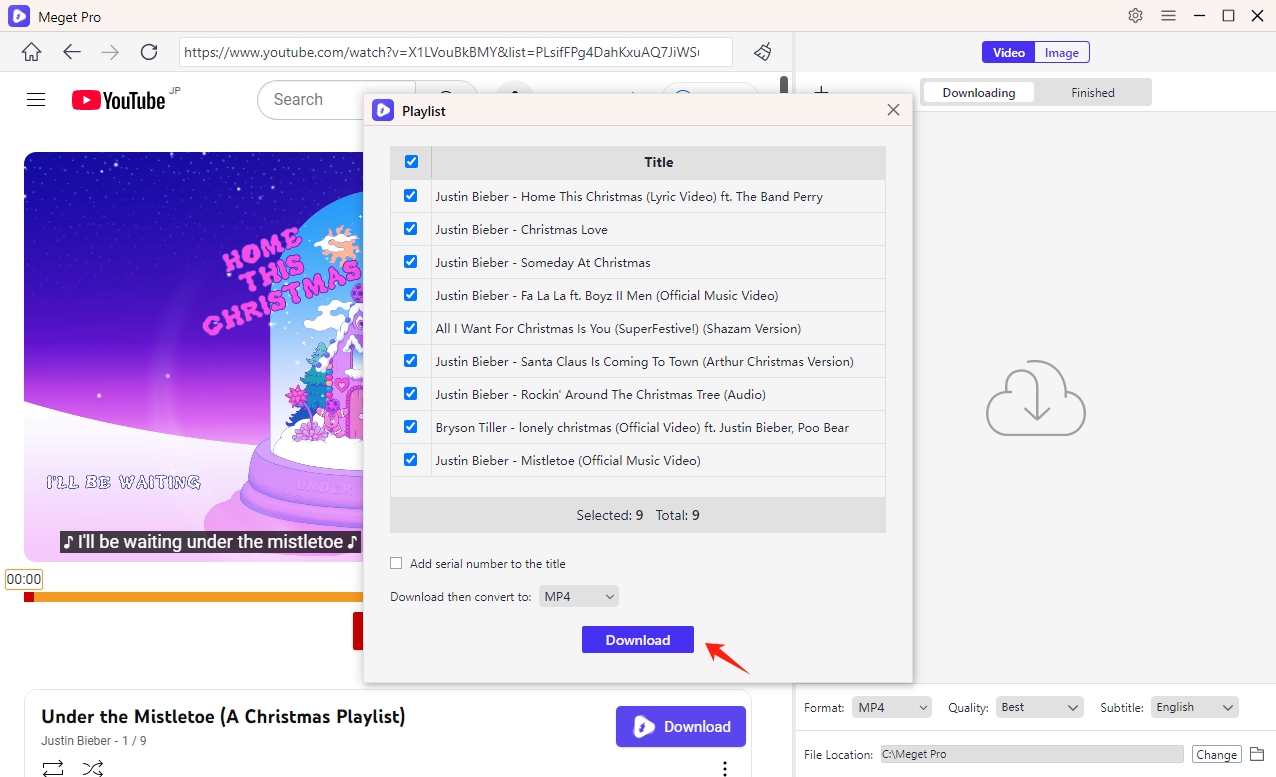
4. Monitor Process and Access Downloaded Videos
You can monitor and manage the download process in Meget Pro’s “Downloading” tab, where you can pause, resume, or cancel downloads.
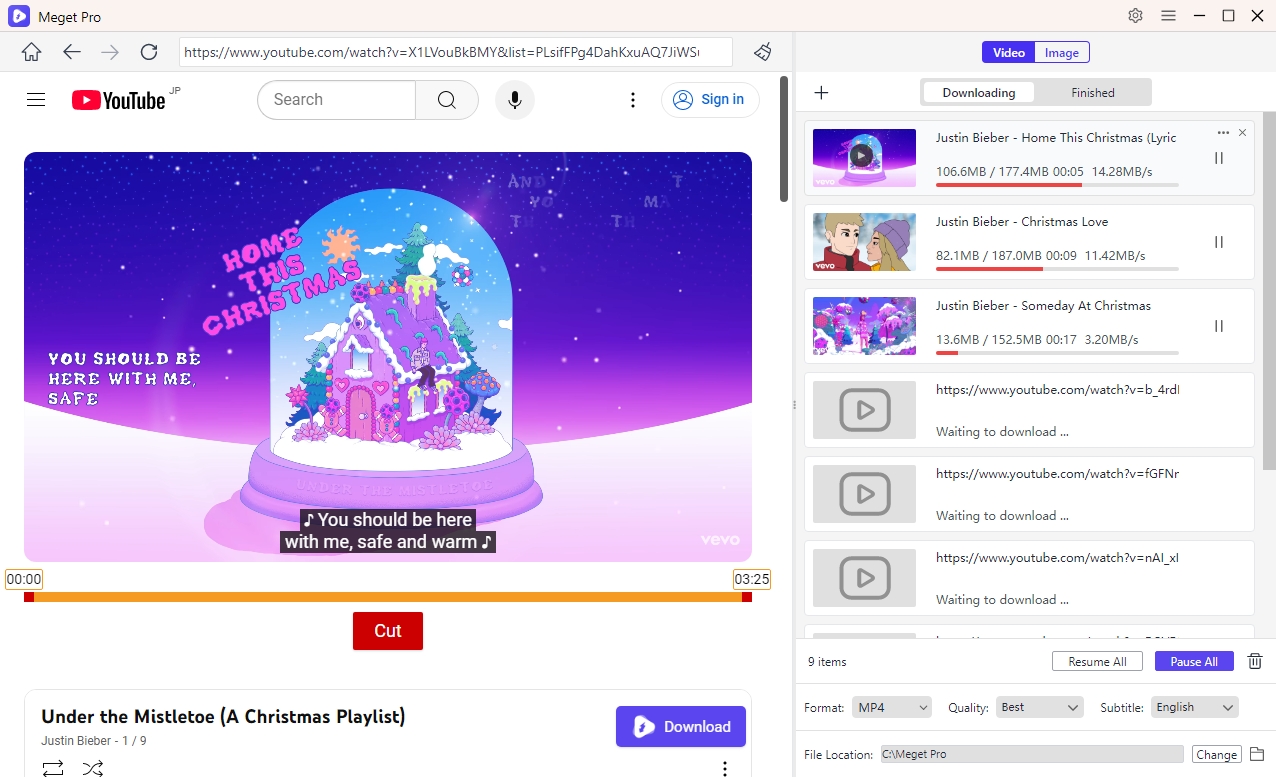
Once the downloads are complete, navigate to Meget Pro’s “Finished” tab under the “Video” section to view and organize your downloaded videos or audio files.