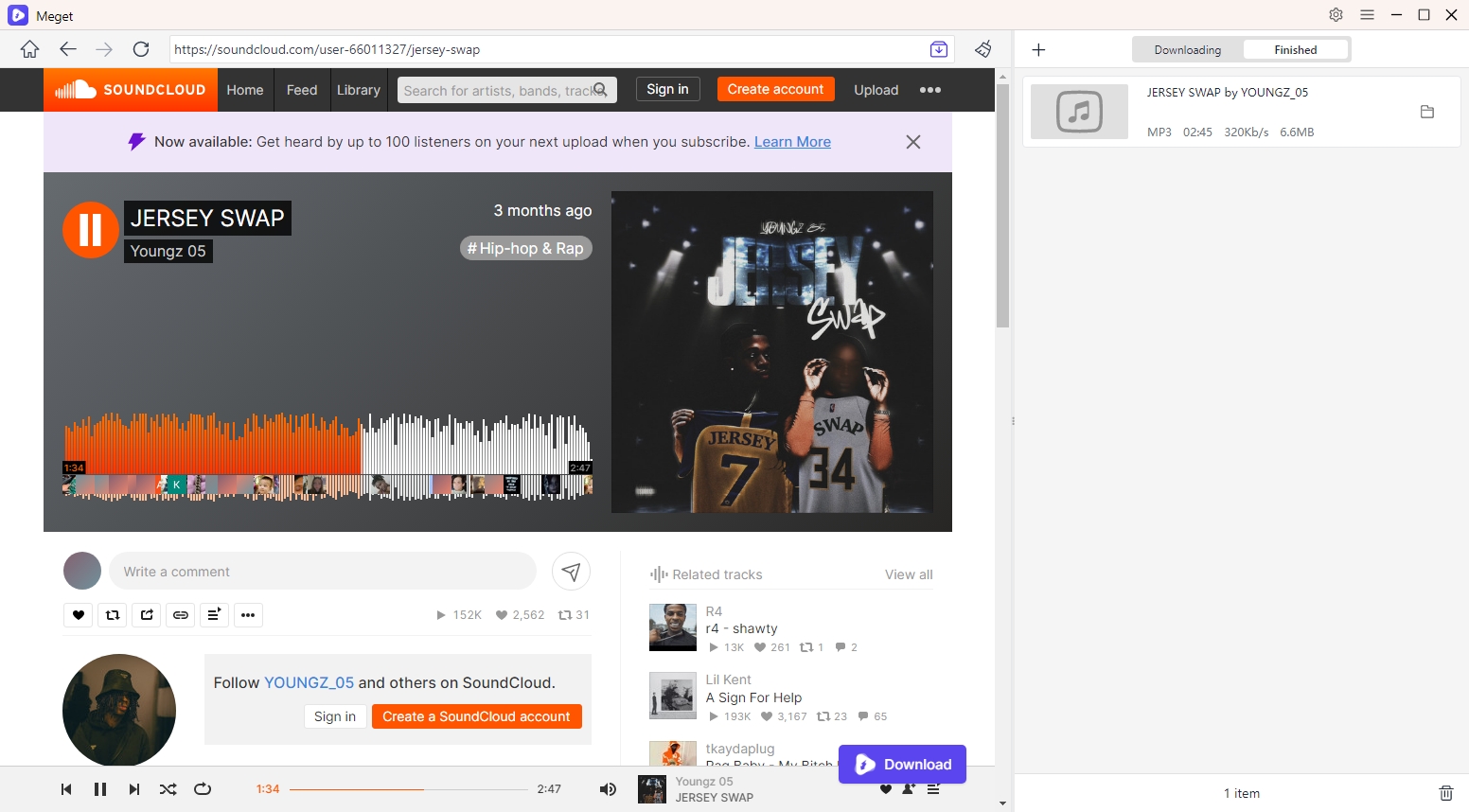How to Download and Convert Audio?
Follow these steps to download audio files from various websites with Meget converter.
Go to Meget “Preference” to choose desired audio output format and quality, then save the changes.
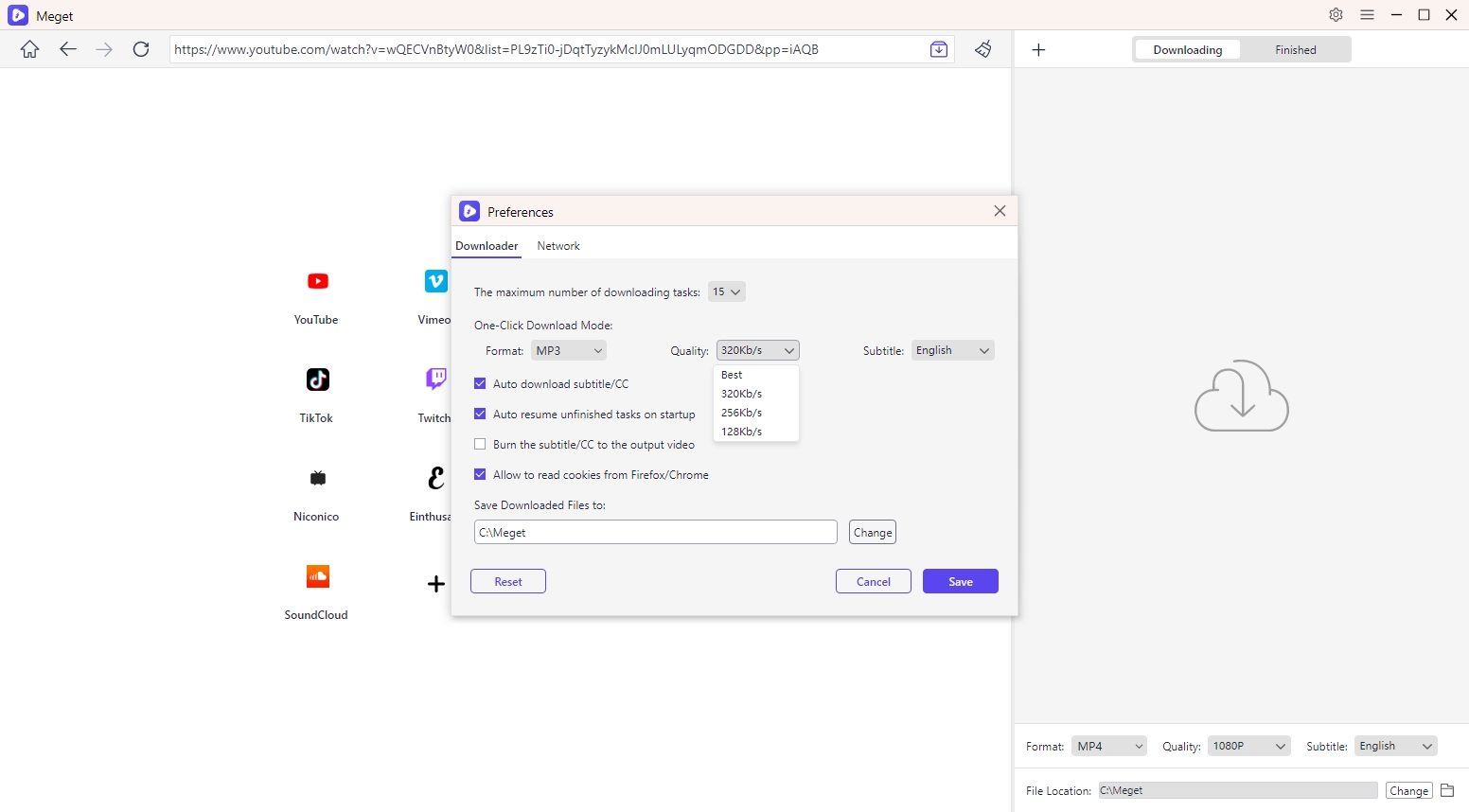
In the built-in browser, type in the URL of the website where the audio or video you want to extract audio from is hosted (e.g., YouTube, SoundCloud, Bandcamp) and press Enter.
Click on the content to play it, Meget will detect the playing media and provide a download button, click on it to add this media to the download list.
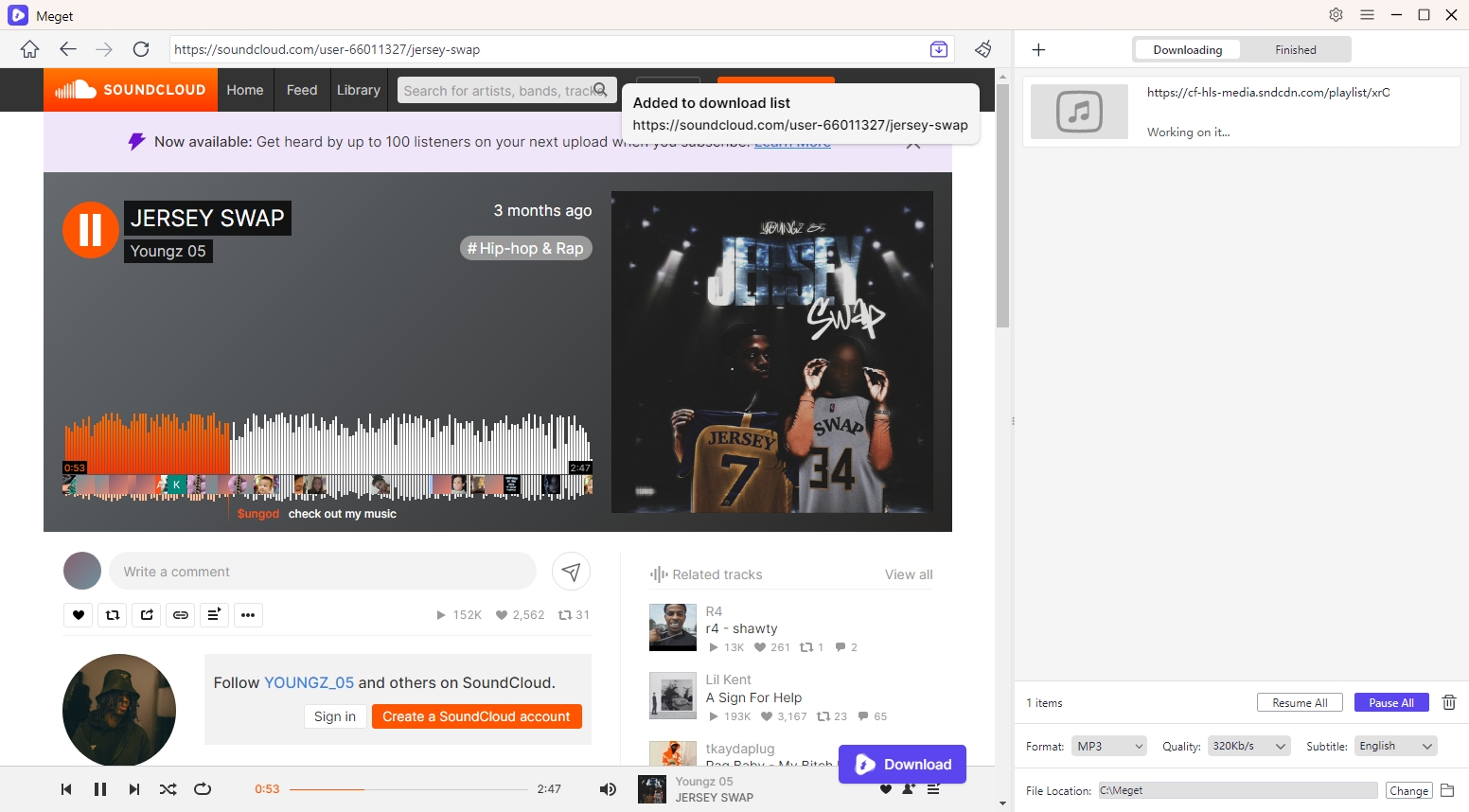
You can view the progress of your download in the “Downloading” tab, Meget will download the content and convert it to the audio format you selected.
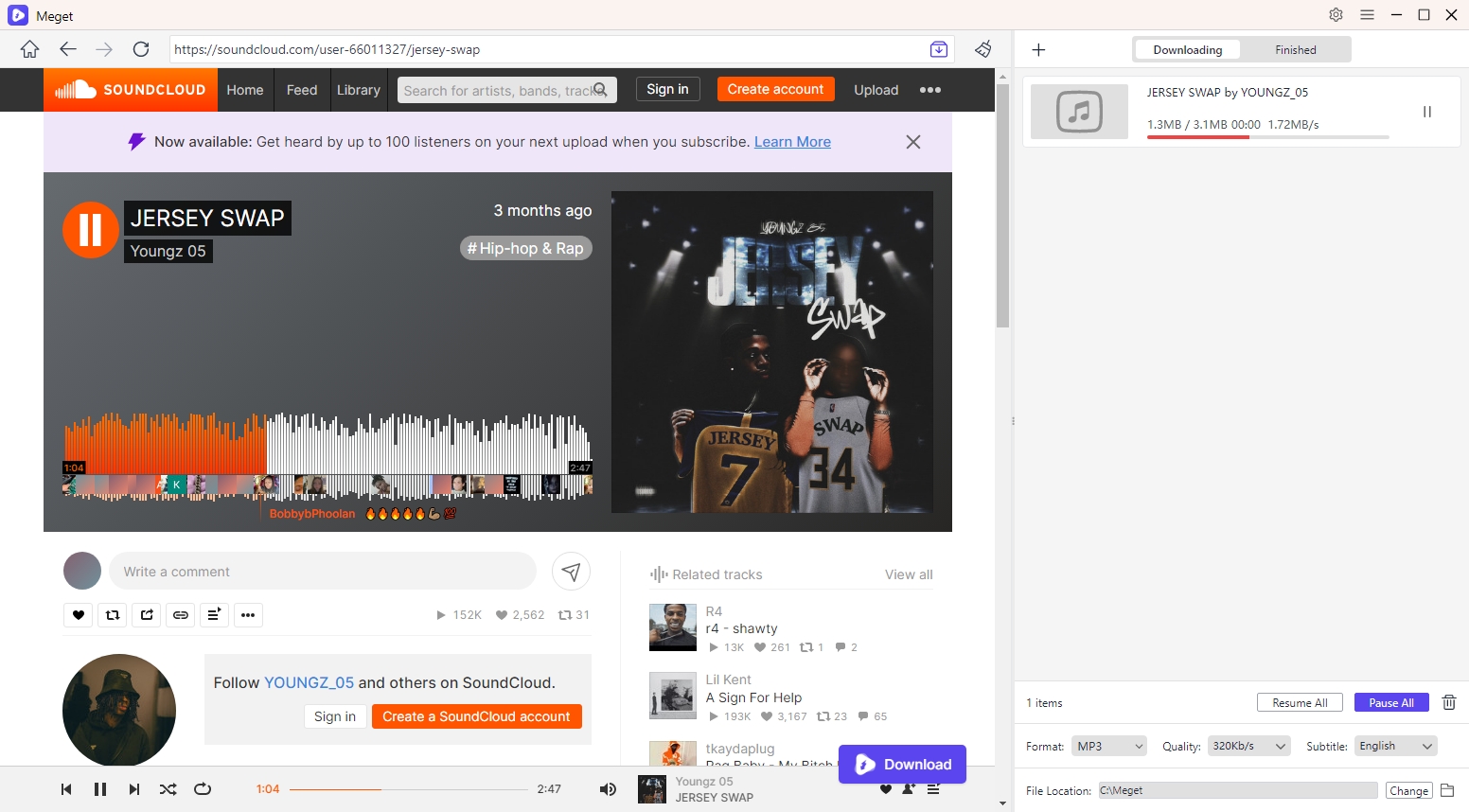
Once the download and conversion are complete, these audio files will be listed under the “Finished” folder, and you can now play the audio file on your device or transfer it to other devices as needed.