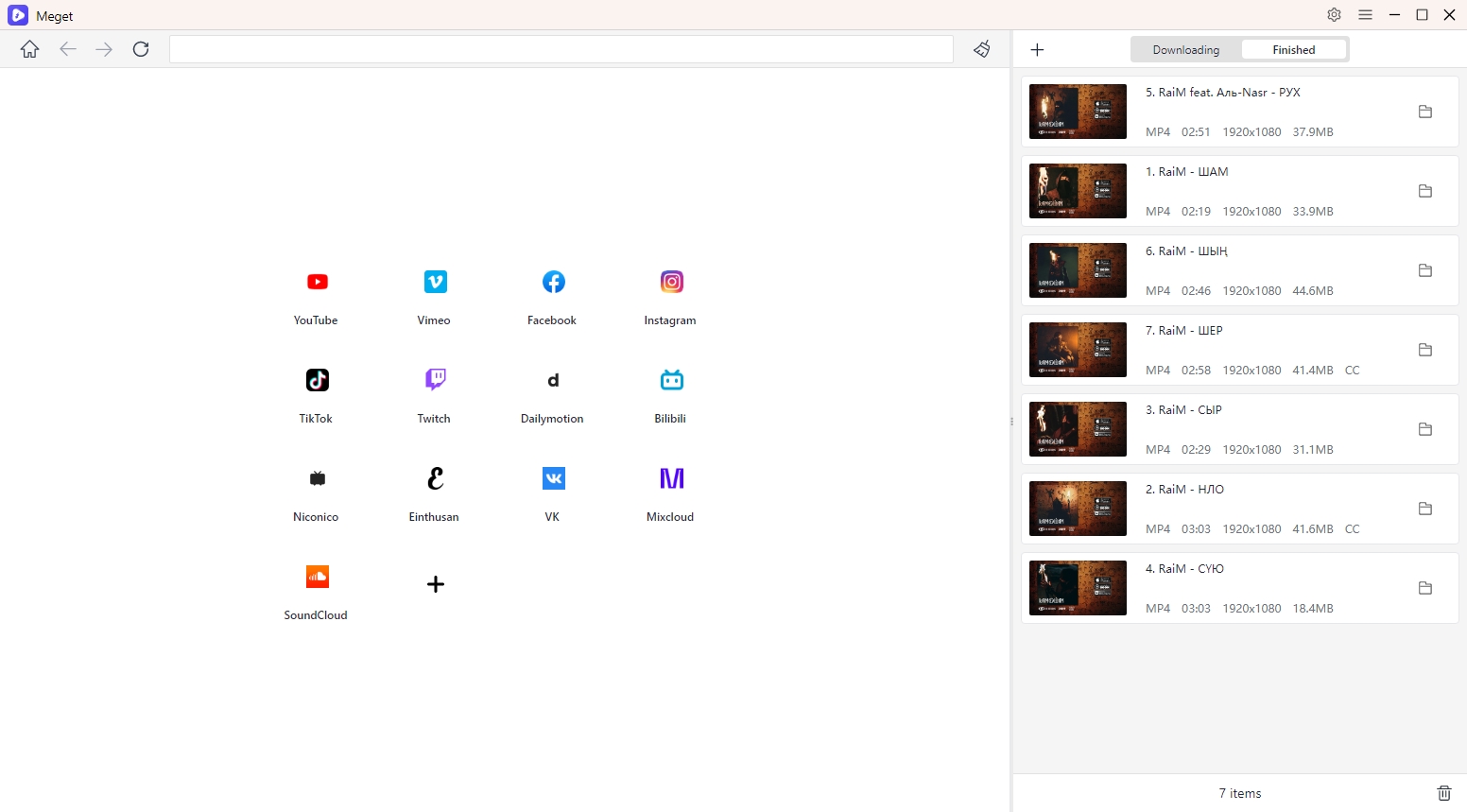How to Download Entire Playlist?
Downloading and converting entire playlists using Meget’s built-in browser is a powerful feature that allows you to save multiple videos or audio tracks at once. This guide will walk you through the process of downloading and converting a playlist using Meget converter.
In the built-in browser, type or paste the URL of the the playlist you want to download and click the download icon.
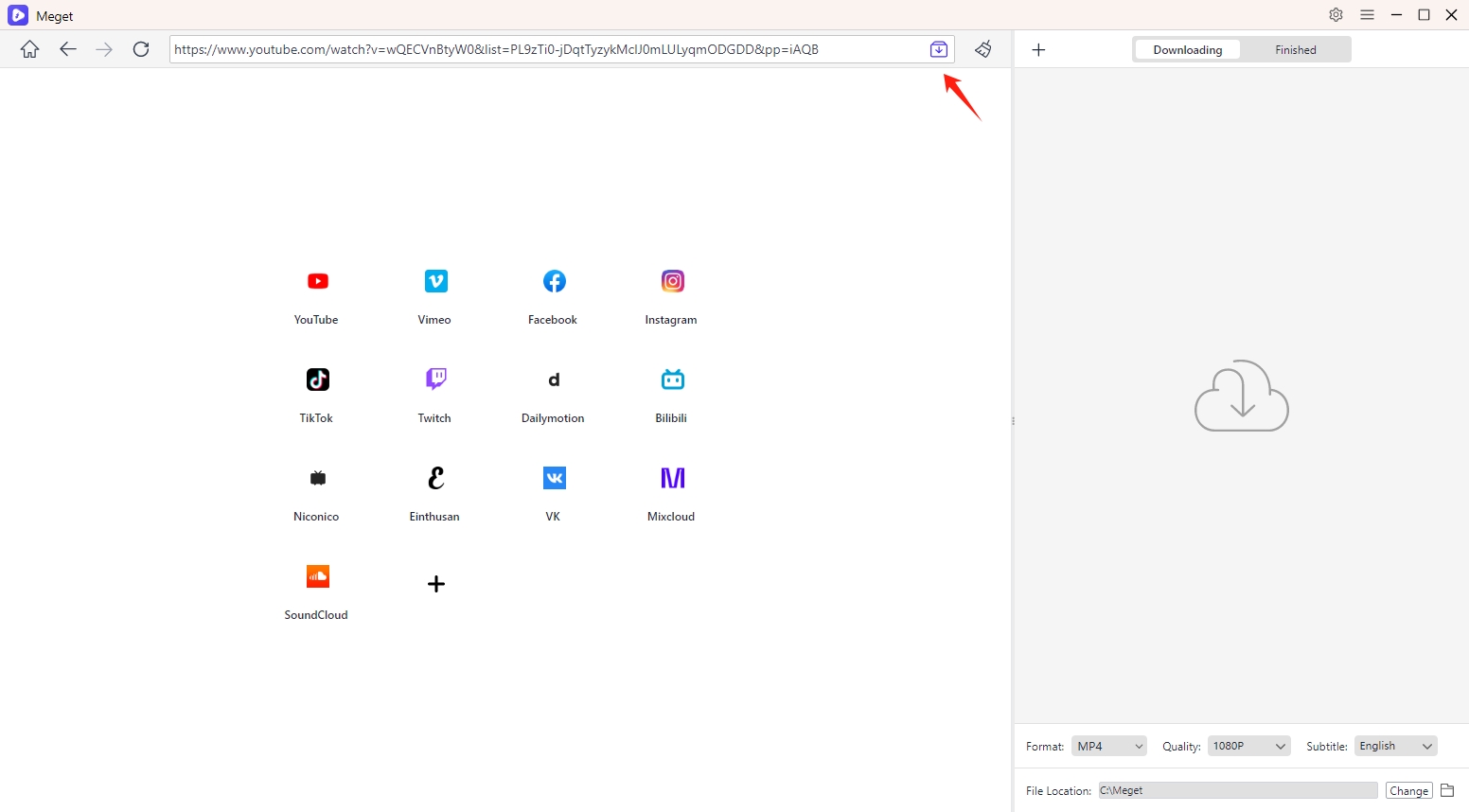
Meget converter will analyze the entire playlist and display options for downloading this clip or the entire playlist.
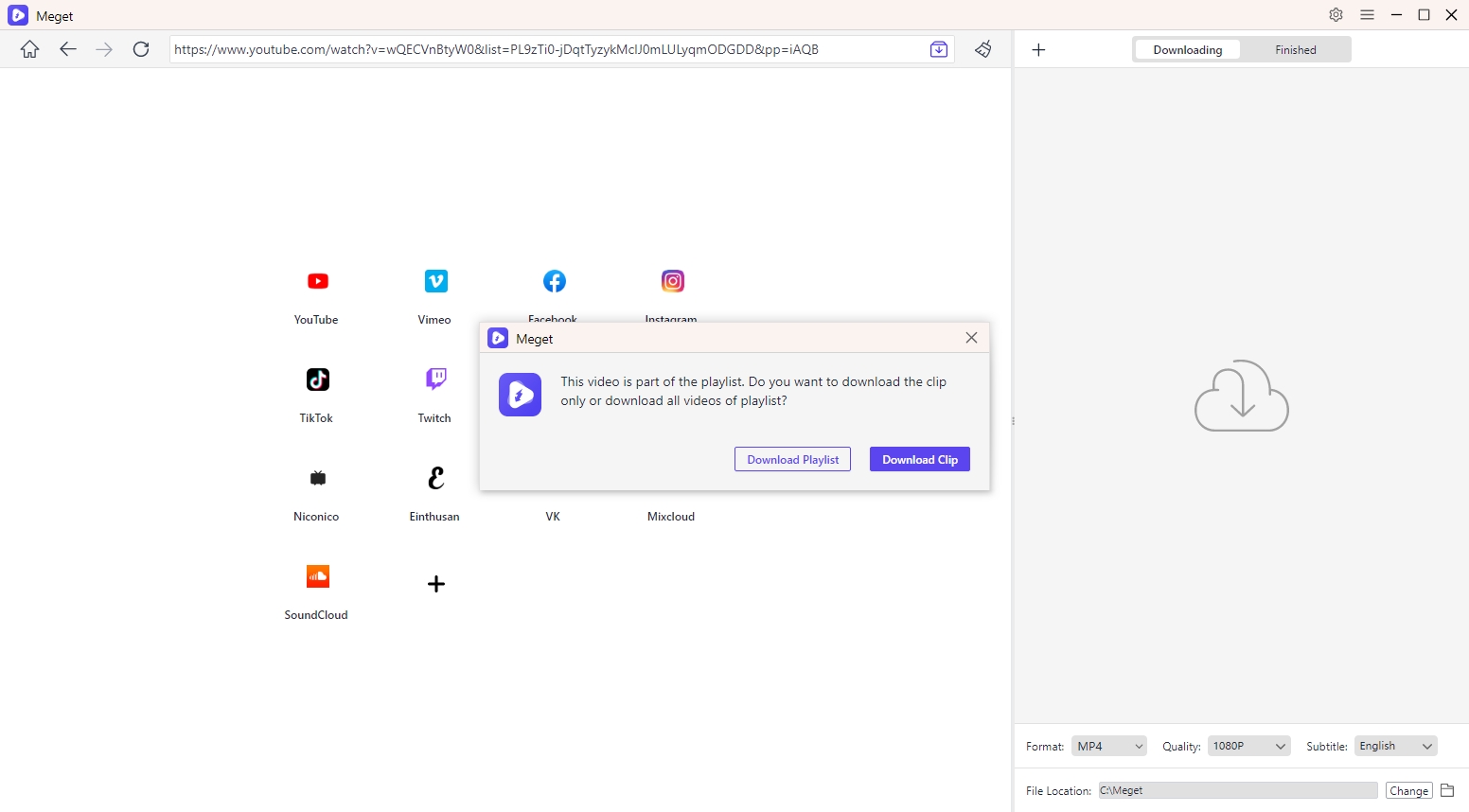
Meget will offer you options to choose the output format for each video or audio file in the playlist. After setting your preferences, click “Download” to begin the process.
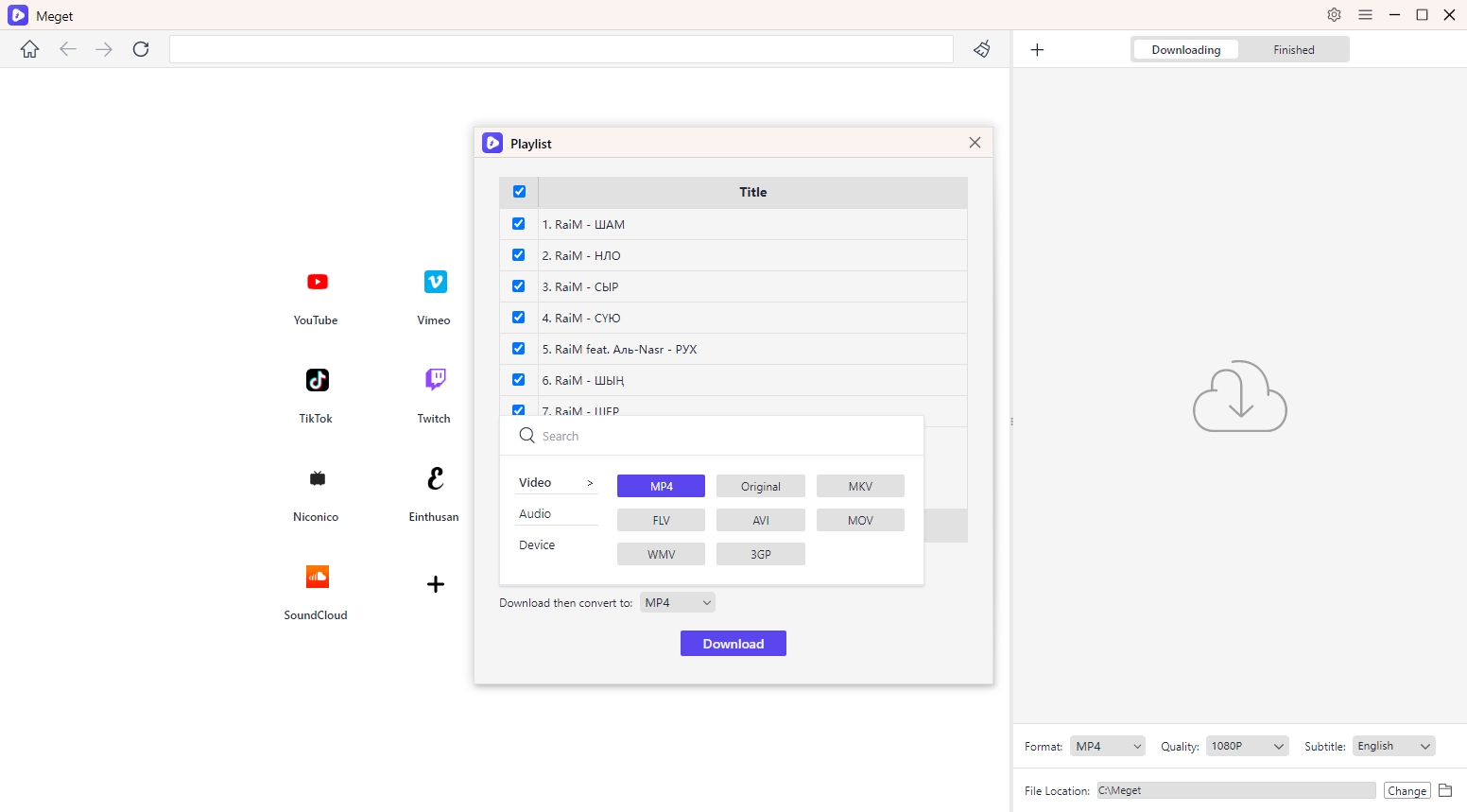
Meget will start downloading and converting the entire playlist according to your settings. You can track the progress in the “Downloading” tab.
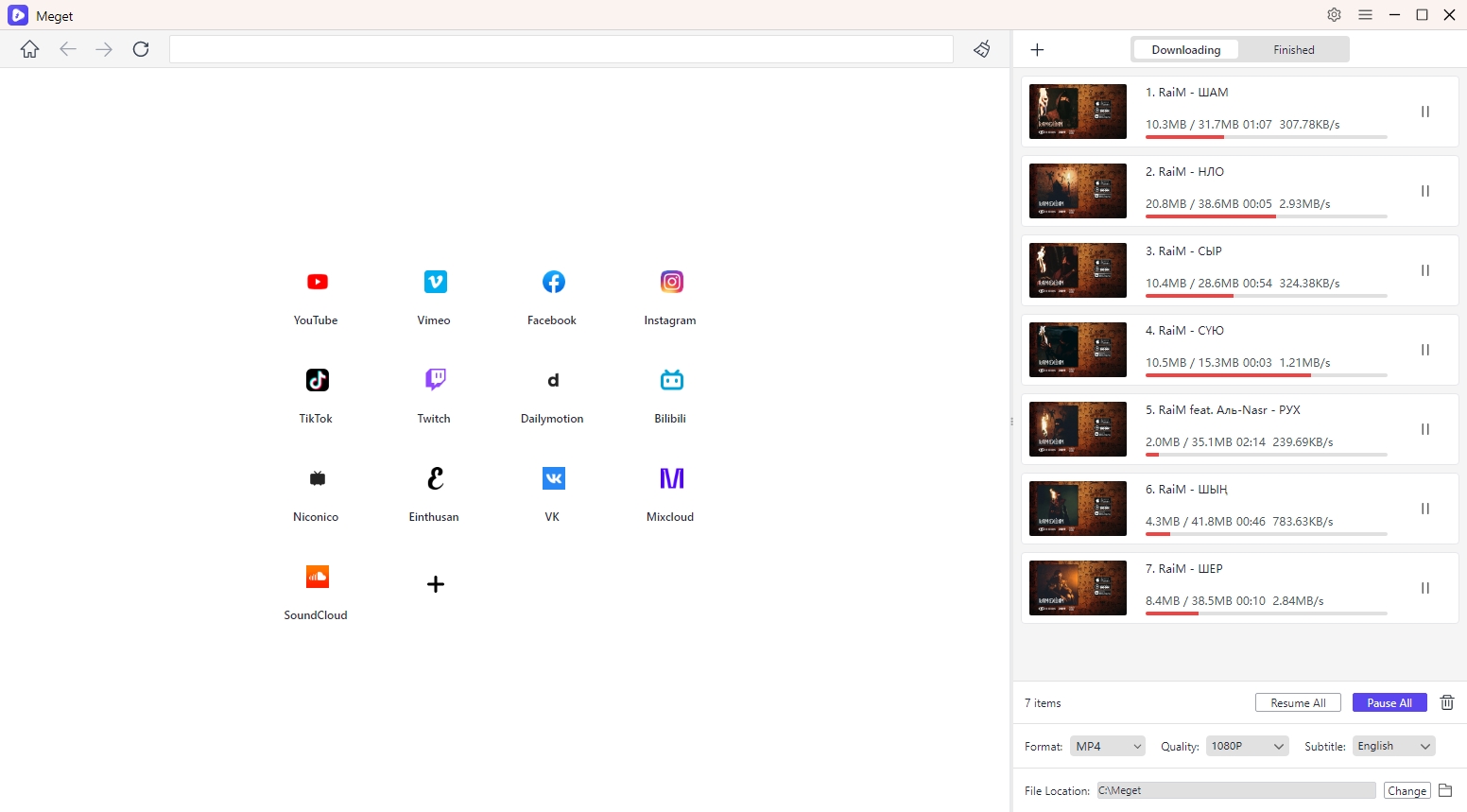
Once the download and conversion are complete, each video or audio track from the playlist will be listed under the “Finished” folder and saved as a separate file.