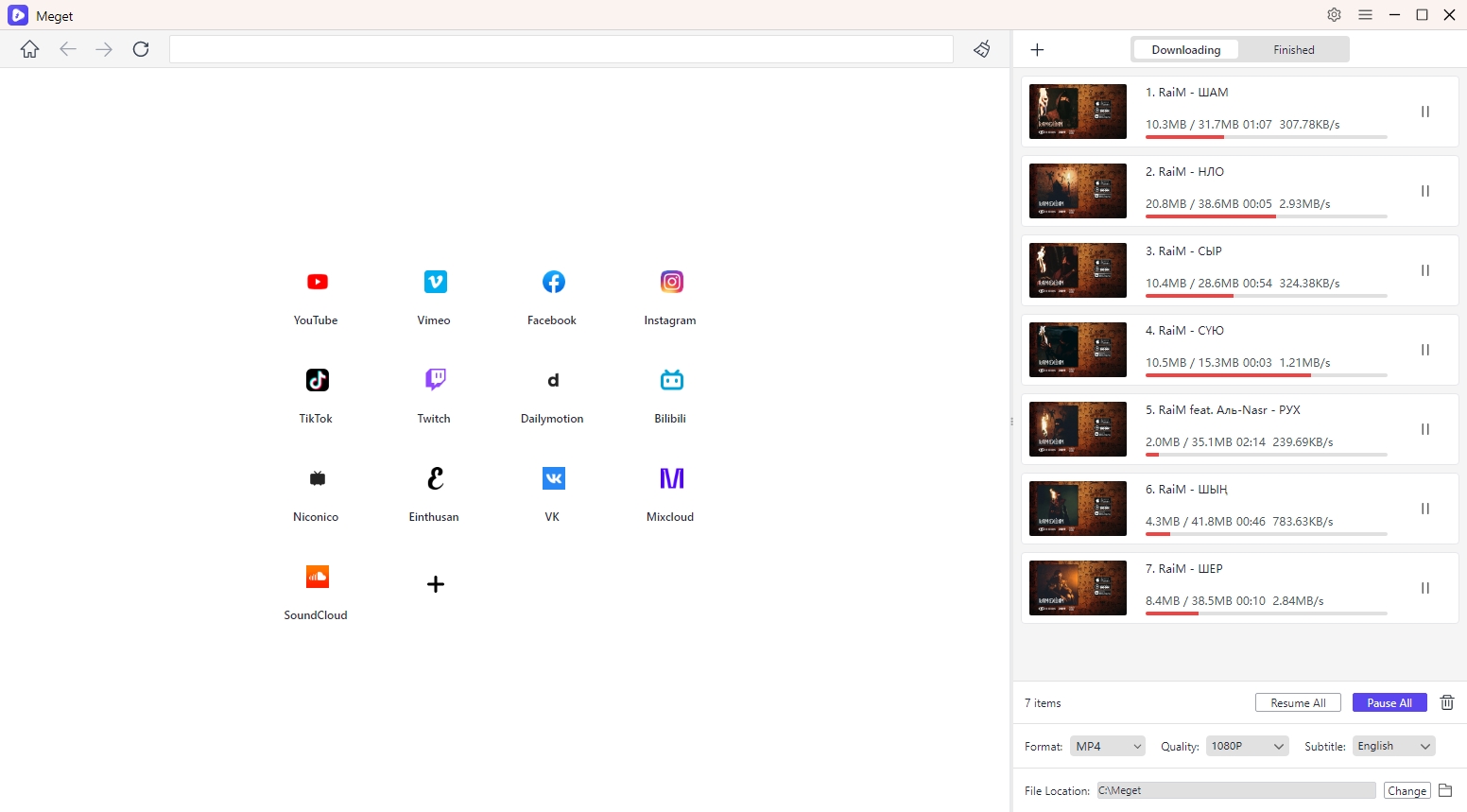How to Download Videos from URL(s)?
Meget is a powerful URL video downloader for downloading videos from various URLs, including individual videos and entire playlists. Follow the steps below to make the most of Meget’s URL downloading features.
1. Downloading Videos from URLs
Collect and copy the URLs of the videos you want to download from desired platforms like YouTube, Vimeo, or any other video site.
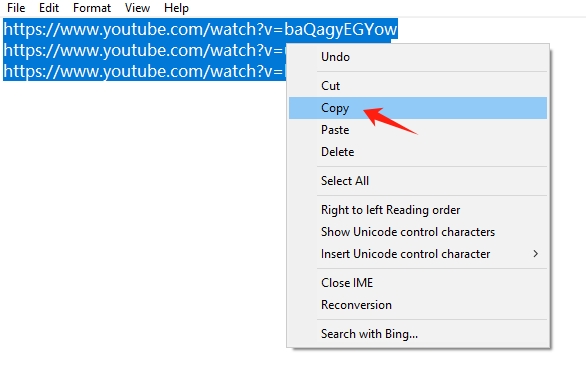
Launch the Meget application on your device, find and click the “Paste URL(s) to Download” icon.
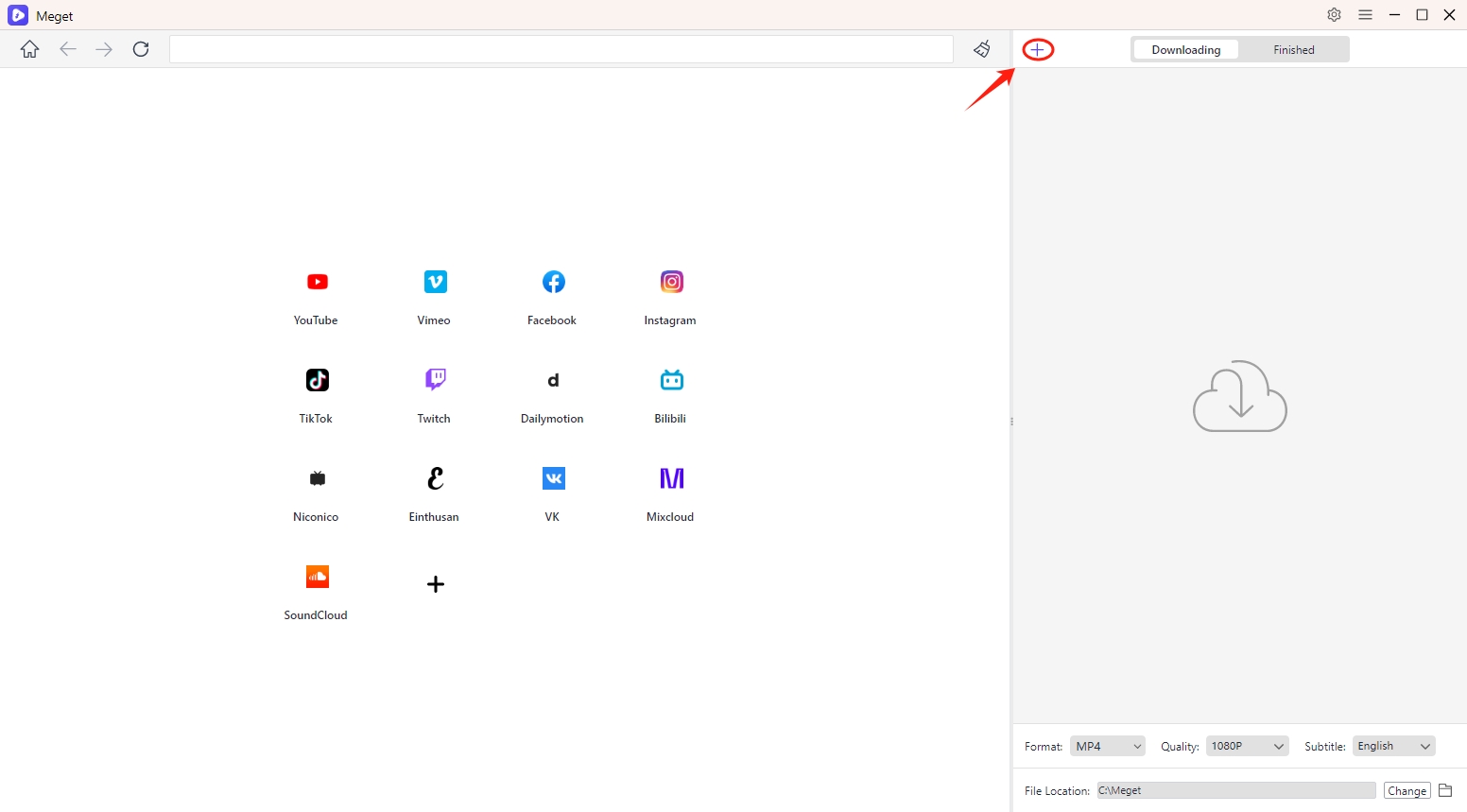
Meget will automatically begin processing each URL and downloading the videos.
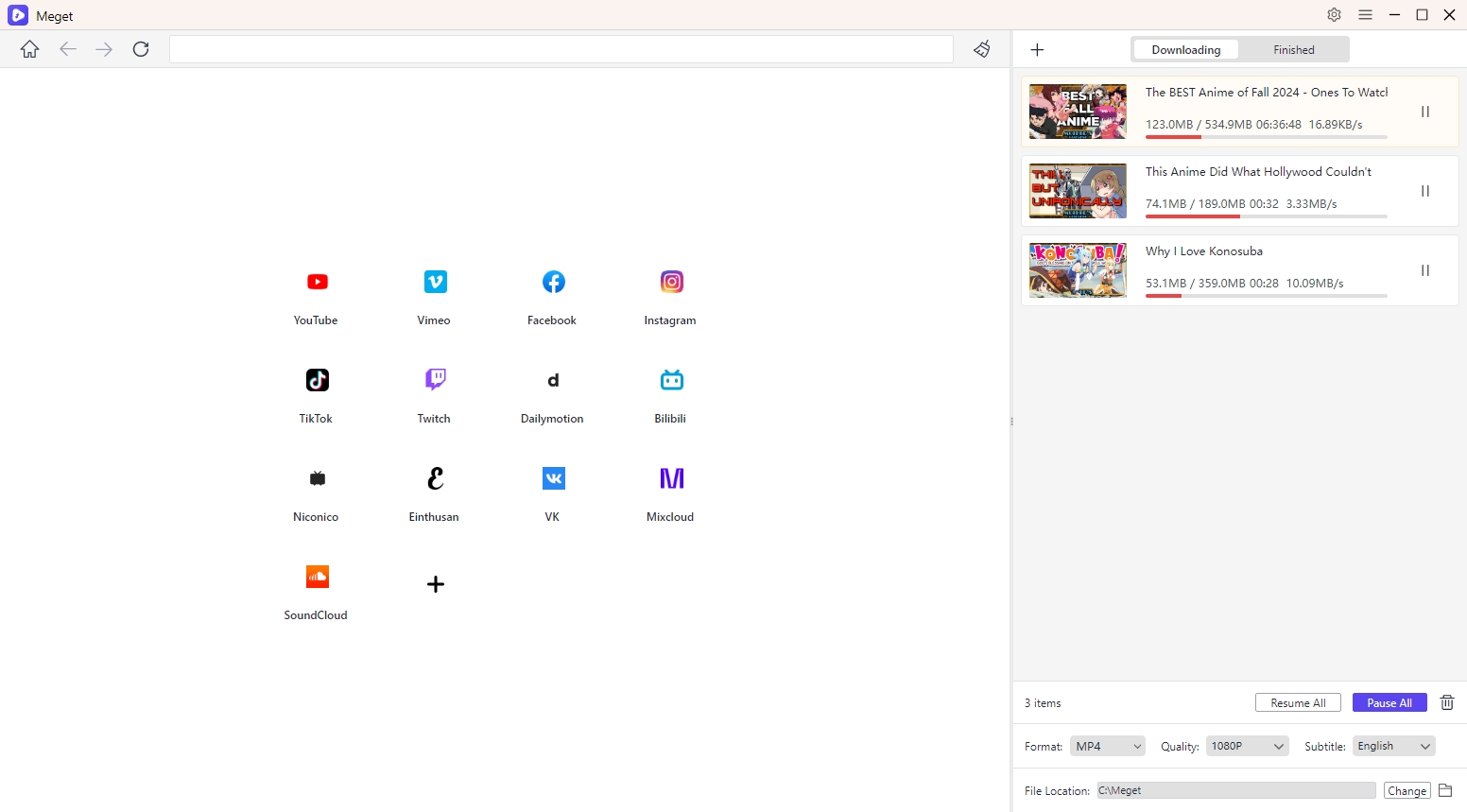
2. Downloading All Videos from Playlist URL
Copy the URL of the entire playlist that you want to download.
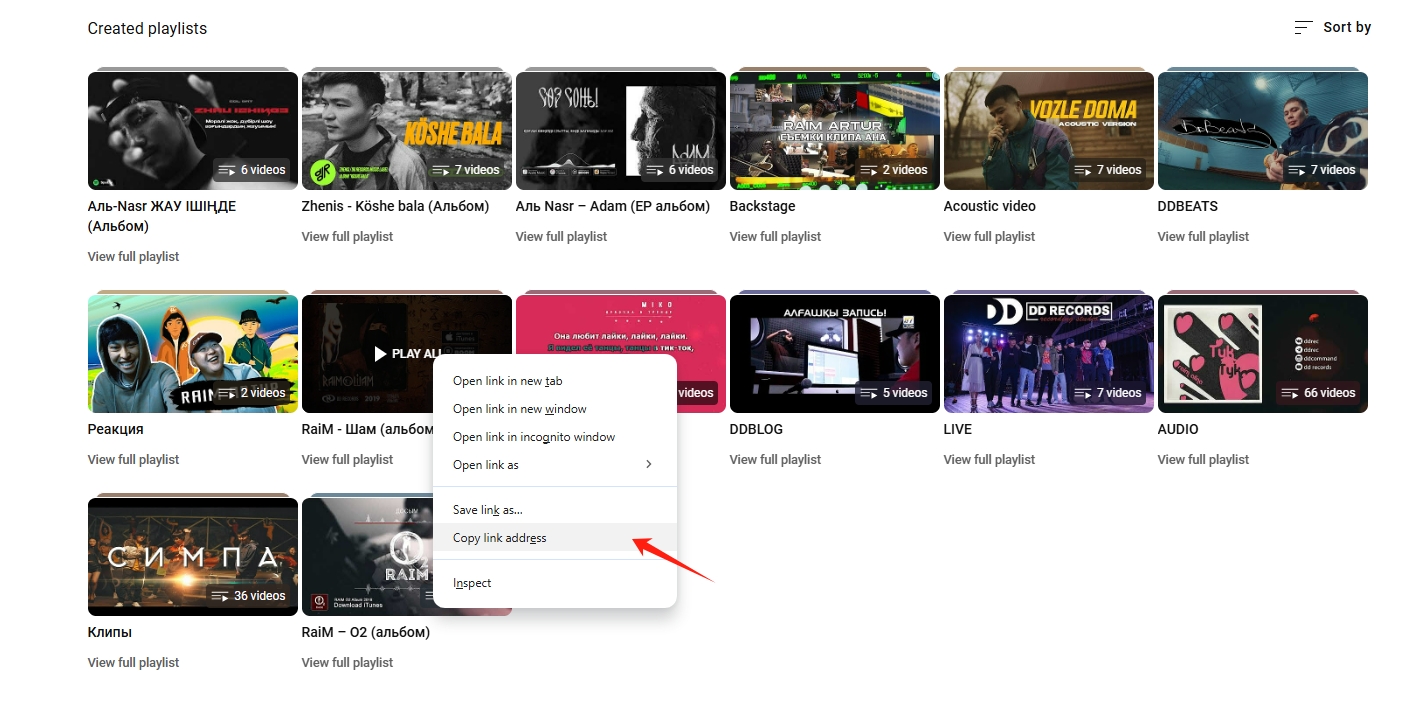
Return to Meget and tap the “Paste URL(s) to Download” icon.
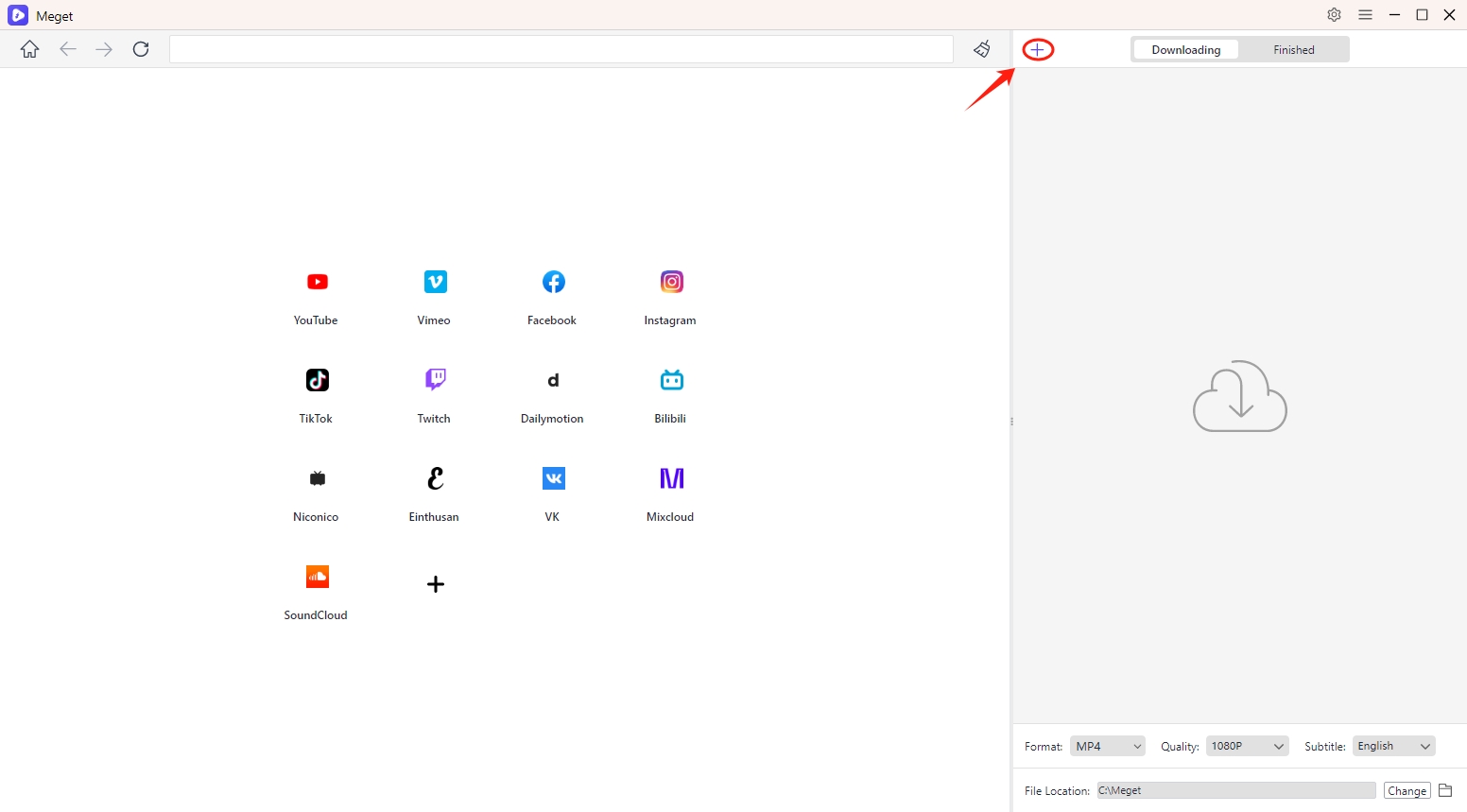
Meget will detect and display all videos from the playlist URL. You can choose all or part of detected videos to download, and choose desired output format.
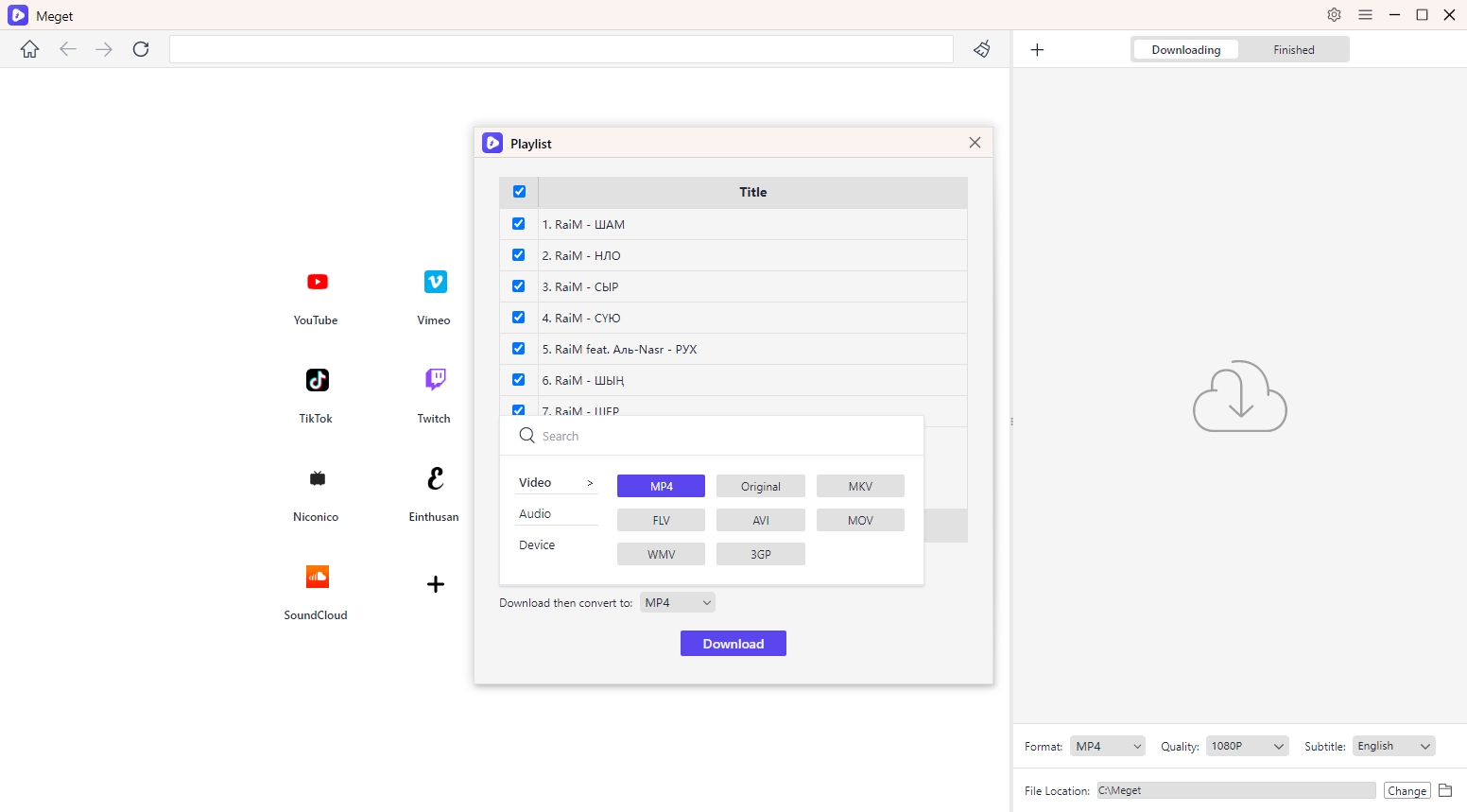
Click on the “Download” button, Meget will begin downloading all videos from the playlist. You can track the progress in the application.