Register Meget Converter
Meget converter provides both free trial and paid version. To fully access all features of Meget, you need to register the software. Here’s how you can do it:
1. Purchase a License
Navigate to the Meget pricing page, select the license type that best suits your needs, then complete the purchase process by providing payment details. After the purchase, you will receive an email containing your license key.
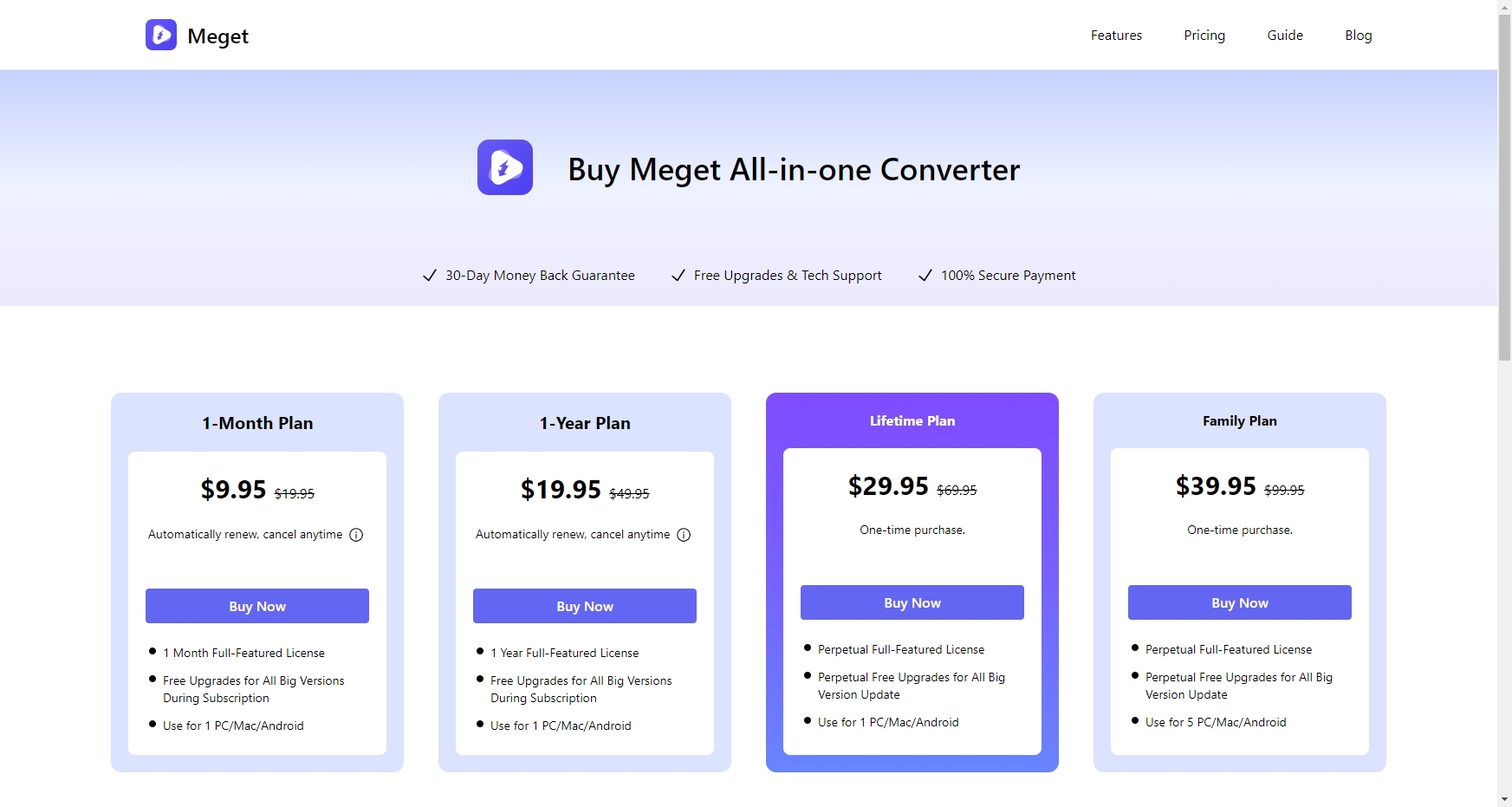
2. Register Meget Converter
Find and click the “Register” button on the main interface of Meget Converter.
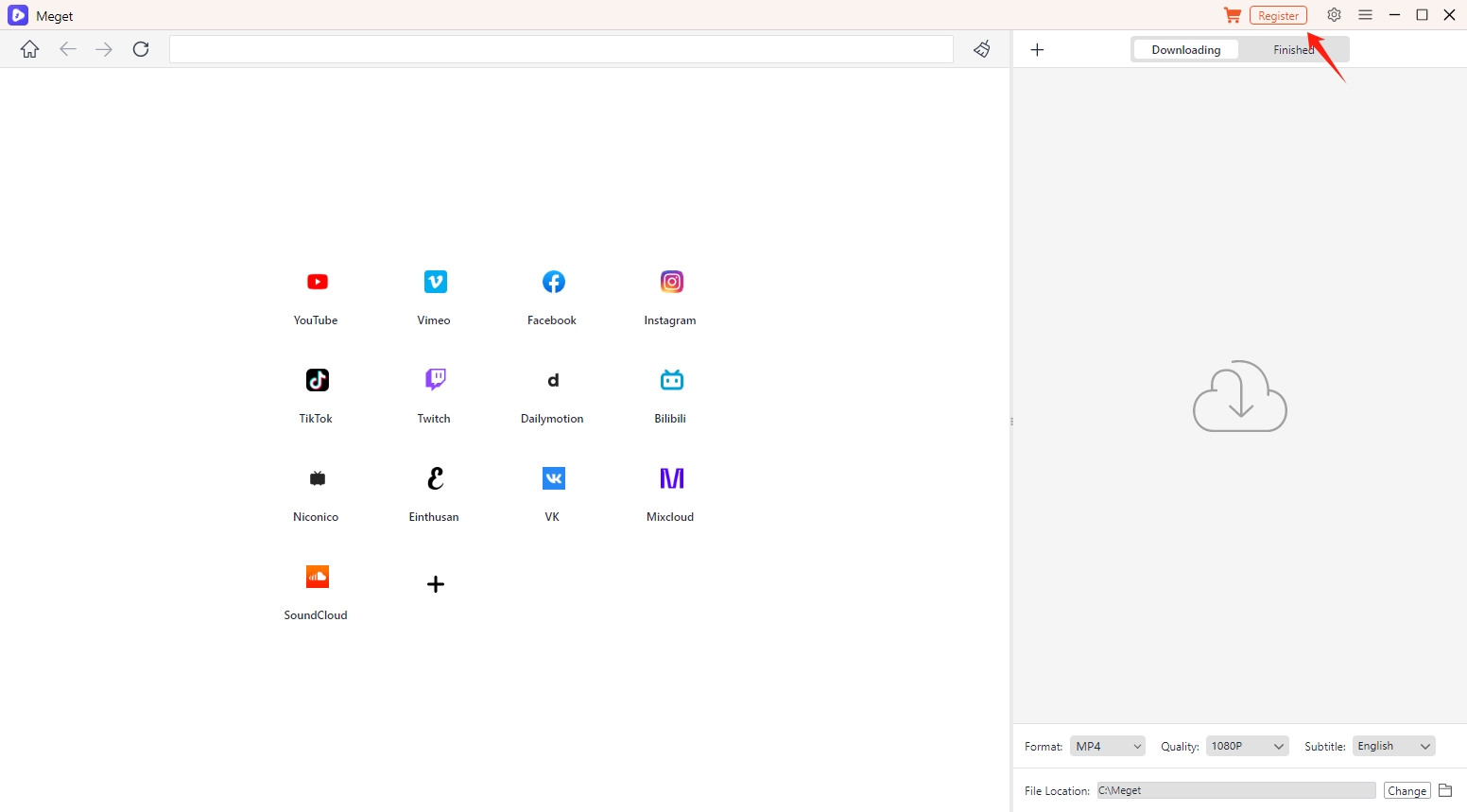
Copy the license key from the email you received after purchasing, and paste it into the designated field in the registration window.
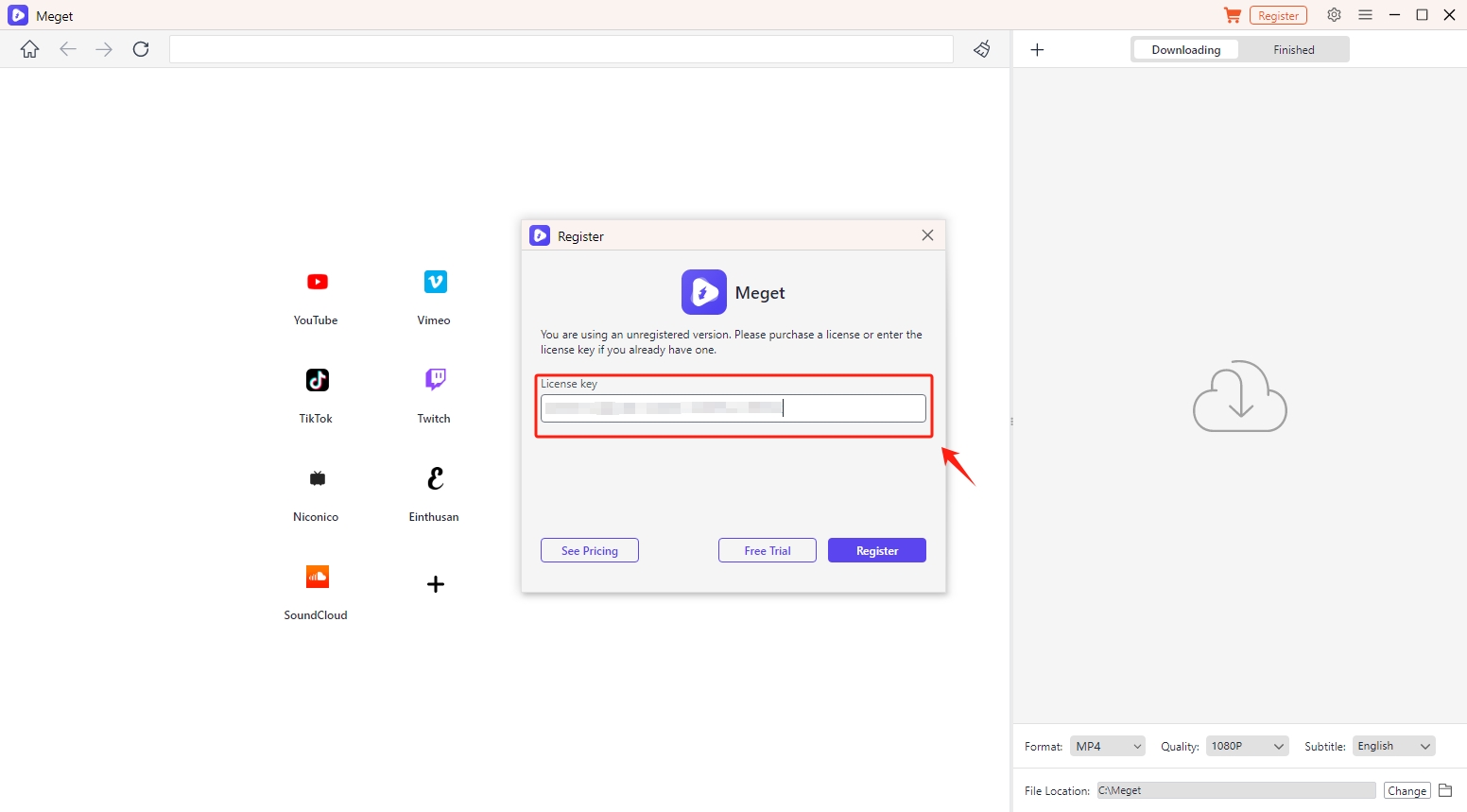
Click “Register” to submit your license key, and the Meget converter will verify your license key with the server.
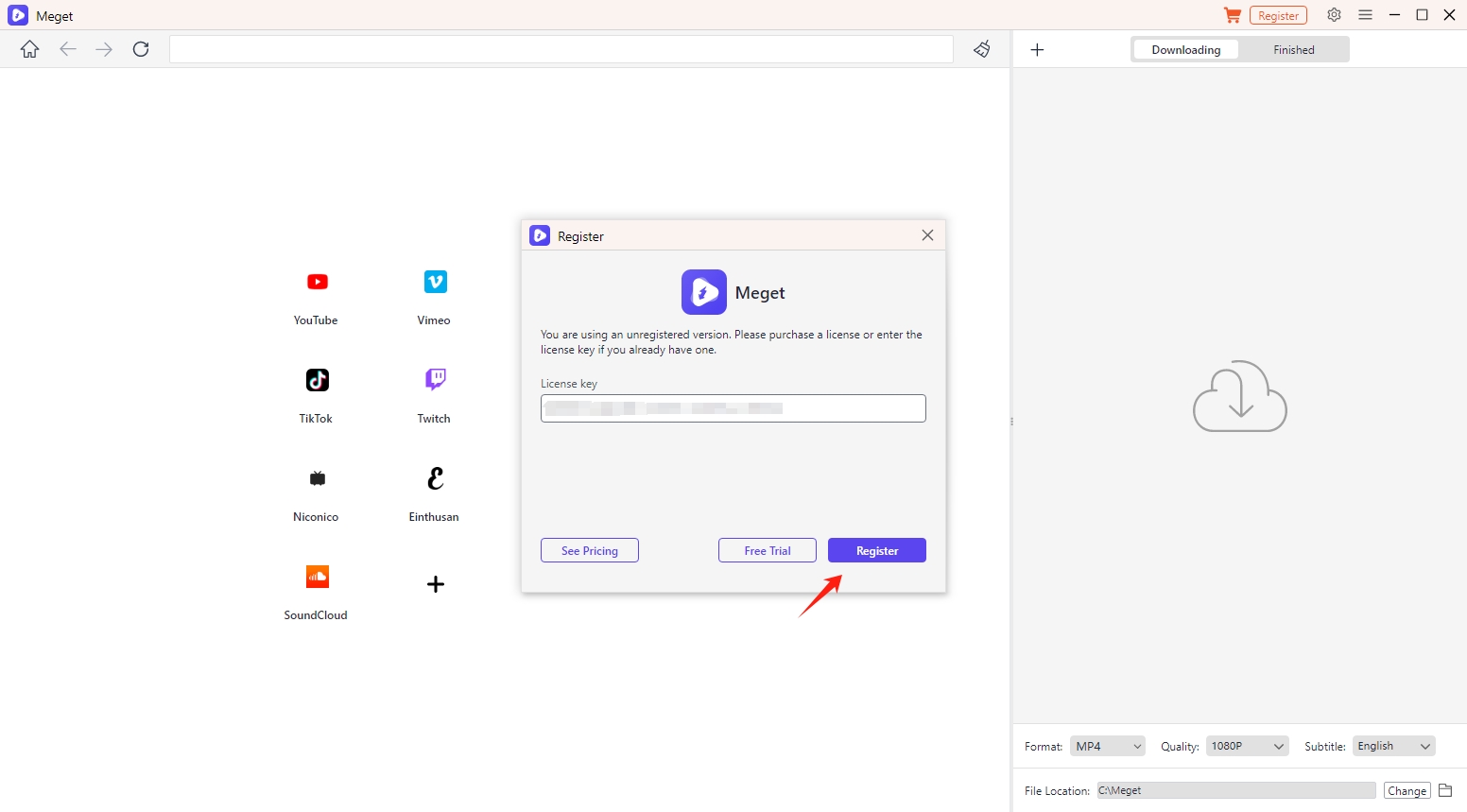
If the key is valid, you will receive a confirmation message. Once registered, you will have full access to all features of Meget Converter.
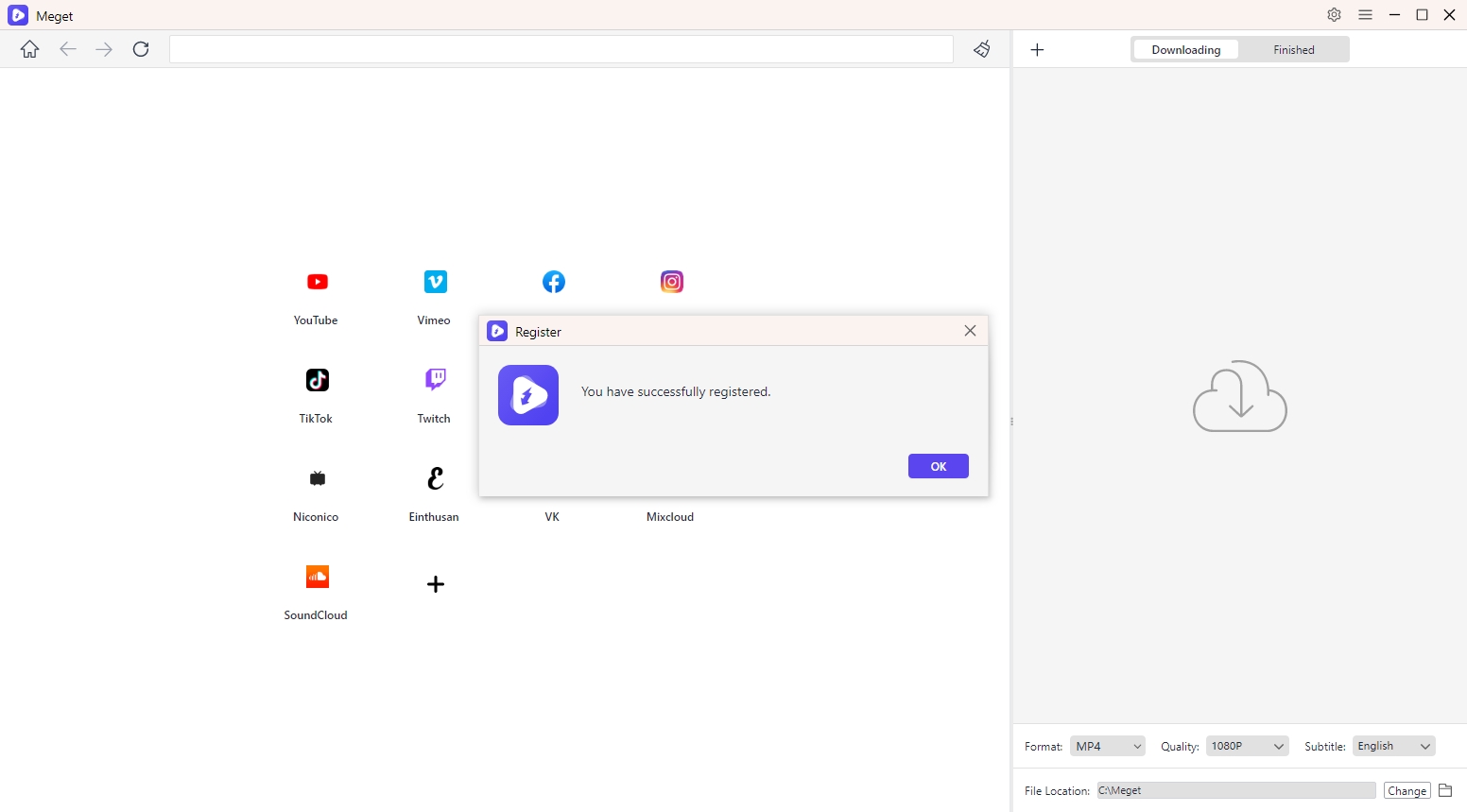
3. Unregister Meget Converter
If you need to unregister Meget Converter – perhaps to transfer the license to another computer, or if you’re uninstalling the software, simply click the “Unregister” button in the registration window.
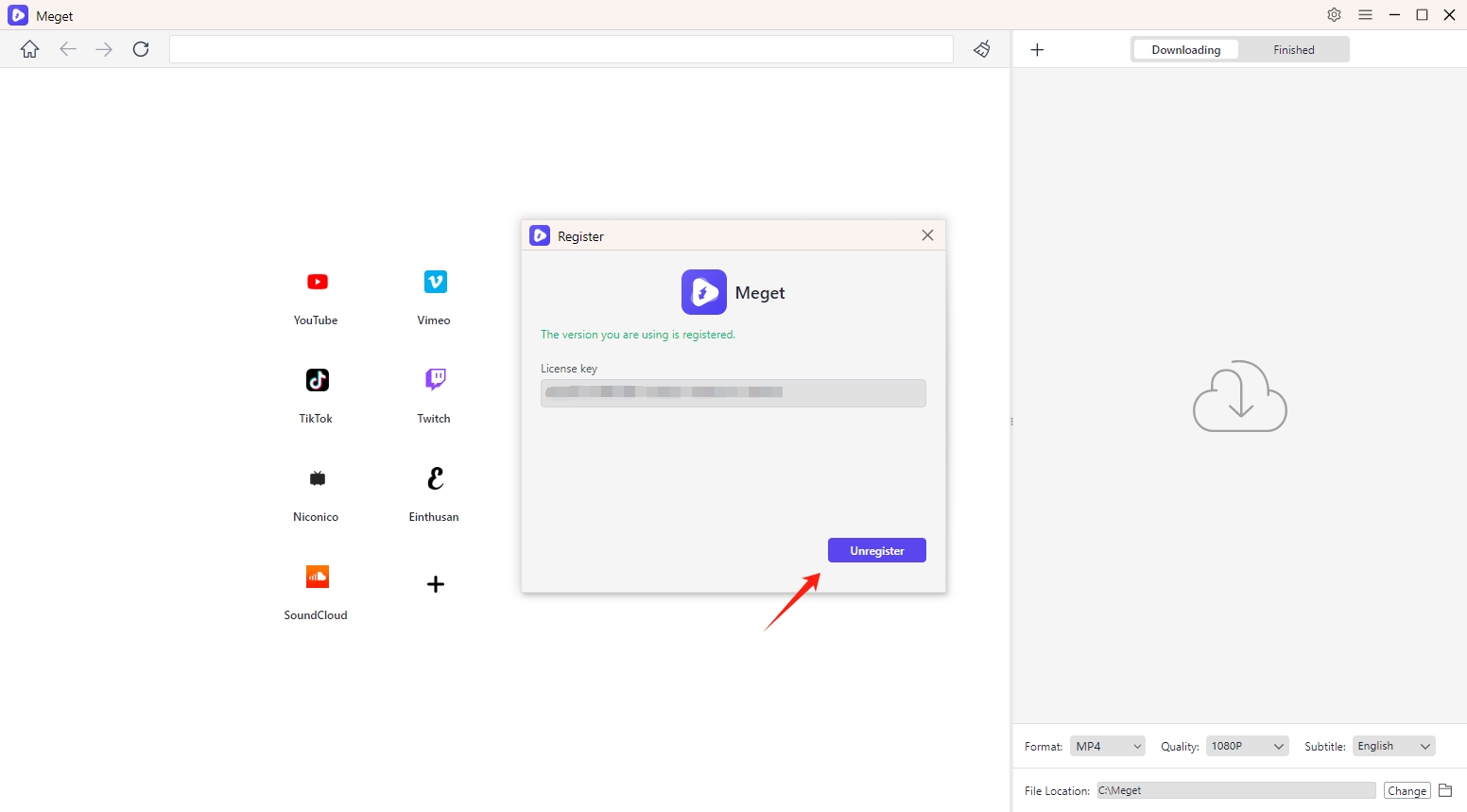
After unregistering, the software will be in trial mode again or show a prompt to enter a new license key when your download limit has been used up.